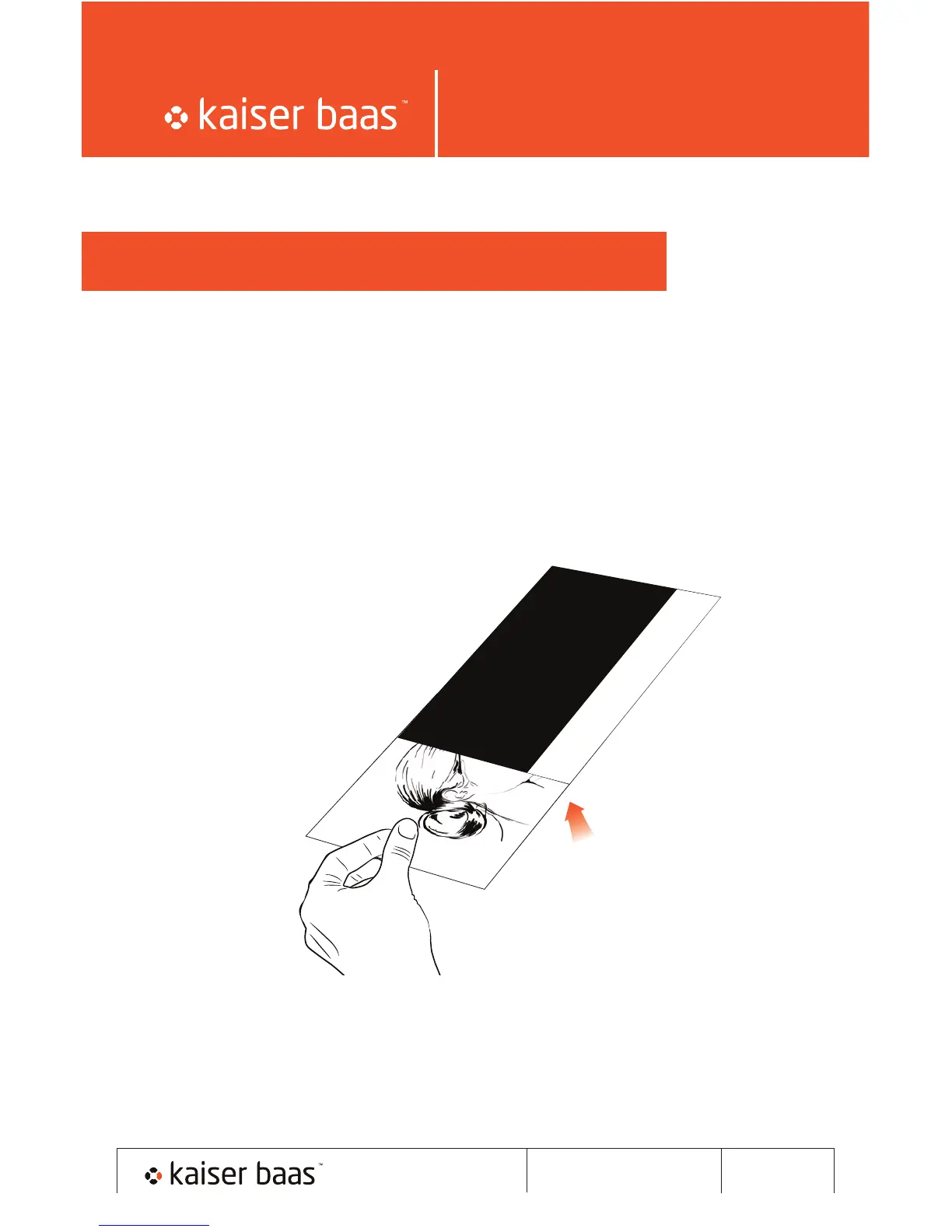mini PhotoScanner
User Manual mini PhotoScanner
Using the mini PhotoScanner
1. Make sure you have calibrated the device as described in the quick start
guide. Press and hold the power button for 0.5 seconds to turn on the
scanner. The green power indicator will blink and stay on to indicate
that the scanner is ready.
2. It is recommended that you use the provided photo sleeve when
scanning to ensure the best results. The sleeve helps eliminate the
possibility of de-focusing due to uneven surfaces. Insert the photo into
the sleeve as shown below –
When feeding the protected photo into the mini PhotoScanner, make
sure the sealed end goes in first to avoid jamming the auto loading.
pg5
