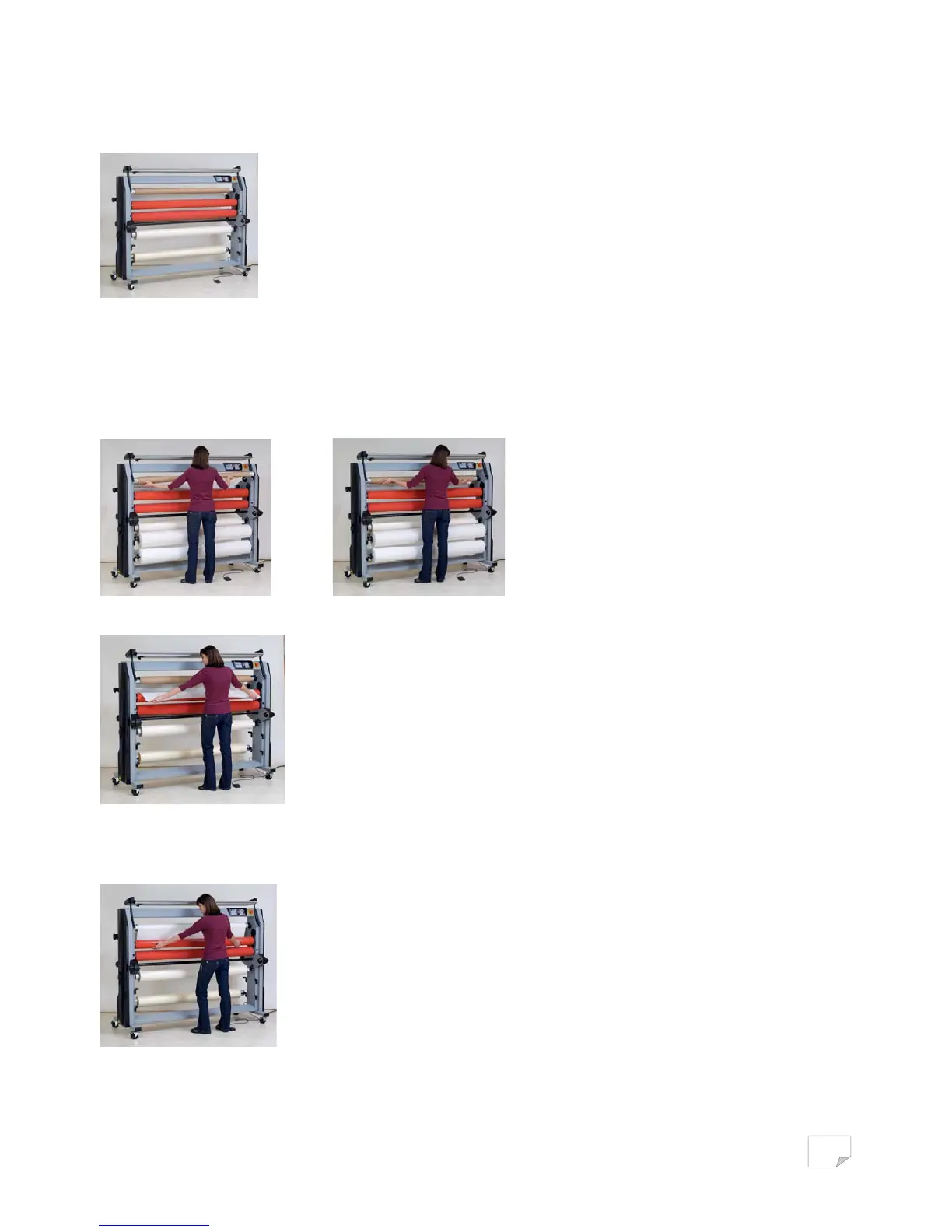Installing the films and use of the feeding plate
6.4 a) Lamination film on the upper position
Lift the roller up and pivot the feeding tray to the top.
Install the film on the centre of a blocking shaft on the position 1 of the machine.
The sticky side of the film should be facing outside the machine towards the user. Refer to the
winding way of the film roll to confirm the way the paper should go.
Install a shaft with a carton mandrel on position 2 to take up the protection paper of the film.
Separate the film from its protection paper after the separation bar.
Stick the protection paper on the carton mandrel with adhesive tape.
Tear on the film and position it on the lamination roller
.