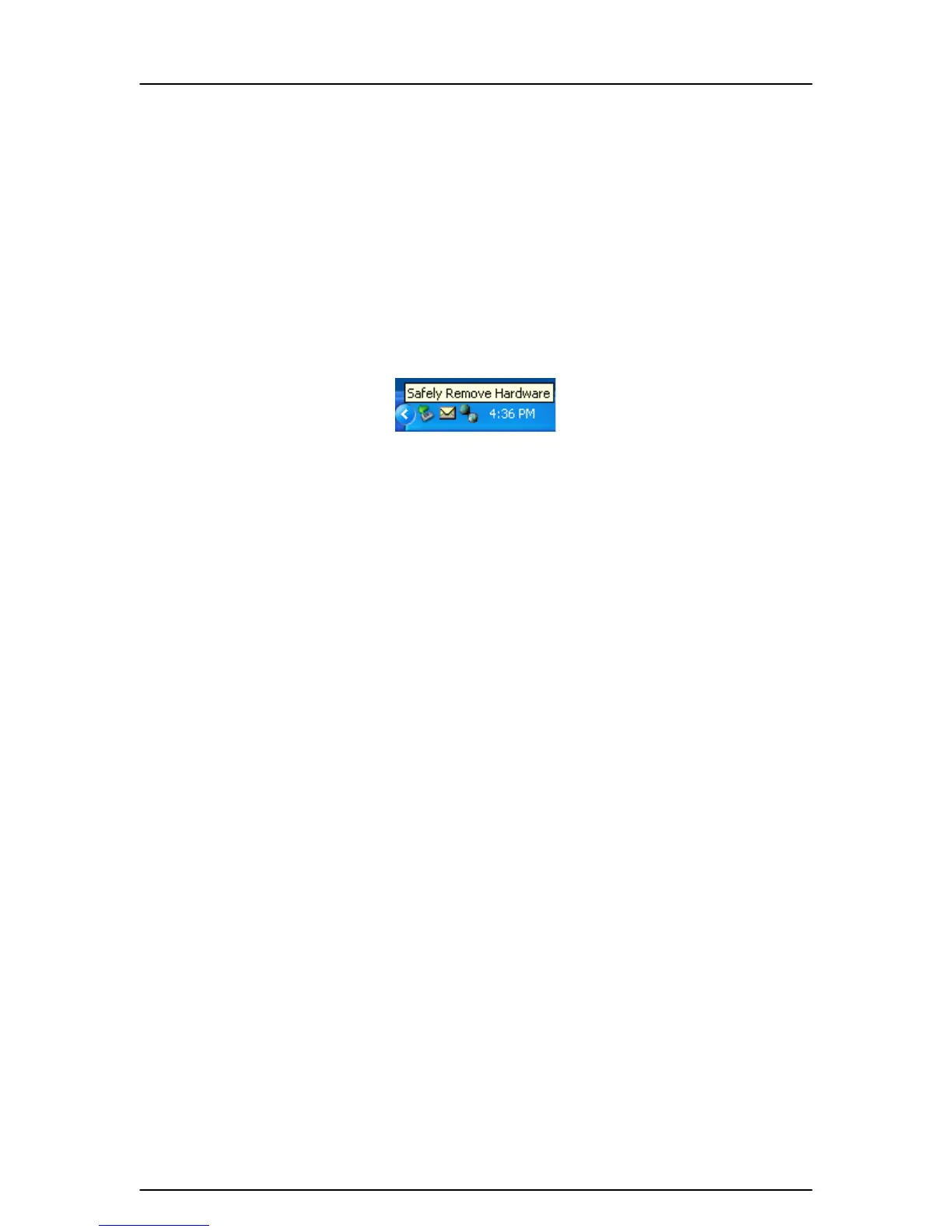Kanguru QuickSilver
- 10 -
USB 2.0:
Windows 98SE users: Windows 98SE does not have a safe hardware removal
utility, so you can simply unplug the drive from the USB port to remove it from the
operating system.
Windows ME/2000/XP users: Click on the green Remove Hardware icon on
the right side of the taskbar and select the USB Mass Storage Device to safely
remove the drive.
NOTE: If you do not properly remove the drive from your system, then you may
have to reboot your computer in order for the drive to be recognized again.
Mac OS users: When removing the drive from your Mac, close all windows and
quit all applications that are stored on the QuickSilver and drag the drive’s icon to
the Trash to remove the drive from your computer.
CAUTION
Do not unplug the QuickSilver from your computer while copying files to or from
the drive or while applications or files stored on the drive are in use. Doing so
may result in data loss or damage to the drive.