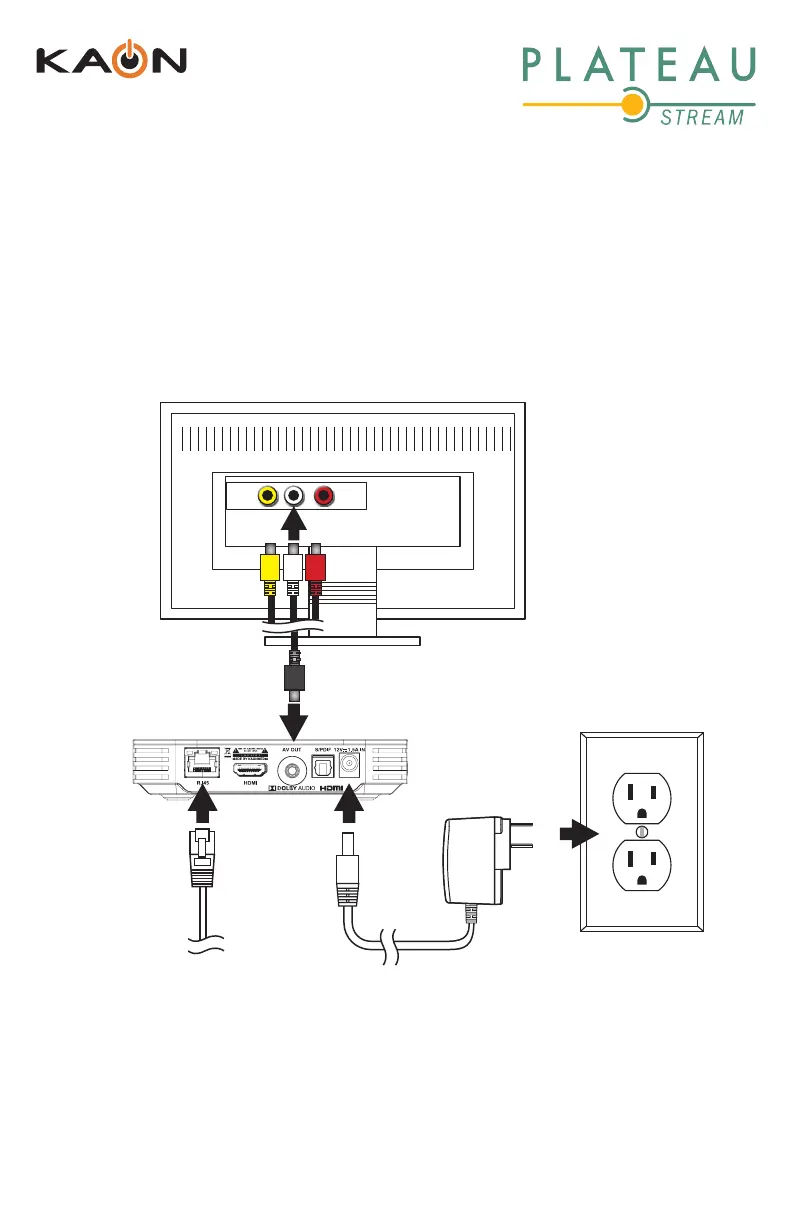4
KSTB2020 - Installation Guide
Connect the analog composite cable as shown below. This connection
scheme should only be used if the TV does not have an HDMI port.
Analog Composite Breakout
Cable Connection
Connect the Ethernet Cable
to a Router (Optional)
Connect the Power Adapter
(100 ~ 240V AC, 50/60 Hz)
Connect the Analog Composite to the TV Ports
and Select the corresponding AV Source on the TV
Output to TV
Power
Input thru Wi-Fi
or Ethernet Cable
Video
L
Audio
