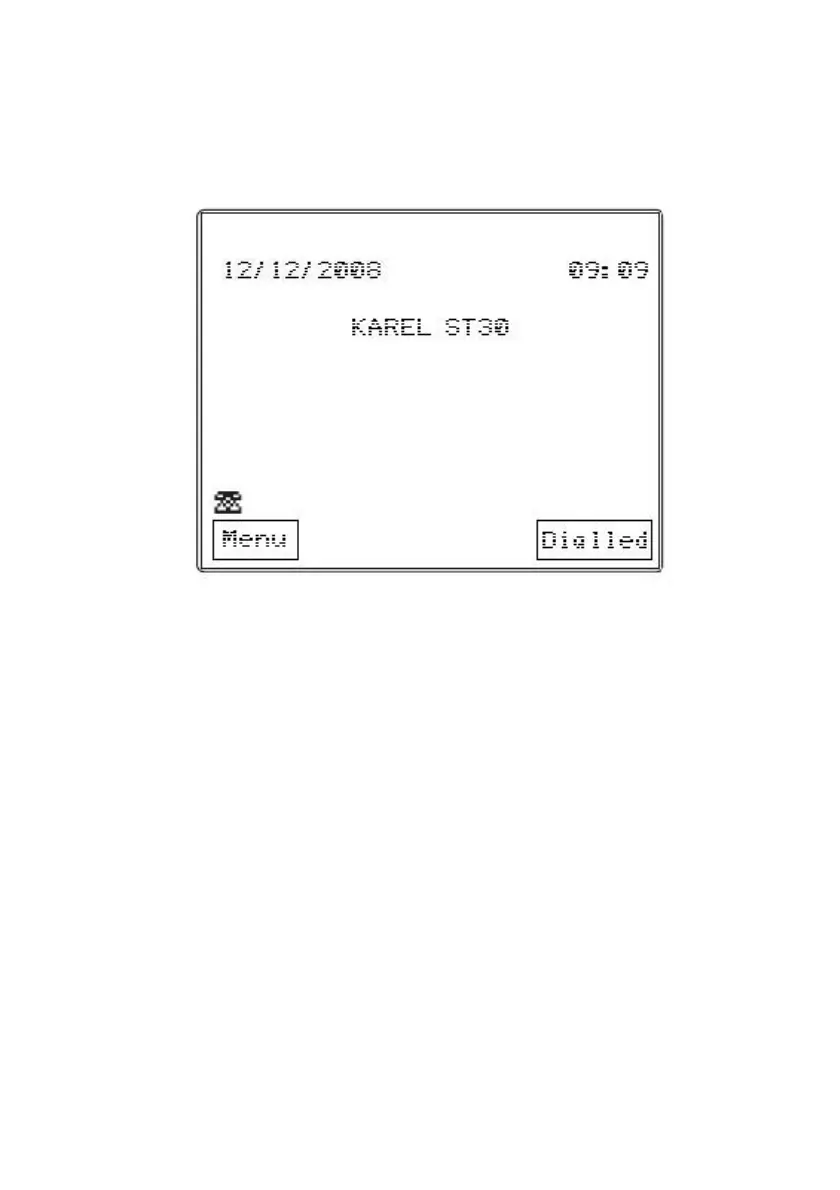3
USER INTERFACE
LCD DISPLAY
ST30 telephone has graphical display for information presentation and it can be
positioned in 5 different levels. The following information that facilitates usage is
present on the LCD display, which indicates the active features of the telephone and
the functions of the flexible keys at that moment:
• Date, time
• Constant Message
• Entry to the menu options, phone book
• Activated services (such as Auto-dial, Follow Me and Redial)
• Call information
• Icons of activated services, utilization mode or missed calls
• Action options that can be taken for the active call and service
