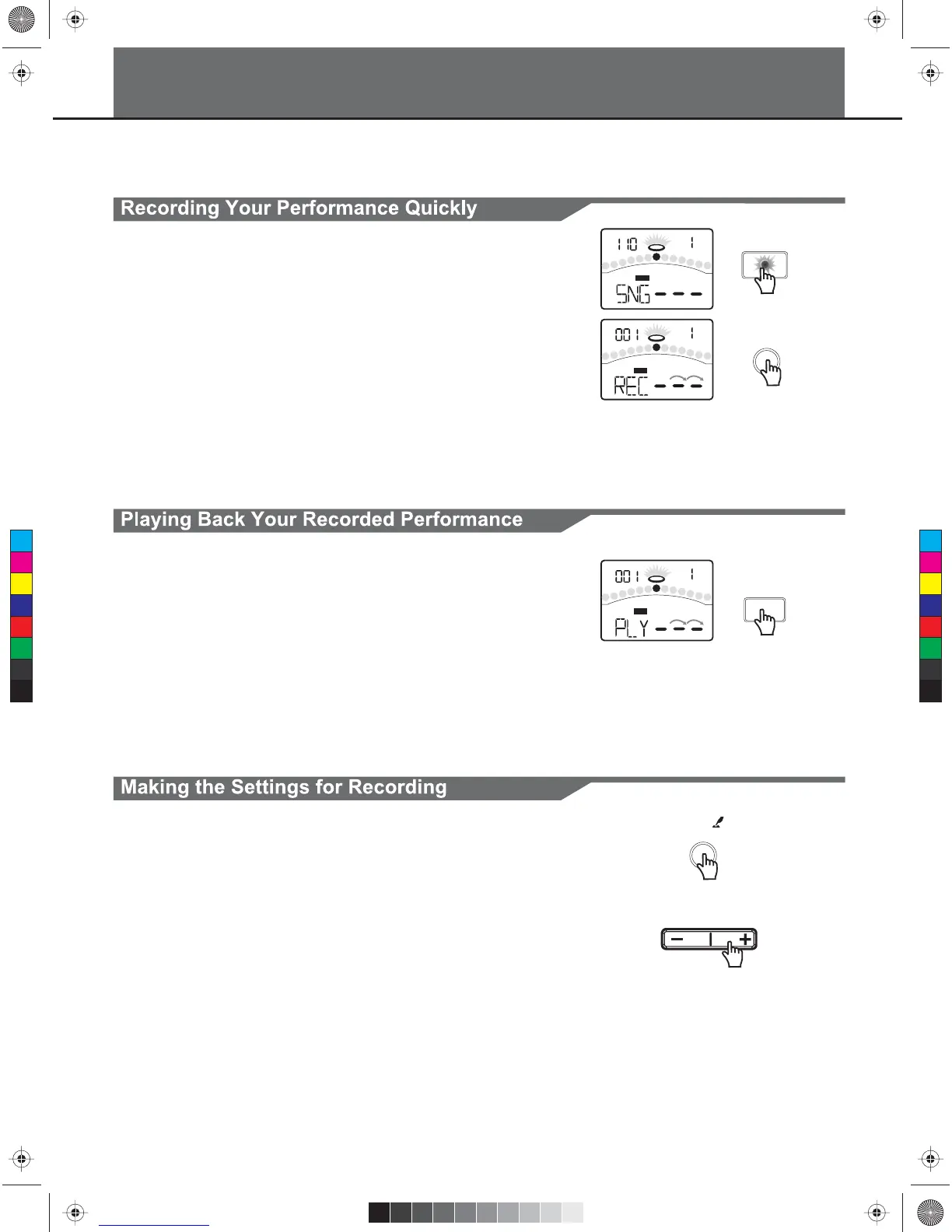Recording Your Performance
In RECORD menu, you can record pad performances and the song as accompaniment.
RECORD
PLAY/PRACTICE
Press the [PAGE] button.
Select the Record Setting pages.
Press the [ - ] or [ + ] button.
Adjust the parameters about recording.
For details on record setting, refer to Advanced Use.
Press the [RECORD] button.
The [RECORD] LED will flash. The Metronome will be
turned on automatically.
The display will show:
Press the [START/STOP] button or strike the pad.
Recording will start.
The [RECORD] LED will turn on.
Press the [START/STOP] button again, or press the
[RECORD] button.
Stop recording, the [RECORD] LED will turn off.
Your performance has been recorded.
REC
TEMPO
BEAT
REC
MEAS
BEAT
REC
BEAT
If you are not satisfied with your recording, please press the
[RECORD] button to restart the recording progress.
Press the [PLAY] button.
Play back your recording.
The display will show:
Press the [PLAY] button again.
Stop playing back your performance.
12
1.
2.
1.
2.
1.
2.
3.
You can make the settings for recording on Record Standby.
START/
STOP
PAGE/SELECT
MEAS
C
M
Y
CM
MY
CY
CMY
K
KMC_KIT_2_Manual_G09_120903.ai 12 2012/9/4 13:32:06KMC_KIT_2_Manual_G09_120903.ai 12 2012/9/4 13:32:06