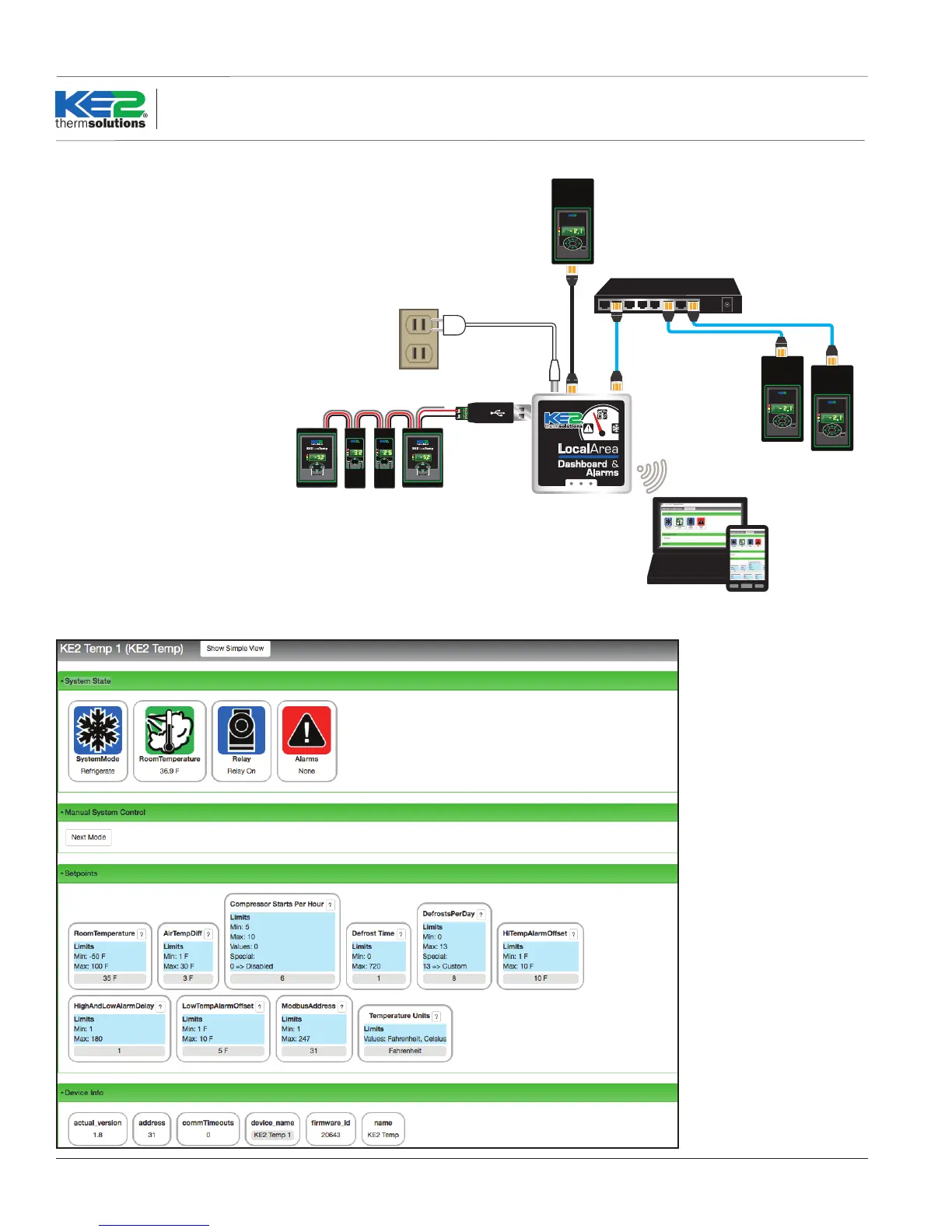© Copyright 2016 KE2 Therm Solutions, Inc., Washington, Missouri 63090
Q.3.20 (Q.1.20) October 2016
Page 4
KE2 Temp + Defrost (pn 20611)
For Medium Temperature Applications with Air Defrost
Installation Manual
Accessing the KE2 Temp on a Local Area Network
When the KE2 Temp is connected to the same network as the KE2
LDA communication device, the device will find the controller,
and provide immediate local network communication. More in-
formation on the KE2 LDA is found in bulletin Q.5.42.
Accessing the KE2 Temp on
the Internet
When used with the KE2 LDA, the
KE2 Temp can be accessed remote-
ly through the KE2 Smart Access
portal, anywhere Internet service
is available. So, there’s no need to
worry about your refrigerated prod-
ucts overnight, during holidays, or
vacations. Just go online and see,
or setup the email/text alarm alerts
feature, for instant notification of
system issues. More information on
KE2 Smart Access is found in bulle-
tin Q.1.34 and A.1.76.
Webpage View
From the Webpage you can monitor temperatures, relay status
and alarms, as well as make changes to setpoints, and manually
control the system.
KE2 Switch/KE2 SmartGate
connected to
customer Network
WAN
Power
LAN
.
KE2 EvaporatorEfficiency
TM
thermsolutions
ENTER
BACK
.
KE2 EvaporatorEfficiency
TM
thermsolutions
ENTER
BACK
.
Ethernet Controllers:
KE2 Evaporator Eciency,
KE2 Evap for Rack Eciency,
KE2 Controlled Environment
KE2 EvaporatorEfficiency
TM
thermsolutions
ENTER
BACK
.
WiFi to PC/
Laptop,
Tablet, Phone
Serial-Modbus Controllers:
KE2 Temp, KE2 Low Temp
KE2 Adaptive Control
.
Hold for manual defrost
thermsolutions
KE2 Temp
Hold for manual defrost
thermsolutions
KE2 Temp
.
Connect wirelessly
to the LDA Network
