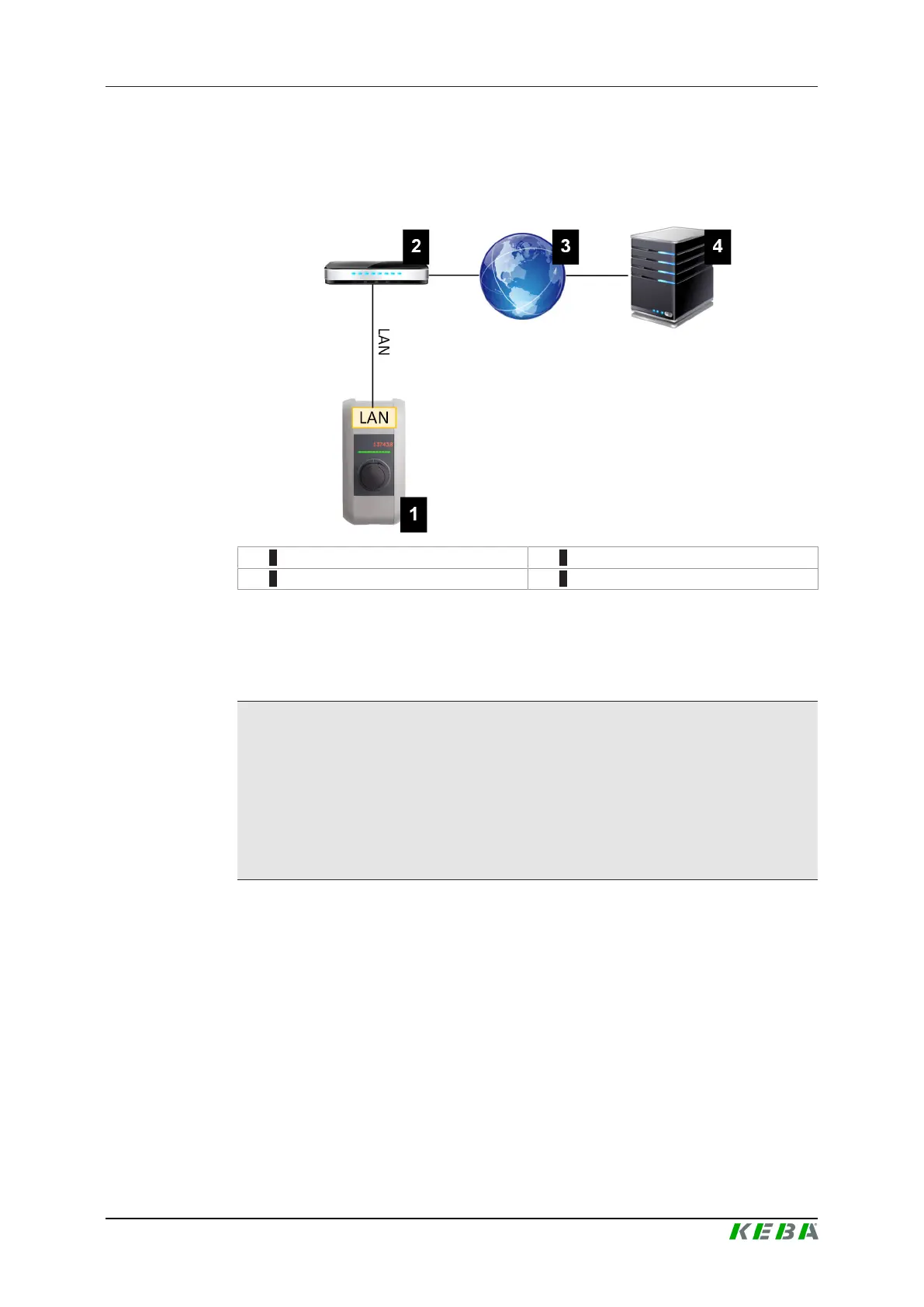KC-P30 x-series System overview
Configuration manual V4.09
10
© KEBA
2.1.1 LAN
P30 x-series can be connected to a router via the integrated LAN interface.
The router provides a connection to an OCPP backend over the Internet.
1 ... P30 x-series 2 ... Router
3 ... Internet 4 ... OCPP backend
Connection: Ethernet1-Anschluss (LSA+
®
)
Via the LAN interface, P30 x-series can also be connected to other charging
stations, whereby a charging network can be realized.
Information
The Ethernet2 connection X3 (RJ45) is for diagnose purposes (debugging)
only and may not be used to connect to a network.
The Ethernet1 connection X4 (LSA+
®
) and the Ethernet2 connection X3
(RJ45) are connected in parallel on the PCB and cannot be used at the
same time! The connection that is not used must be unplugged from the
charging station.
