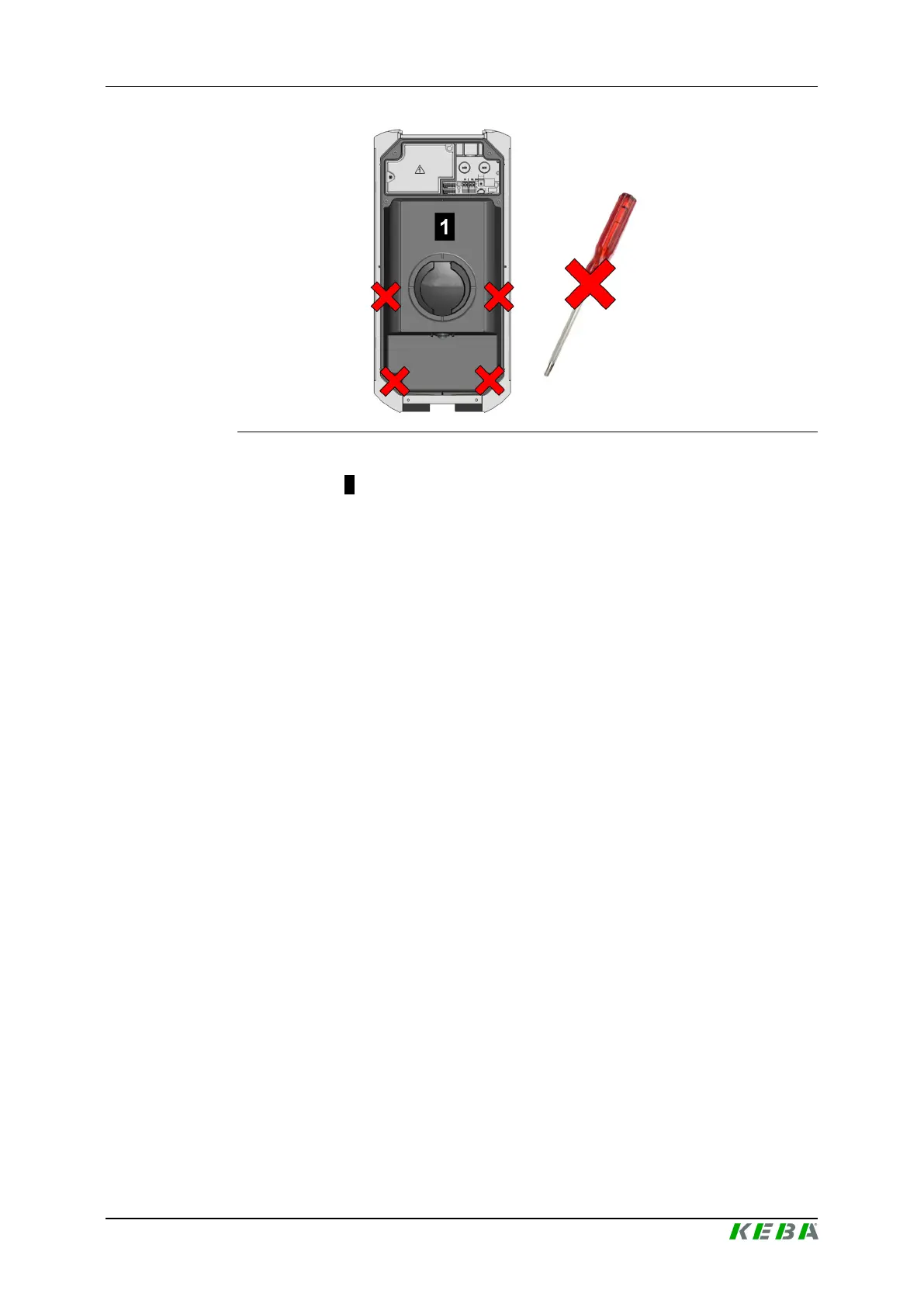KC-P30 x-series Introduction
Configuration manual V4.09
7
© KEBA
Fig.1-1: Screws on the front part
The front part
1 must not be opened. Opening the front part (4 Torx screws)
will break the manufacturer's seal and void the warranty claim. For a war-
ranty claim, there is a duty of proof of the customer that the defect – which
led to the defect of the device – already existed at the time of delivery. If the
manufacturer's seal is broken, this proof can no longer be provided, resulting
in expiration of the warranty claim.
A device with broken manufacturer's seals or removed lead seals may no
longer be put into operation. The necessary steps for replacement or repair
of the charging station by the specialist dealer or service partner must be ini-
tiated.
1.5 Notes on this document
The manual is part of the product. It is to be retained over the entire life cycle
of the product and should be forwarded to any subsequent owners or users
of the product.
The instructions contained in this manual must be followed precisely. Failure
to do so could result in the creation of potential sources of danger or the dis-
abling of safety devices. Apart from the safety instructions given in this man-
ual, the safety precautions and accident prevention measures appropriate to
the situation in question must also be observed.
1.5.1 Contents of the document
● Configuration of the advanced features of P30 x-series
1.5.2 Not contained in this document
● Commissioning and deinstallation of the charging station
● Operating behavior of the charging station
● Operation of the charging station
