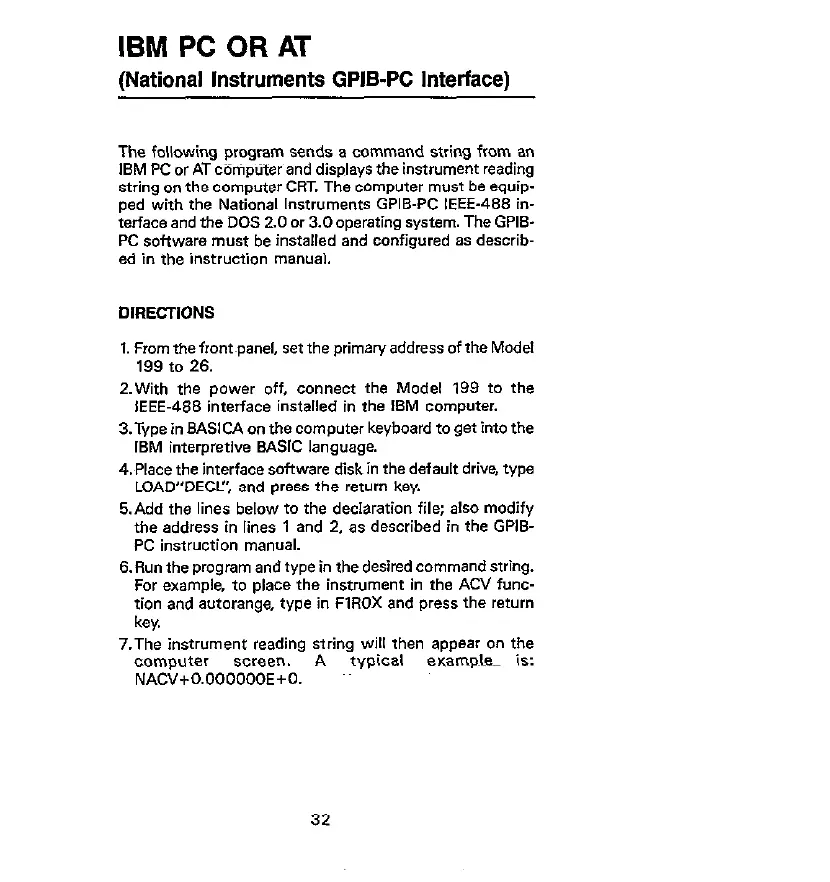IBM PC OR AT
(National Instruments GPIB-PC Interface)
The following program sends a command string from an
IBM PC or AT cdmpuw and displays the instrument reading
string on the ccmputer CRT. The computer must be equip-
ped with the National lnstrumenrs GPIB-PC IEEE-488 in-
terface and the DOS 2.0 or 3.0 operating system. The GPIS-
PC software must be installed and configured as describ-
ed in the instruction manual.
DIRECTIONS
1. From the front~panel, set the primary address of the Model
199 to 26.
2.With the power off, connect the Model 199 to the
IEEE-486 interface installed in the IBM computer.
3.Type in BASICA on the computer keyboard to get into the
IBM interpretive 8ASIC language.
4.~Place the interface software disk in the default drive, type
LOAD-DEW’, and press *he return key.
5.Add the lines below to the declaration file; also modify
the address in lines 1 and 2, as described in the GPl8-
PC instruction manual.
6.Run the program and type in the desired command string.
For example, to place the instrument in the ACV func-
tion and autorange, type in FlROX and press the return
key.
7.The instrument reading string will then appear on the
computer screen.
A typical example- is:
NAC”+0.000000E+O.
32
Artisan Technology Group - Quality Instrumentation ... Guaranteed | (888) 88-SOURCE | www.artisantg.com
