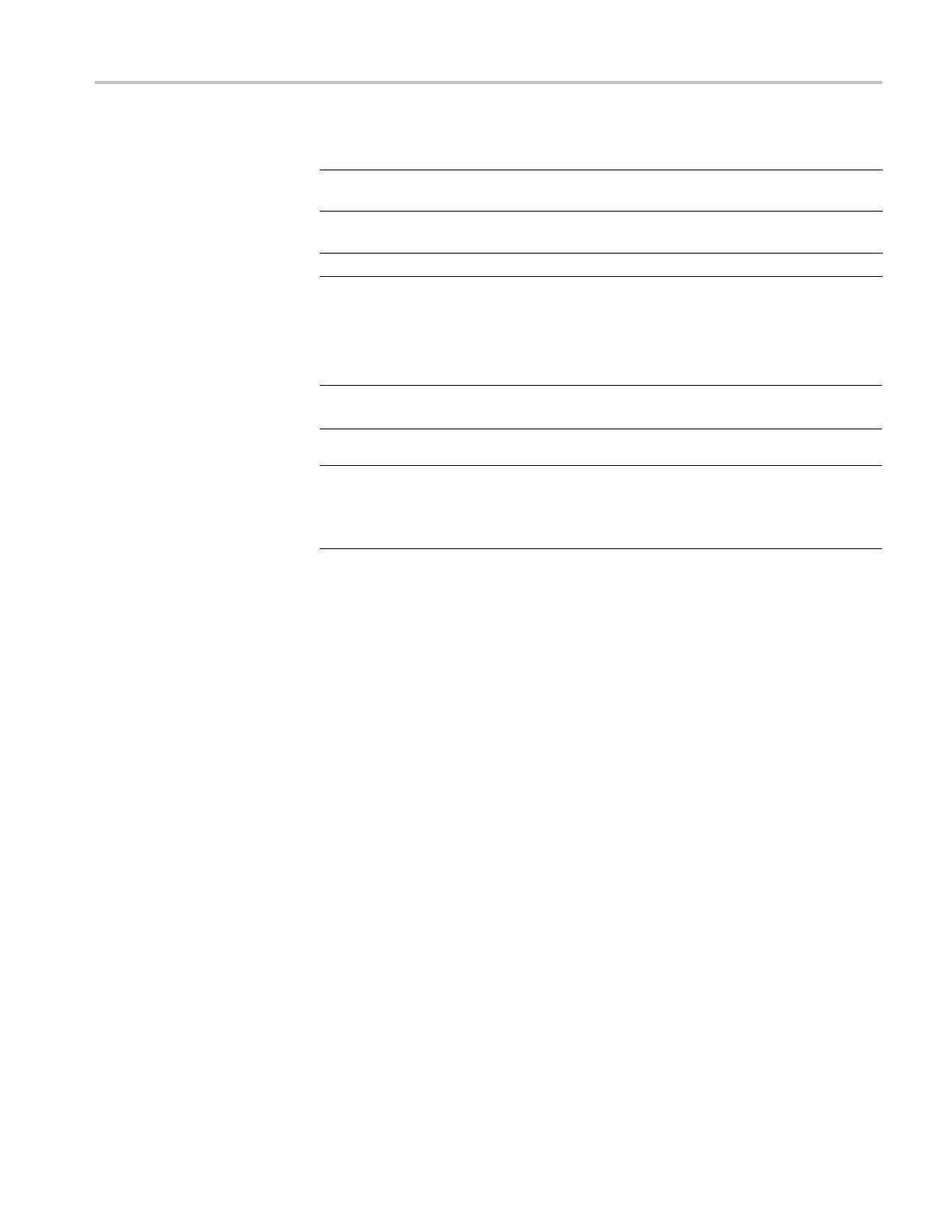Performance Verification
Check DC Volta
ge Setting
Accuracy Without Remote
Sense and Voltage
Readback Acc u
racy
Equipment required
(Item 2) AC Power Source (Item 5) High current hook up wire (bold line
connections)
(Item 3) Electronic Load (Item 6) Low current hook up wire (fine line
connections
)
(Item 4) DC V
oltmeter
For each channel sequentially.
1. Set up the equipment a s shown. (See Figure 5.)
NOTE. Ens
ure the warm-up criteria has been met as described in the Performance
Verification Conditions.
NOTE. To
assure accurate measurements, the voltmeter must conne ct as close as
possible to the front panel of the DUT. A solution is to u se fork lugs between the
electronic load and the DUT, and banana p lugs between the DUT and voltmeter.
An alternative solution is to use fork lugs for both connections at the DUT.
Series 2200 Multichannel Programmable DC Power Supplies Technical Reference 31
