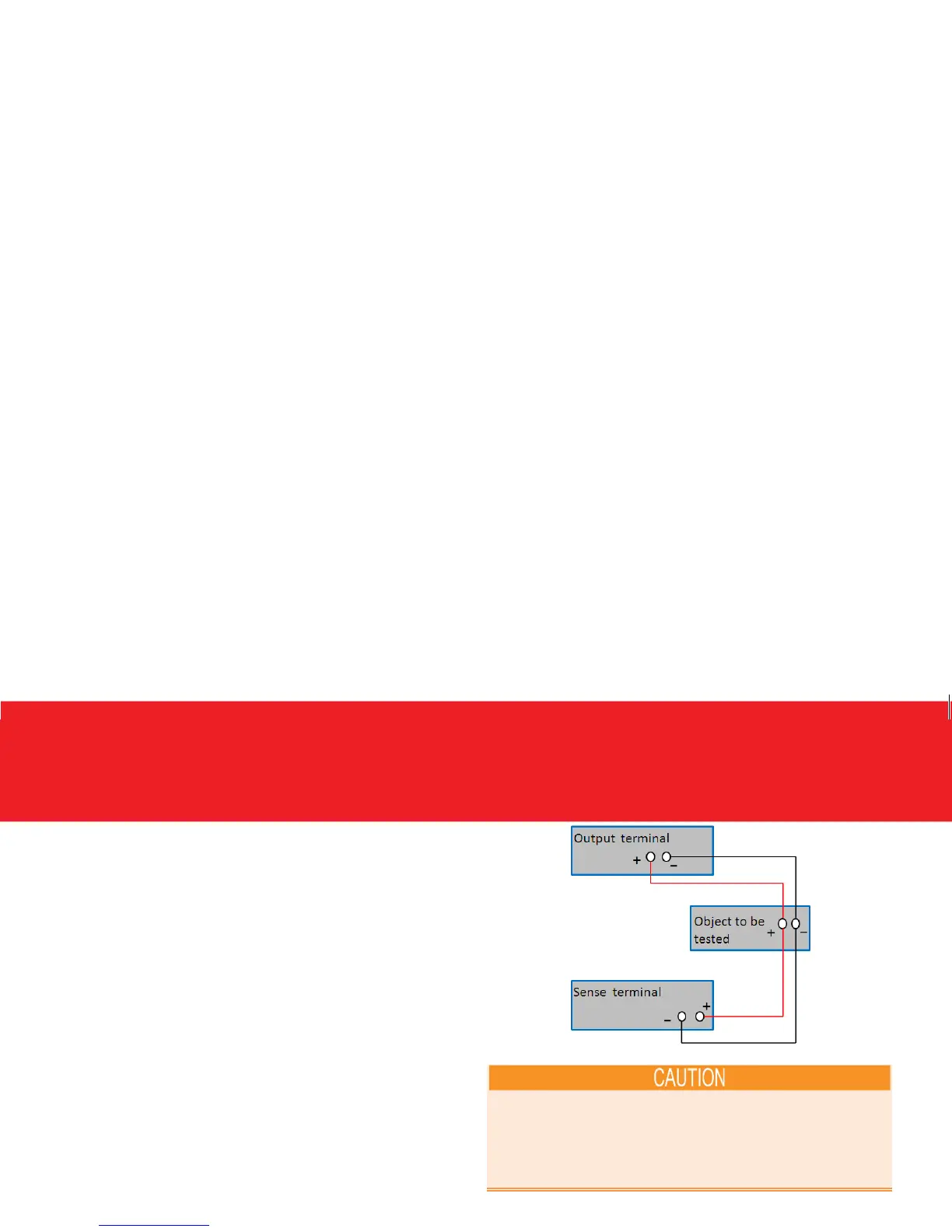Remote sense connection
You can use the remote sense connection for better measurement
precision.
To connect the DUT to the power supply using remote sense:
1. Disconnect the wires or short clips from + to S+, and – to S–.
2. Connect the S+ to the positive (+) terminal of the DUT, and connect
the S- to the negative (-) terminal of the DUT, as shown in the
following wiring diagram.
To ensure the stability of the system, use shielded twisted pair cable
between the remote sense terminals and the instrument under test.
To avoid damage to the Series 2230G, ensure that the polarity of the
connections is correct.
