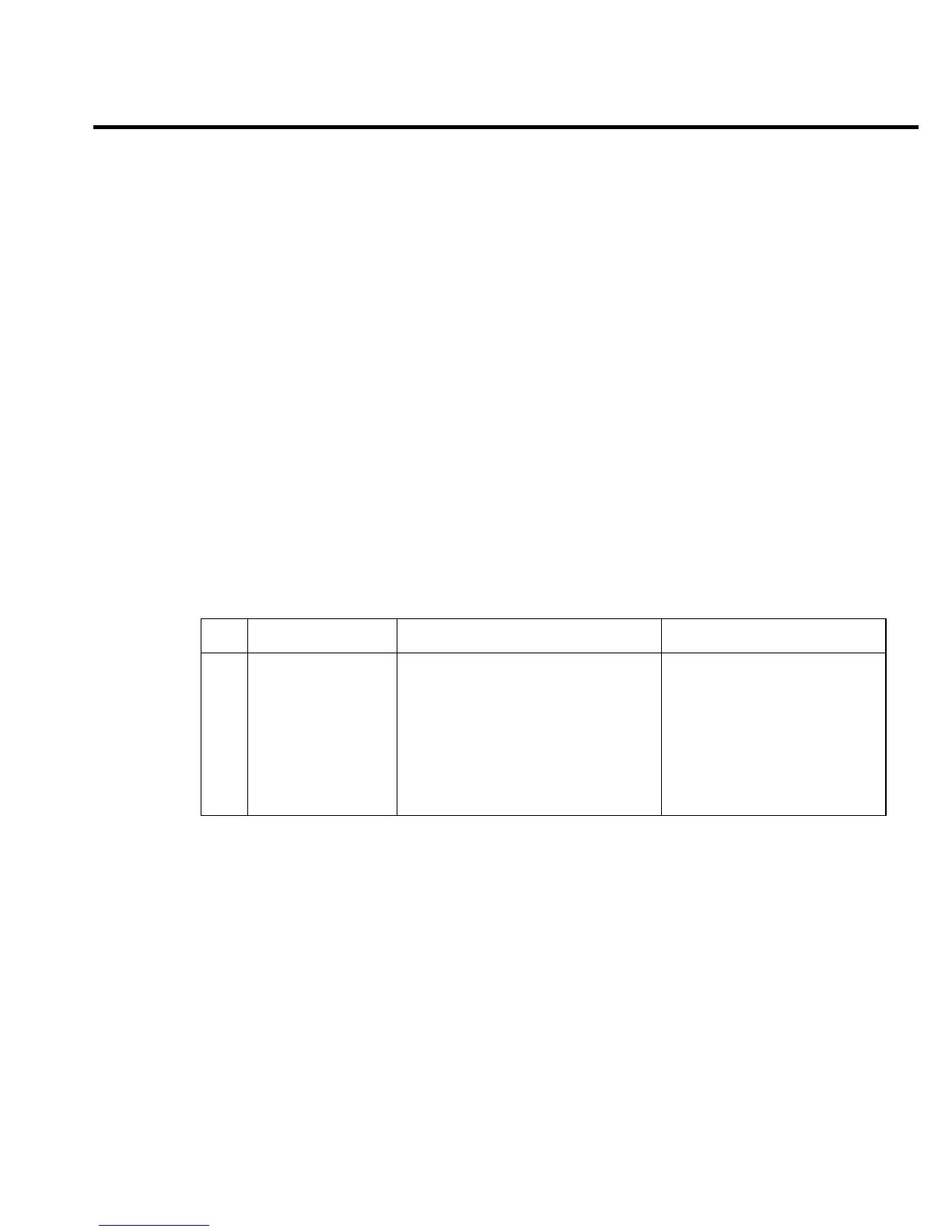Troubleshooting 4-11
The display uses a common multiplexing scheme with each character refreshed in sequence.
U903 and U904 are the grid drivers, and U901 and U905 are the dot drivers. Note that dot driver
and grid driver data is serially transmitted from the microcontroller (PD3 and PC1).
The front panel keys (S901-S931) are organized into a row-column matrix to minimize the
number of microcontroller peripheral lines required to read the keyboard. A key is read by strob
-
ing the columns and reading all rows for each strobed column. Key down data is interpreted by
the display microcontroller and sent back to the main microprocessor using proprietary encod
-
ing schemes.
Troubleshooting
Troubleshooting information for the various circuits is summarized below.
Display board checks
If the front panel display tests indicate that there is a problem on the display board, use Table
4-1. See “Principles of operation” for display circuit theory.
Table 4-1
Display board checks
Step Item/component Required condition Remarks
1
2
3
4
5
6
Front panel test
J1033
U902, pin 1
U902, pin 43
U902, pin32
U902, pine 33
Verify that all segments operate.
+5V, ±5%
Goes low briefly on power up, and
then goes high.
4MHz square wave.
Pulse train every 1 ms.
Brief pulse train when front panel key
is pressed.
Use front panel display test.
Digital +5V supply.
Microcontroller RESET.
Controller 4MHz clock.
Control from main processor.
Key down data sent to main
processor.