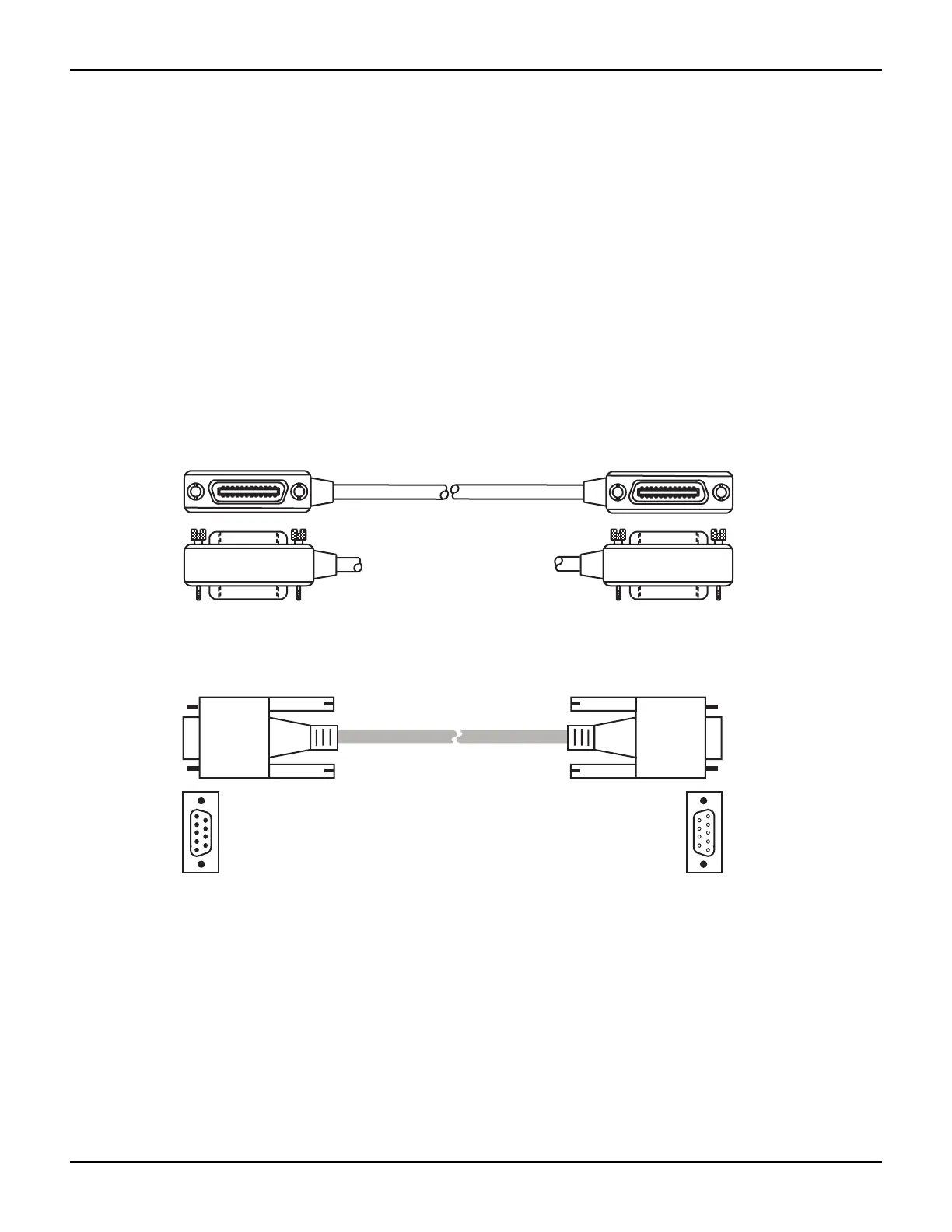2-2 Return to Section Topics 2600S-900-01 Rev. C / January 2008
Section 2: Remote Operation Series 2600 System SourceMeter
®
Instruments User’s Manual
How do I use the remote interface?
Reference See Section 11 of the Keithley Instruments Series 2600 System Series 2600
®
Reference Manual for detailed information on communications interfaces.
Step 1: Connect to the interface
See Figure 1-2 on page 1-6 for the locations of the GPIB (IEEE-488) and RS-232 connectors, and
make connections as follows:
• GPIB – Use a shielded IEEE-488 cable such as the Keithley Instruments Model 7007 to
connect the Series 2600 IEEE-488 connector to the GPIB connector on the computer (see
Figure 2-1).
• RS-232 – Use a shielded 9-pin RS-232 cable like the Keithley Instruments Model 7009-5 to
connect the Series 2600 RS-232 connector to the serial port of the computer
(see Figure 2-2).
Figure 2-1
GPIB cable
GPIB Cable
Side View Side View
Connect one end of the cable to the host
PC and the other end to the SourceMeter.
Both cable connectors are identical.
Figure 2-2
RS-232 cable
Male DB-9 Connector
(connect to SourceMeter)
Pin View
Female DB-9 Connector
(connect to PC)
Pin View
Straight-through RS-232 Cable
Step 2: Select the interface
1. Press MENU and then choose one of the following:
–GPIB
–RS-232
–AUTO