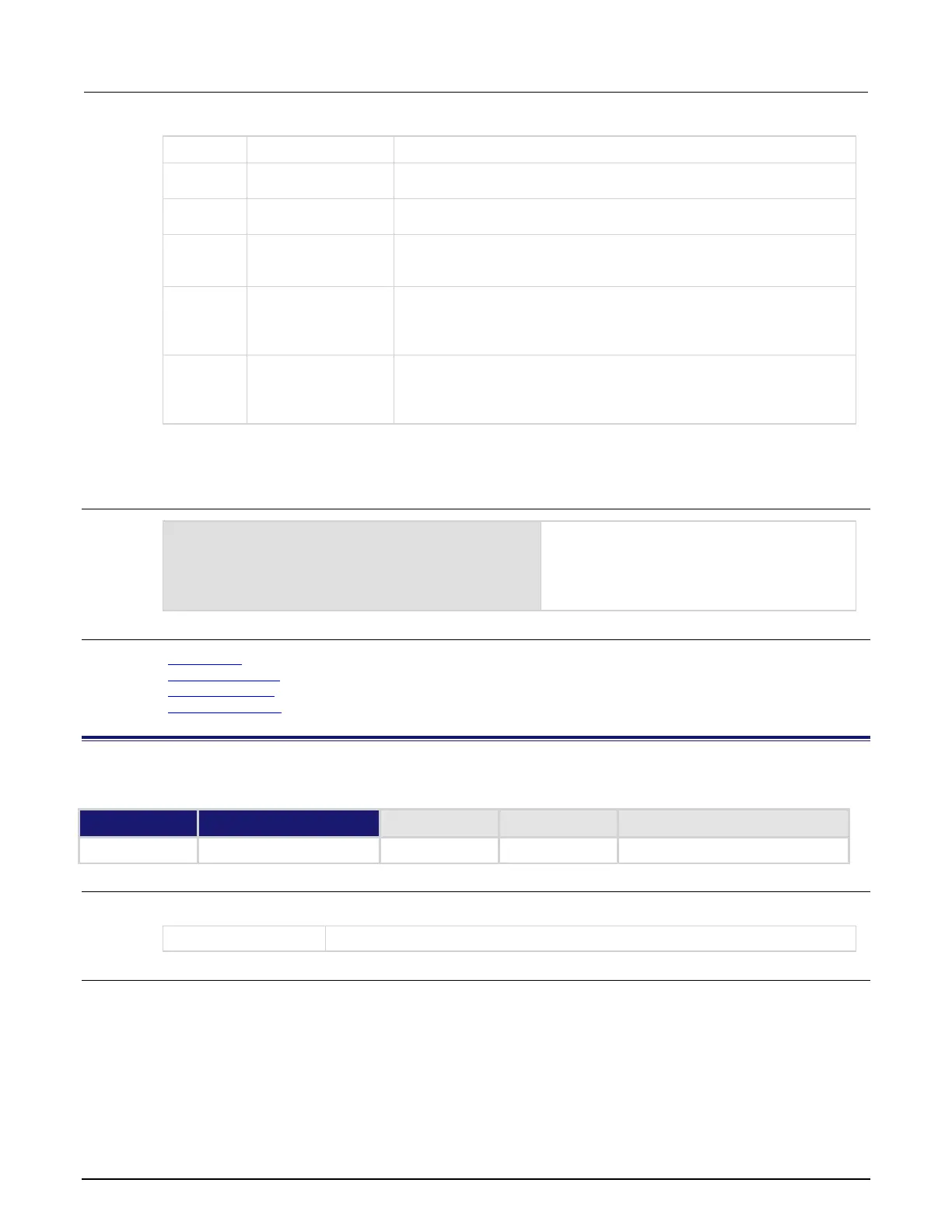7: TSP command reference Series 2600B System SourceMeter® Instrument
7-84 2600BS-901-01 Rev. B / May 2013
Number Error level Description
0 NO_SEVERITY The message is information only. This level is used when the error
queue is empty; the message does not represent an error.
The message is information only. This level is used to indicate status
changes; the message does not represent an error.
The error was caused by improper use of the instrument or by conditions
that can be corrected. This message indicates that an error occurred.
The instrument is still operating normally.
30 SERIOUS There is a condition that prevents the instrument from functioning
properly. The message indicates that the instrument is presently
operating in an error condition. If the condition is corrected, the
instrument will return to normal operation.
There is a condition that cannot be corrected that prevents the
instrument from functioning properly. Disconnect the DUT and turn the
power off and then on again. If the error is a hardware fault that persists
after cycling the power, the instrument must be repaired.
In an expanded system, each TSP-Link enabled instrument is assigned a node number. The variable
errorNode stores the node number where the error originated. The errorNode will always be equal to 1 on
the Models 2604B/2614B/2634B.
Example
errorcode, message = errorqueue.next()
print(errorcode, message)
Reads the oldest entry in the error queue. The
output below indicates that the queue is empty.
Output:
0.00000e+00 Queue Is Empty
Also see
Error queue (on page E-3)
errorqueue.clear() (on page 7-82)
errorqueue.count (on page 7-83)
Error summary list (on page 8-3)
eventlog.all()
This function returns all entries from the event log as a single string and removes them from the event log.
Type TSP-Link accessible
Affected by Where saved Default value
Function Yes
Usage
logString = eventlog.all()
A listing of all event log entries
Details
This function returns all events in the event log. Logged items are shown from oldest to newest. The response is
a string that has the messages delimited with a new line character.
This function also clears the event log.
If there are no entries in the event log, this function returns the value nil.
