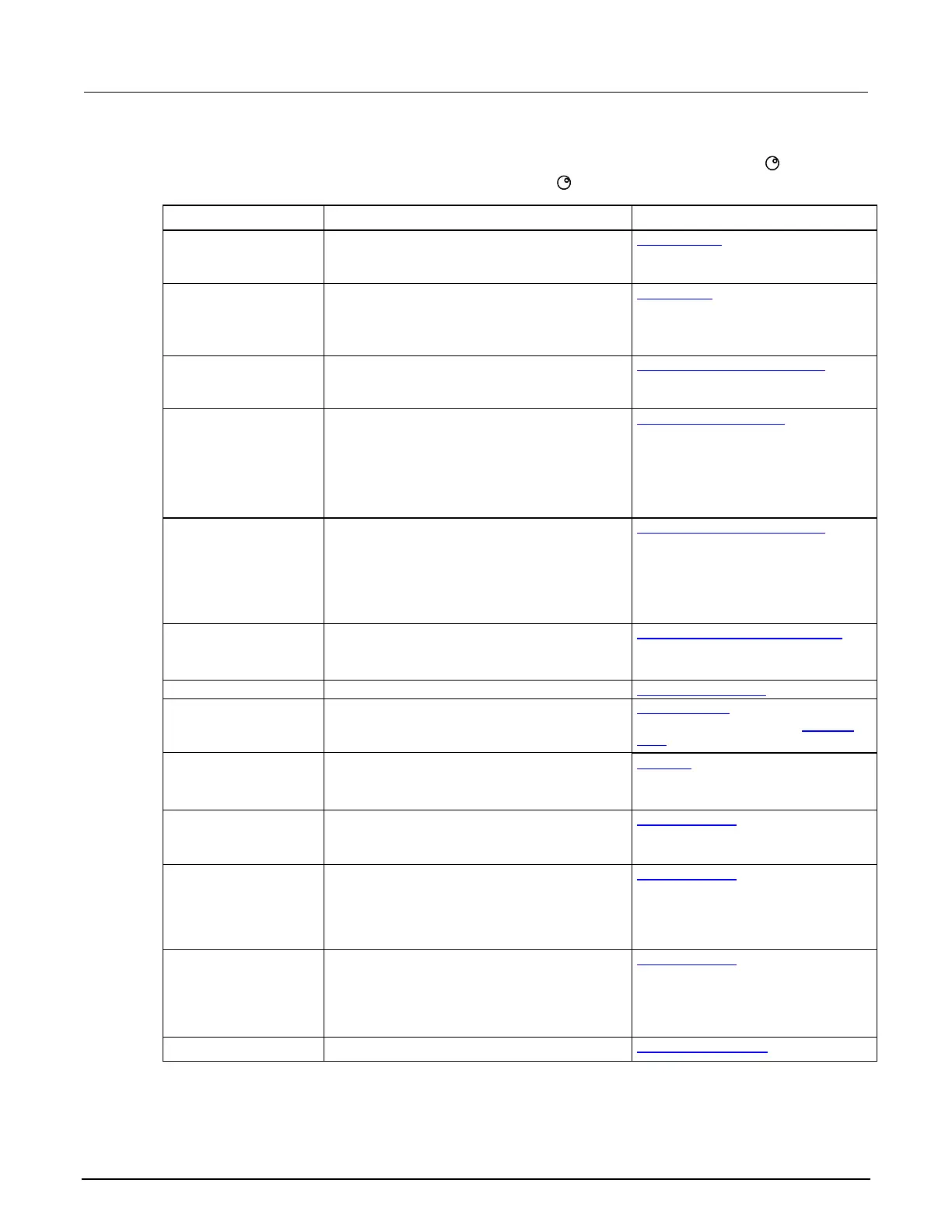2: General operation Series 2600B System SourceMeter® Instrument
2-18 2600BS-901-01 Rev. B / May 2013
The following table contains descriptions of the main menu options and cross-references to related
information. To access a menu option, press the MENU key, turn the navigation wheel to move the
cursor to select an item, and press the navigation wheel .
Menu selection Description For more information, see:
Saves and recalls users scripts
Manage scripts (on page 6-3)
Loads scripts into nonvolatile memory
Saves and recalls user and factory setup options
Saved setups (on page 2-46)
- SAVE Saves user setup options
Recalls user setup options
Sets the configuration used during startup
Configures the GPIB interface options
Remote communication interfaces (on
page 2-89)
Configures the address for the GPIB interface
Enables and disables the GPIB interface
Configures the local area network (LAN)
LAN concepts and settings (on page C-1)
Displays LAN connection status
Configures the LAN IP address and gateway
Applies changes made using the CONFIG menu
- RESET Restores the default settings
Enables and disables the LAN interface
Controls the options for the RS-232 interface
Remote communication interfaces (on
page 2-89)
Configures the number of bits
- PARITY Sets the parity
Configures the flow control
Enables and disables the RS-232 interface
Configure the instrument in a TSP-Link
network
TSP-Link system expansion interface (on
page 6-47)
Selects the instrument node identifier
Resets the TSP-Link network
Upgrades the firmware from a USB flash drive
Upgrading the firmware (on page A-4)
Accesses display functions
Front panel tests (on page A-2)
See Numeric entry method in Setting a
value (on page 2-21)
Enables and disables the numeric keypad
Digital I/O (on page 3-83)
Selects the digital I/O values
Write-protects specific digital I/O lines
Controls the key beeps General operation (on page 2-1)
Configures the line frequency General operation (on page 2-1)
Set the line frequency to 50 Hz
Set the line frequency to 60 Hz
Enables automatic line frequency detection during
start up
Displays the system information
General operation (on page 2-1)
Displays the version of firmware installed
- SERIAL# Displays the serial number of the unit
Displays the last calibration date
Displays memory usage in percentage
RESET-PASSWORD
Resets the system password Password management (on page 6-34
)
1. TSPLINK is not available on the Models 2604B, 2614B, and 2634B.
2. DIGOUT is not available on the Models 2604B, 2614B, and 2634B.
