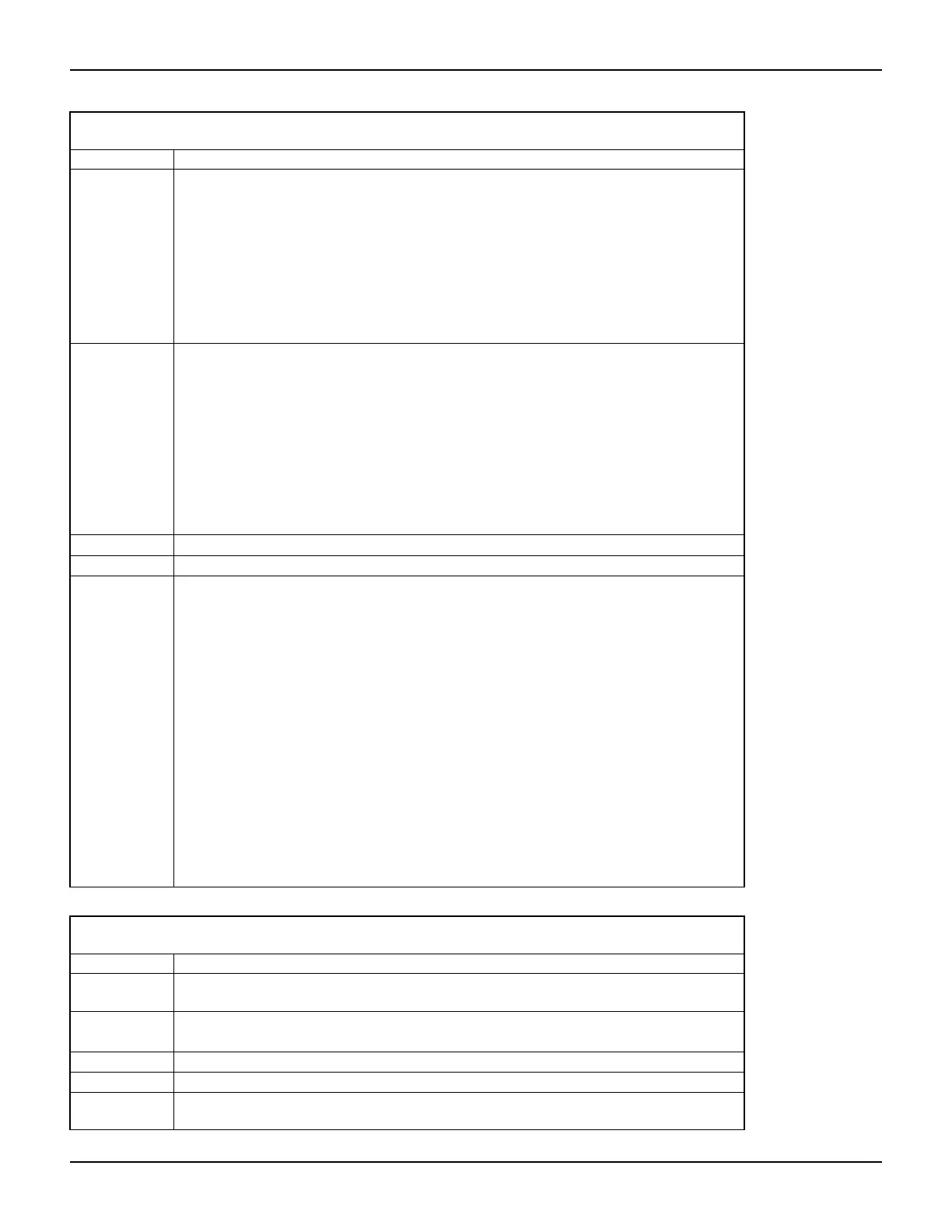12-28 Return to Section Topics 2600S-901-01 Rev. C / January 2008
Section 12: Instrument Control Library Series 2600 System SourceMeter® Instruments Reference Manual
display.loadmenu.add
Function Adds an entry to the “USER TESTS” submenu of the “LOAD TEST” menu.
Usage There are two ways to use this function:
display.loadmenu.add(displayname, chunk)
display.loadmenu.add(displayname, chunk, memory)
displayname Name to display in the menu.
chunk Chunk is the code to be executed.
memory Save or don’t save chunk and displayname in
non-volatile memory.
Set memory to one of the following values:
0 or display.DONT_SAVE
1 or display.SAVE
The default memory setting is display.SAVE.
Remarks • This function adds an entry to the “USER TESTS” submenu of the “LOAD TEST” menu. If
the given item is subsequently selected via the front panel, the chunk
will be executed
when the RUN key is pressed.
• The chunk can be made up of scripts, functions, variables and commands. With memory
set to display.SAVE, commands are saved with the chunk in non-volatile memory.
Scripts, functions and variables used in the chunk are not saved by display.SAVE.
Functions and variables need to be saved along with the script (see “
Saving a user script”
in Section 14). If the script is not saved in non-volatile memory, it will be lost when the
Series 2600 is turned off. See Example 1 below.
• It does not matter what order the menu items are added. They will be displayed in
alphabetical order when the “USER TESTS” menu is selected.
Details See “Load test menu” in Section 14.
Also see display.loadmenu.delete
Examples Example 1 – Assume a script with a function named “DUT1” has already been loaded into
the Series 2600, and the script has NOT been saved in non-volatile memory.
Now assume you want to add a test named “Test” to the USER TESTS menu. You want the
test to run the function named “DUT1” and sound the beeper. The following command will
add “Test” to the menu, define the chunk, and then save displayname and chunk in non-
volatile memory:
display.loadmenu.add("Test", "DUT1() beeper.beep(2, 500)",
display.SAVE)
When “Test” is run from the front panel USER TESTS menu, the function named “DUT1” will
execute and the beeper will beep for two seconds.
Now assume you cycle power on the Series 2600. Since the script was not saved in non-
volatile memory, the function named “DUT1” is lost. When “Test” is again run from the front
panel, the beeper will beep, but “DUT1” will not execute because it no longer exists in the
chunk.
Example 2 – Adds entry called “Part1” to the front panel “USER TESTS” load menu for the
chunk “testpart([[Part1]], 5.0)”, and saves it in non-volatile memory:
display.loadmenu.add("Part1", "testpart([[Part1]], 5.0)",
display.SAVE)
display.loadmenu.delete
Function Deletes an entry from the “USER” submenu of the “LOAD TEST” menu.
Usage display.loadmenu.delete(displayname)
displayname Name to remove from the menu.
Remarks
This function is used to delete an entry (displayname) from the front panel USER
TESTS submenu of the LOAD TEST menu.
Details See “Load test menu” in Section 14.
Also see display.loadmenu.add
Example Removes the entry named “Part1” from the front panel “USER TESTS” load menu:
display.loadmenu.delete("Part1")