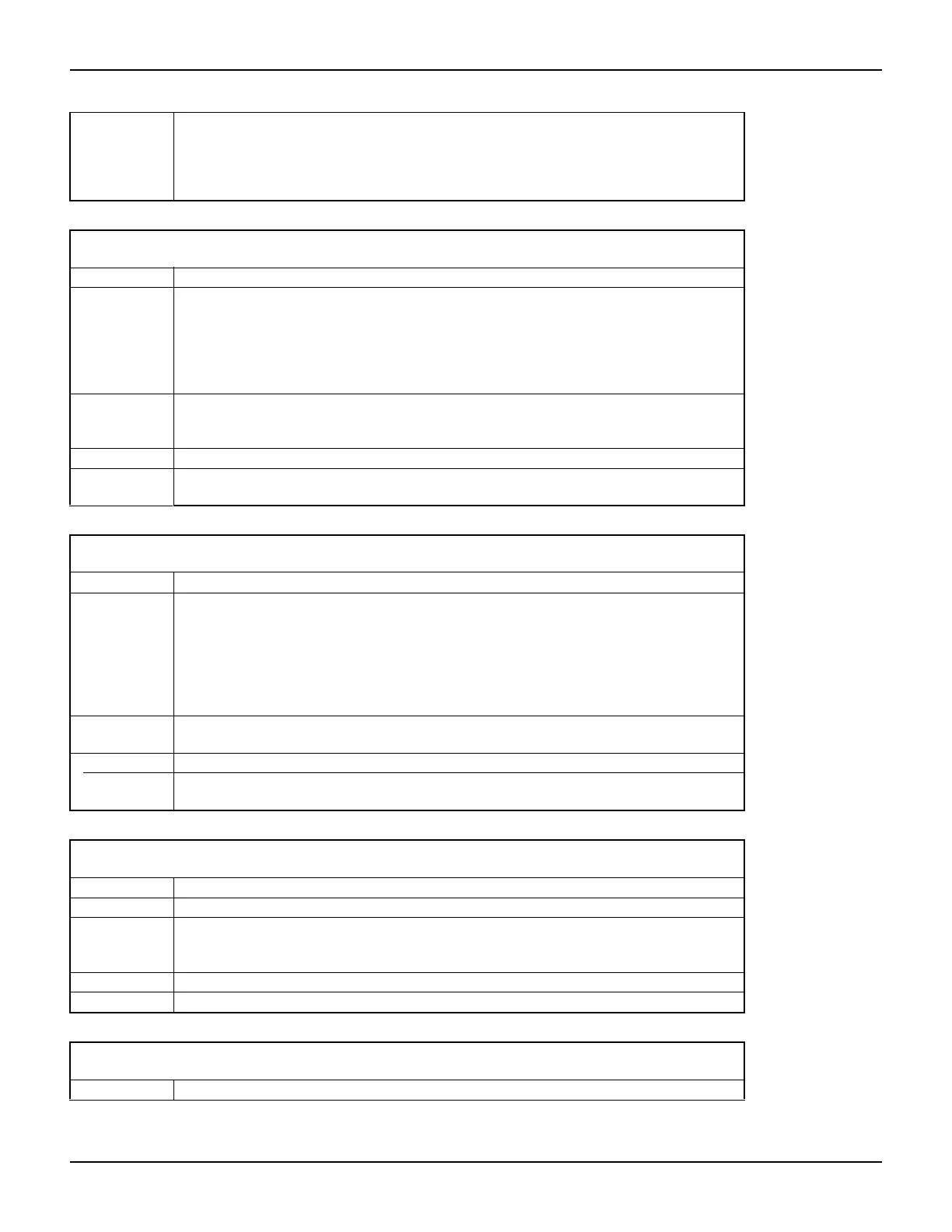2600S-901-01 Rev. C / January 2008 Return to Section Topics 12-33
Series 2600 System SourceMeter® Instruments Reference Manual Section 12: Instrument Control Library
Example Displays a message on the user screen:
display.clear()
display.settext("Message Test $N$Bwith Row 2 Blinking")
The top line displays “Message Test” and the bottom line displays the blinking
message “with Row 2 Blinking”.
display.smuX.digits
X = SMU channel (a or b)
Attribute The selected measurement display resolution.
Usage digits = display.smuX.digits -- Reads resolution.
display.smuX.digits = digits -- Writes resolution.
Set digits to one of the following values:
4 or display.DIGITS_4_5 Selects 4-1/2d digit resolution.
5 or display.DIGITS_5_5 Selects 5-1/2d digit resolution.
6 or display.DIGITS_6_5 Selects 6-1/2d digit resolution.
Remarks • This attribute selects the measurement display resolution; 4-1/2 digit, 5-1/2 digit or 6-1/2
digit.
• SMU A and SMU B can be set for a different measurement display resolution.
Details See “Display resolution” in Section 14.
Example Selects 5-1/2d digit resolution for SMU A:
display.smua.digits = display.DIGITS_5_5
display.smuX.measure.func
X = SMU channel (a or b)
Attribute The type of measurement being displayed.
Usage func = display.smuX.measure.func -- Reads function.
display.smuX.measure.func = func-- Writes function.
Set func to one of the following values:
0 or display.MEASURE_DCAMPS Selects current measure function.
1 or display.MEASURE_DCVOLTS Selects volts measure function.
2 or display.MEASURE_OHMS Selects ohms measure function.
3 or display.MEASURE_WATTS Selects power measure function.
Remarks • Selects the displayed measurement function: Amps, volts, ohms or watts.
• SMU A and SMU B can be set for different measurement functions.
Details See “Measurement functions” in Section 14.
Example Selects the current measure function for SMU A:
display.smua.measure.func = display.MEASURE_DCAMPS
display.trigger.clear
Function Clears the front panel trigger event detector.
Usage display.trigger.clear()
Remarks The trigger event detector remembers if an event has been detected since the last
display.trigger.wait call. This function clears the trigger’s event detector and
discards the previous history of TRIG key presses.
Details See “Display triggering” in Section 14.
Also see display.trigger.wait
display.trigger.wait
Function Waits for the TRIG key on the front panel to be pressed.
