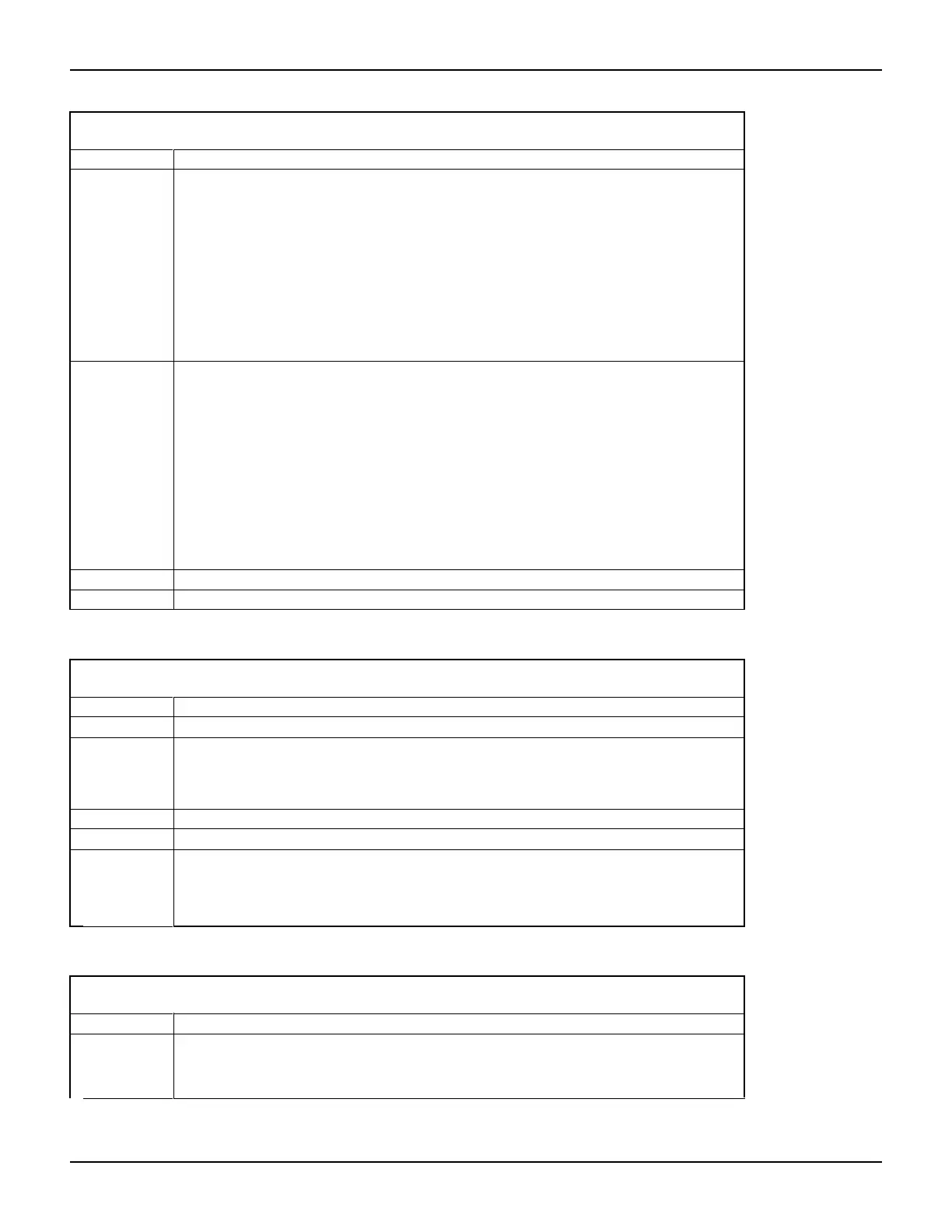12-54 Return to Section Topics 2600S-901-01 Rev. C / January 2008
Section 12: Instrument Control Library Series 2600 System SourceMeter® Instruments Reference Manual
smuX.contact.calibratehi
X = SMU channel (a or b)
Function Calibrate the high/sense high contact check measurement.
Usage smuX.contact.calibratehi(cp1measured, cp1reference, cp2measured,
cp2reference)
cp1measured -- the value measured by this SMU for calibration
point 1.
cp1reference -- the reference measurement for calibration point 1
as measured externally.
cp2measured -- the value measured by this SMU for calibration
point 2.
cp2reference -- the reference measurement for calibration point 2
as measured externally.
Remarks • Contact check measurement calibration does not require range information.
• Typically the two calibration points used will be near 0Ω for calibration point 1 and 50Ω for
calibration point 2.
• All four measurements (cp1measured, cp1reference, cp2measured, and
cp2reference) must be made with the active calibration set. Corruption of the
calibration constants may result if this is not heeded.
• The new calibration constants will be activated immediately but they will not be
written to non-volatile storage. Use smuX.cal.save to commit the new constants to
nonvolatile storage. The active calibration constants will stay in effect until the
instrument is power cycled or a calibration set is loaded from non-volatile storage with the
smuX.cal.restore function.
• This function will be disabled until a successful call to smuX.cal.unlock is made.
Details See Section 16 "Calibration".
Also see smuX.contact.calibratelo
Note: 2635/36 does not have contact check
smuX.contact.check
X = SMU channel (a or b)
Function Determine if contact resistance is lower than threshold.
Usage flag = smuX.contact.check() -- check contact resistance against threshold
Remarks Attempting to perform a contact check measurement when any of the following
conditions exists will generate an error:
• Output is off in High-Z mode.
• Current limit set to less than 1mA.
Details See Section 3 for connections.
Also see smuX.contact.threshold, smuX.contact.speed
Example Takes action if contact check on SMU A fails:
if (not smua.contact.check()) then
-- take action
end
Note: 2635/36 does not have contact check
smuX.contact.r
X = SMU channel (a or b)
Function Measure contact resistance.
Usage
rhi, rlo = smuX.contact.r()
rhi – the measured contact resistance on the high/sense high side
rlo – the measured contact resistance on the low/sense low side.