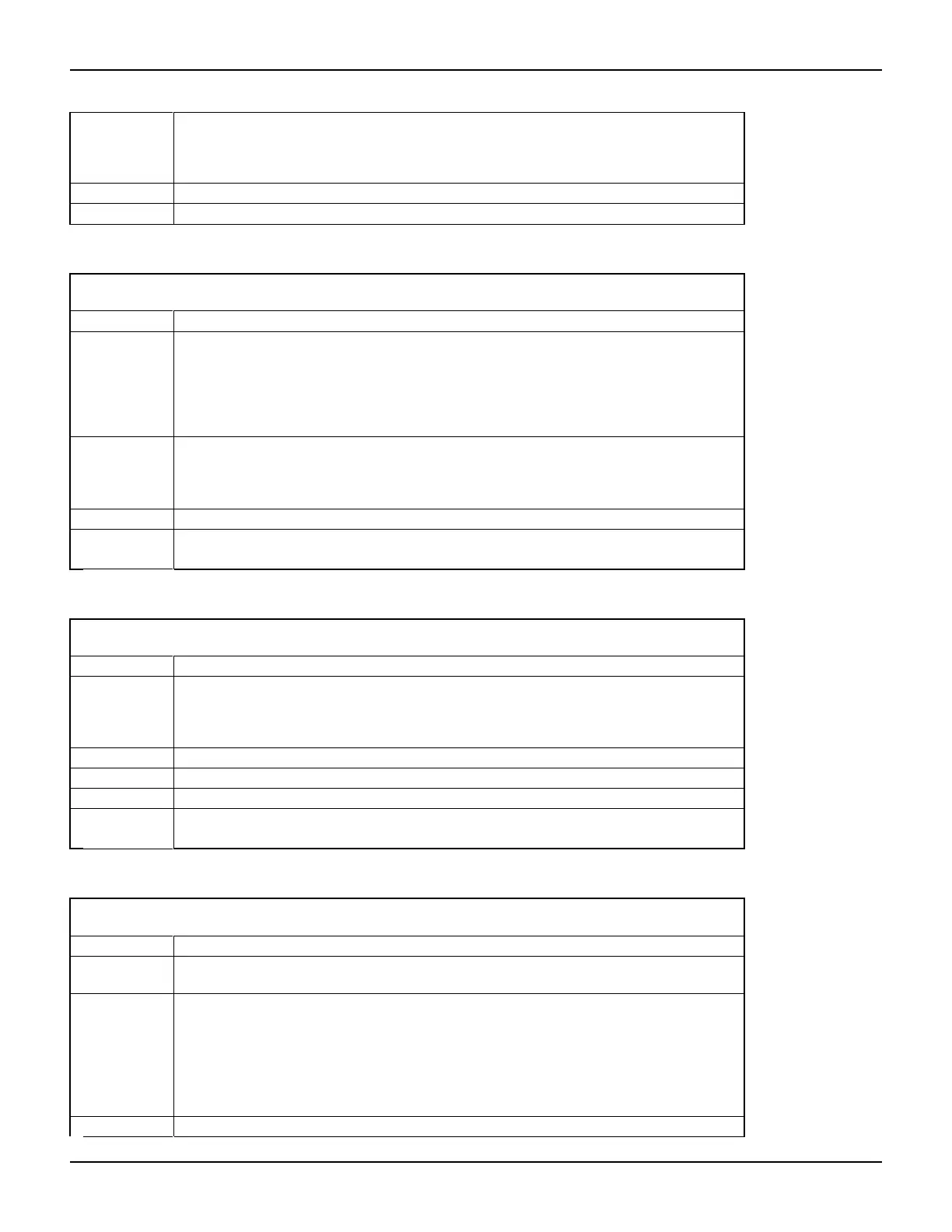2600S-901-01 Rev. C / January 2008 Return to Section Topics 12-55
Series 2600 System SourceMeter® Instruments Reference Manual Section 12: Instrument Control Library
Remarks Attempting to perform a contact check measurement when any of the following
conditions exists will generate an error:
• Output is off in High-Z mode.
• Current limit set to less than 1mA.
Details See Section 3 for connections.
Also see smuX.contact.speed
Note: 2635/36 does not have contact check
smuX.contact.speed
X = SMU channel (a or b)
Function The speed setting for contact check measurements.
Usage speed_opt = smuX.contact.speed
smuX.contact.speed = speed_opt
Set speed_opt to one of the following:
0 or smuX.CONTACT_FAST
1 or smuX.CONTACT_MEDIUM
2 or smuX.CONTACT_SLOW
Remarks This setting controls the aperture of measurements made for contact check. It does not
affect the smuX.measure.nplc aperture setting.
The speed setting can have a dramatic effect on the accuracy of the measurement, as
reflected in the specifications.
Details See Section 3 for connections.
Example Set contact check measurements on SMU A for higher accuracy:
smua.contact.speed = smua.CONTACT_SLOW
Note: 2635/36 does not have contact check
smuX.contact.threshold
X = SMU channel (a or b)
Function Resistance threshold for the smuX.contact.check function.
Usage smuX.contact.threshold = rvalue -- writes the threshold
rvalue = smuX.contact.threshold -- reads the threshold
rvalue -- Set to the resistance, in ohms, above which
contact check should fail
Remarks The default threshold is 50Ω. The threshold should be set to less than 1kΩ.
Details See Section 3 for connections.
Also see smuX.contact.check
Example Set the contact check threshold for SMU A to 5 Ω:
smua.contact.threshold = 5
Note: 2635/36 does not have contact check
smuX.makebuffer
X = SMU channel (a or b)
Function Creates a RAM buffer.
Usage mybuffer = smuX.makebuffer(buffersize)
buffersize Number of readings that can be stored.
Remarks • RAM reading buffers can be allocated dynamically. These are created and allocated with
the smuX.makebuffer(buffer) function, where buffersize is the number of
readings the buffer can store.
• Dynamically allocated reading buffers can be used interchangeably with the
smuX.nvbufferY
buffers.
• A RAM buffer can be deleted using nil. The following command deletes mybuffer:
• mybuffer = nil
Details See “Reading buffers” in Section 7.