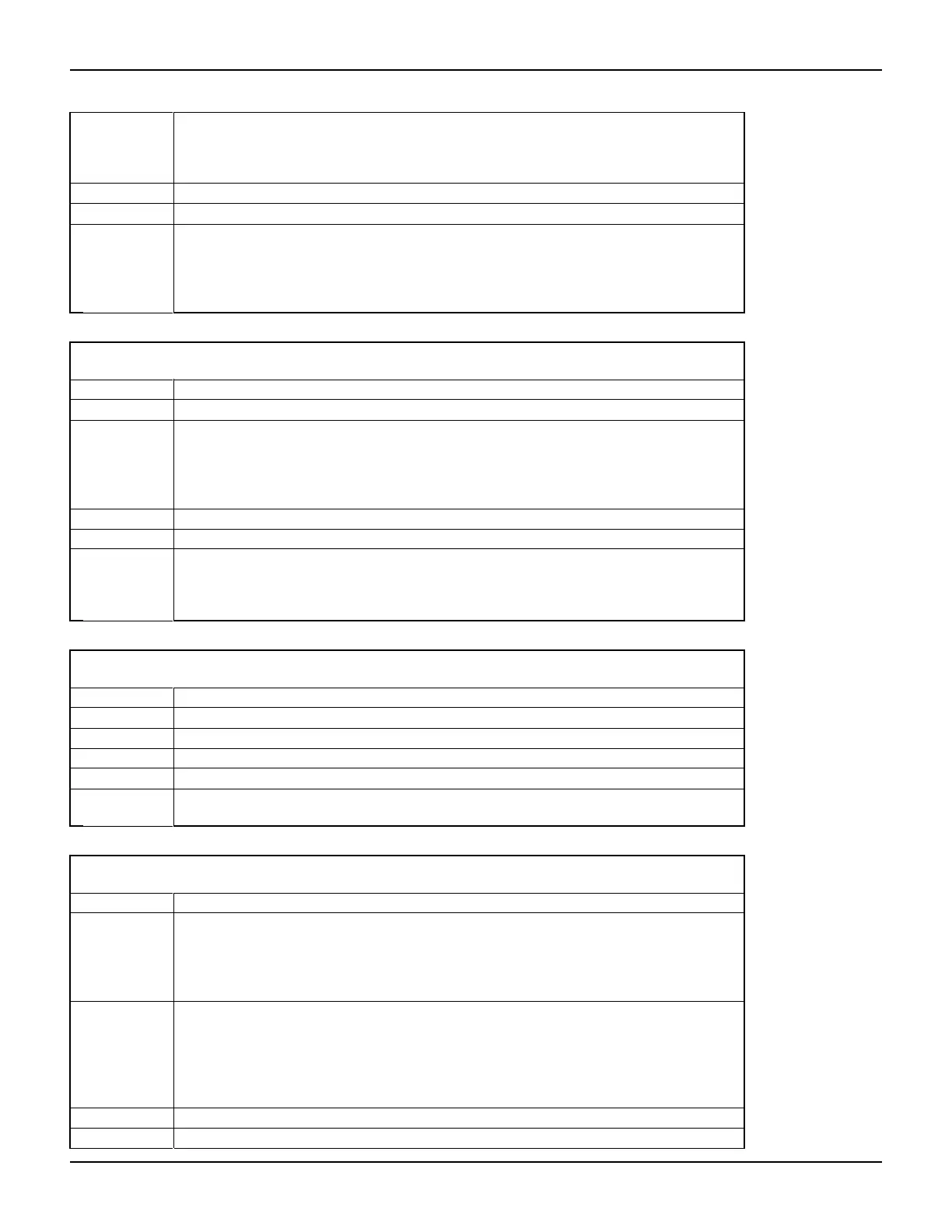2600S-901-01 Rev. C / January 2008 Return to Section Topics 12-67
Series 2600 System SourceMeter® Instruments Reference Manual Section 12: Instrument Control Library
Remarks • Reading this attribute returns the timestamp (in seconds) for the first reading (rb[1])
stored in a buffer. The timestamp is based on the number of seconds from power-up that
the measurement was performed and stored.
• This is a read-only attribute.
Details See “Reading buffers” in this section and in Section 7.
Also see smuX.measure.overlappedY, smuX.measure.Y, smuX.nvbufferY
Example Read the timestamp for the first reading stored in buffer 1 of SMU A:
basetime = smua.nvbuffer1.basetimestamp
print(basetime)
Output: 2.369900+03
The above output indicates that the timestamp is 2369.9 seconds.
smuX.nvbufferY.capacity
X = SMU channel (a or b)
Y = NV buffer (1 or 2)
Attribute Capacity of the buffer.
Usage capacity = smuX.nvbufferY.capacity
Remarks • Reading this attribute returns the number of readings that can be stored in the buffer.
• A buffer with only basic collection items turned on can store over 100,000 readings.
Capacity does not change as readings fill the buffer. Turning on additional collection
items, such as timestamps and source values, decreases the capacity of the buffer.
• This is a read-only attribute.
Details See “Reading buffers” in this section and in Section 7.
Also see smuX.measure.overlappedY, smuX.measure.Y, smuX.nvbufferY
Example Read the capacity of SMU A buffer 1:
capacity = smua.nvbuffer1.capacity
print(capacity)
Output: 1.123410+05
smuX.nvbufferY.clear
X = SMU channel (a or b)
Y = NV buffer (1 or 2)
Function Clears the buffer.
Usage smuX.nvbufferY.clear()
Remarks This function clears all readings from the indicated buffer.
Details See “Reading buffers” in this section and in Section 7.
Also see smuX.measure.overlappedY, smuX.measure.Y, smuX.nvbufferY
Example Clears SMU A buffer 1:
smua.nvbuffer1.clear()
smuX.nvbufferY.collectsourcevaluesX = SMU channel (a or b)
Y = NV buffer (1 or 2)
Attribute Source value collection for the buffer.
Usage state = smuX.nvbufferY.collectsourcevalues -- Reads collection state.
smuX.nvbufferY.collectsourcevalues = state -- Writes collection state.
Set state to one of the following values:
0 Source value collection disabled (off).
1 Source value collection enabled (on).
Remarks • Assigning a state value to this attribute enables or disables the storage of source
values. Reading this attribute returns the state of source value collection.
• When on, source values will be stored with readings in the buffer. This requires four extra
bytes of storage per reading.
• This value, off or on, can only be changed when the buffer is empty. The buffer can be
emptied using the
smuX.nvbufferY.clear function.
Details See “Reading buffers” in this section and in Section 7.
Also see smuX.measure.overlappedY, smuX.measure.Y, smuX.nvbufferY
