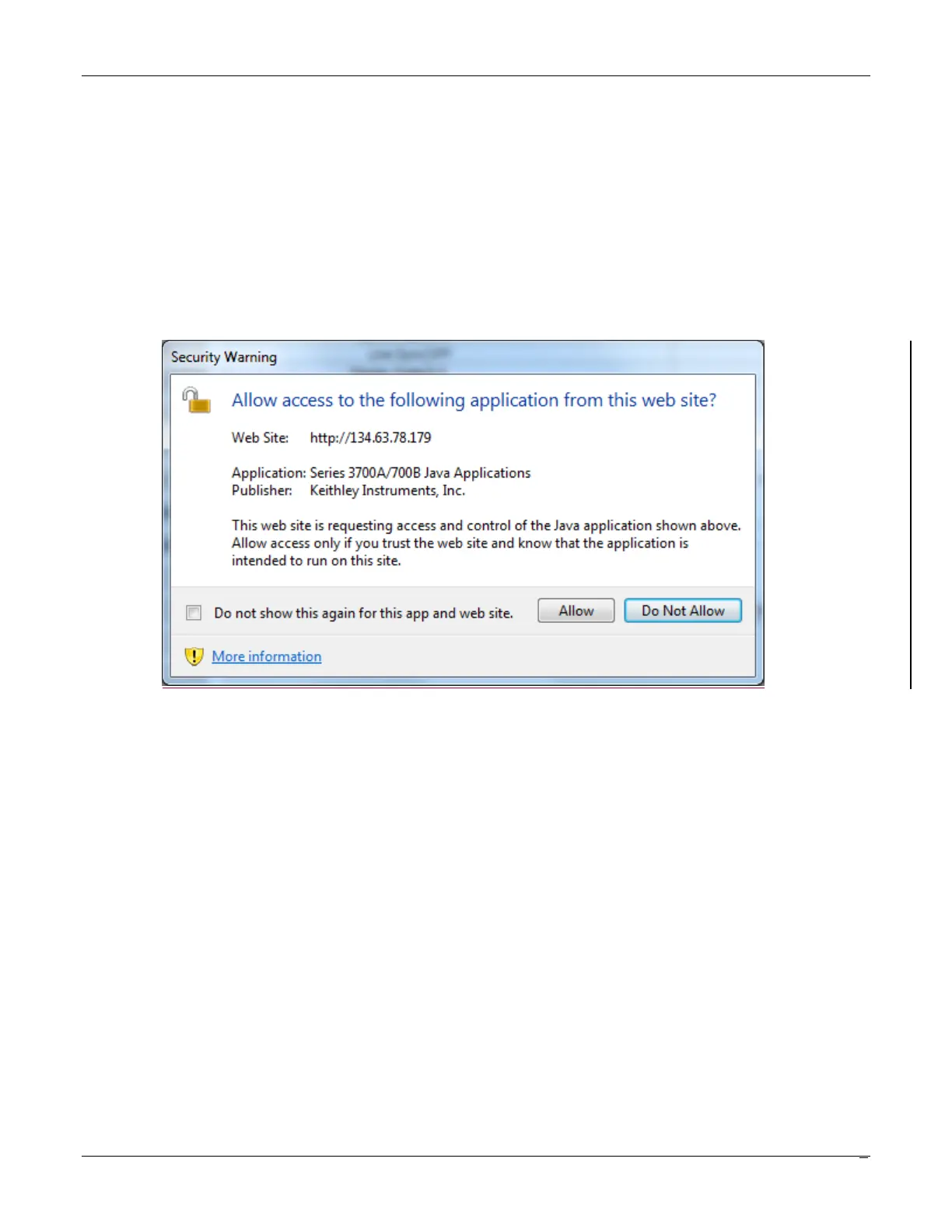Known issues
Models affected:
Models 3706A, 3706A-S, 3706A-NFP, 3706A-SNFP.
Symptom:
When switching from one web application to another for the first time, a Java security warning window
similar to the one shown below is used to get the user’s permission. In the most recent versions of
Java (7u65 and 8u11), the security warning window appears behind the web browser when using
Internet Explorer. Until the security warning window is acknowledged, the web browser will appear to
be unresponsive. This only happens with Internet Explorer.
Workaround:
Enable the "Do not show this again for this app and web site." check-box prior to clicking the "Allow"
button.
Models affected:
Models 3706A, 3706A-S, 3706A-NFP, 3706A-SNFP.
Symptom:
The first attempt to open TSB Embedded does not complete and users must click a second time for
the applet to start.
Workaround:
Click the TSB Embedded link again.
