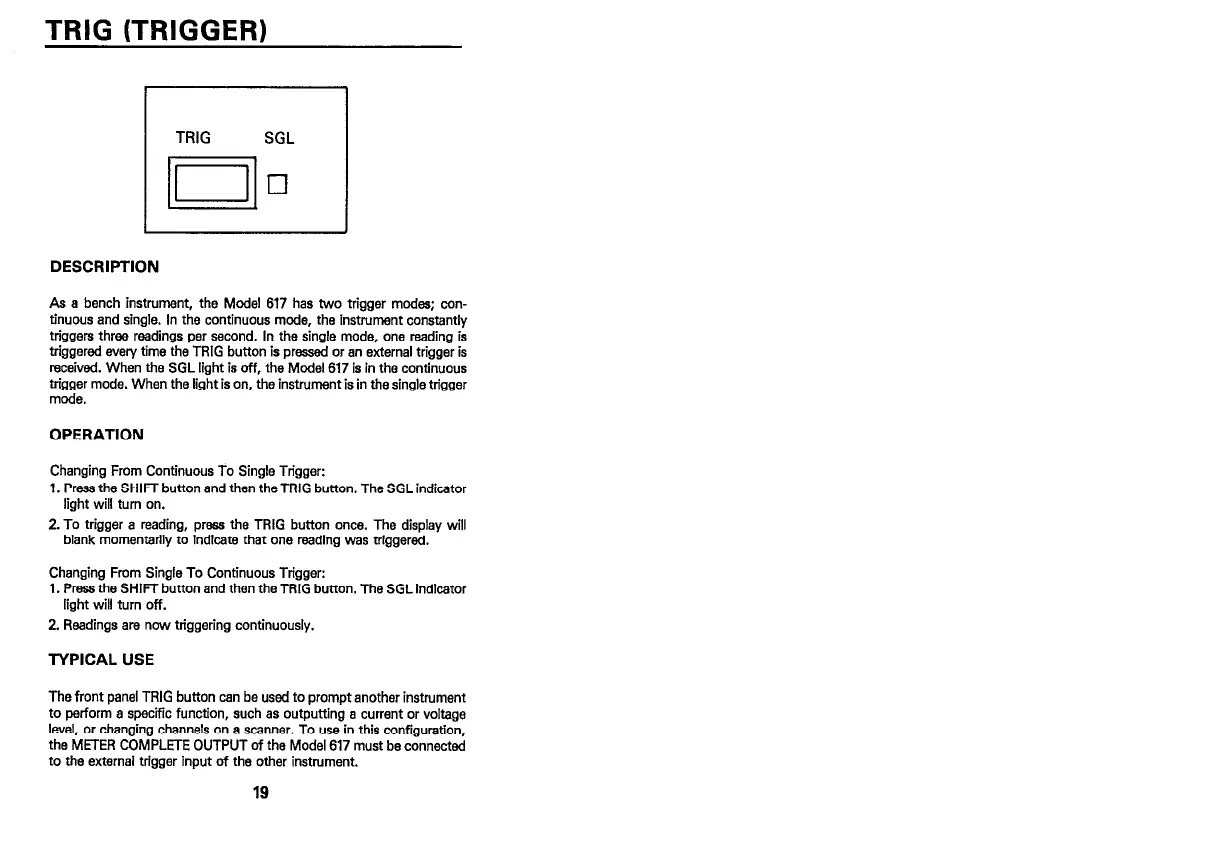TRIG (TRIGGER)
DESCRIPTION
As a bench instrument, the Model 617 has two trigger modes; con-
tinuous and single. In the continuous mode, the instrument constantly
triggers three readings per second. In the single mode, one reading is
triggered every time the TRIG button is pressed or an external trigger is
received. When the SGL light is off, the Model 617 is in the continuous
trigger mode. When the light is on, the instrument is in the single trigger
mode.
OPERATION
Changing From Continuous To Single Trigger:
1. Press the SHIFT button and then the TRIG button. The SGL indicator
light will turn on.
2. To trigger a reading, press the TRIG button once. The display will
blank momentarily to indicate that one reading was triggered.
Changing Fmm Single To Continuous Trigger:
1. Press the SHIFT button and then the TRIG button. The SGL indicator
light will turn off.
2. Readings are now triggering continuously.
TYPICAL USE
The front panel TRIG button can be used to prompt another instrument
to perform e specific function, such as outputting a current or voltage
level, or changing channels on a scanner. To use in this configuration,
the METER COMPLETE OUTPUT of the Model 617 must be connected
to the external trigger input of the other instrument.
Artisan Technology Group - Quality Instrumentation ... Guaranteed | (888) 88-SOURCE | www.artisantg.com
