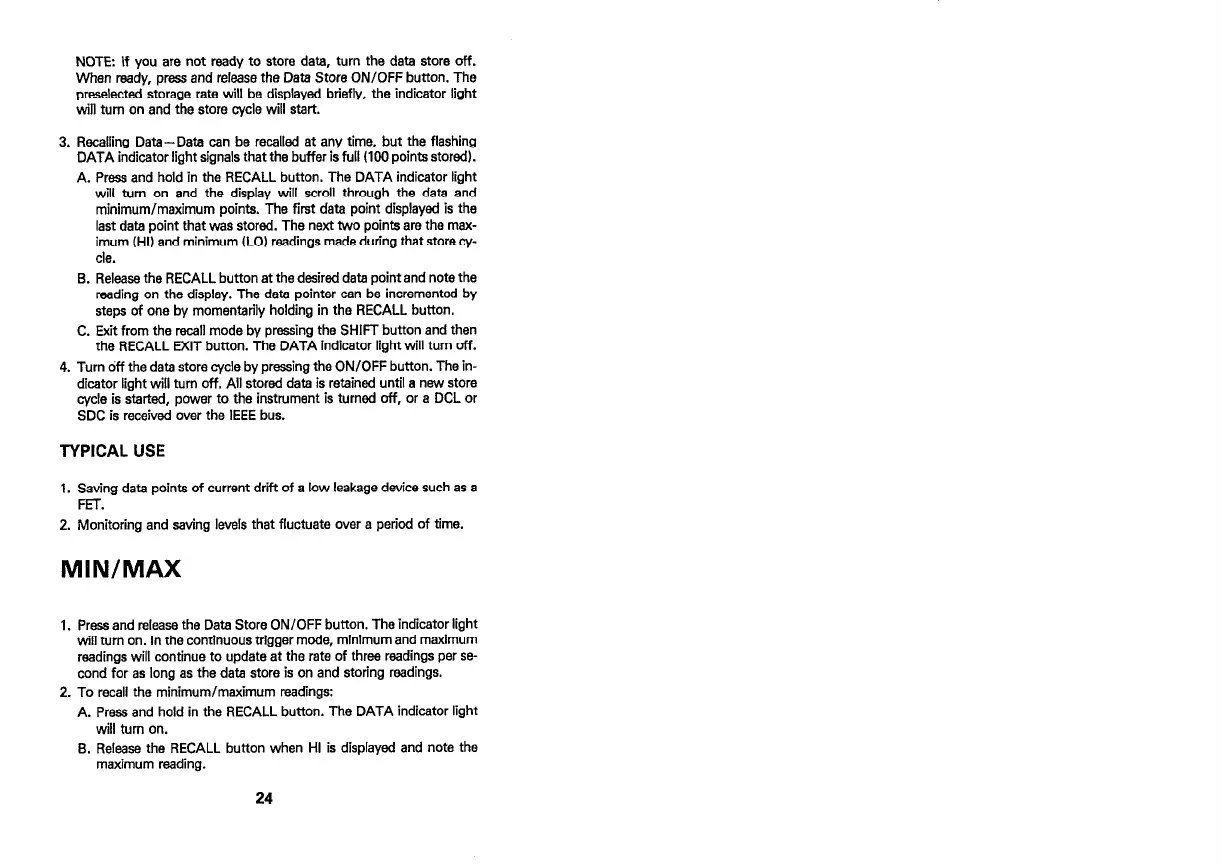NOTE: If you are not ready to store data, turn the data store off.
When ready, press and release the Data Store ON/OFF button. The
preselected storage rate will be displayed briefly, the indicator light
will turn on and the store cycle will start.
3. Recalling Data-Data can be recalled at any time, but the flashing
DATA indicator light signals that the buffer is full (100 points stored).
A. Press and hold in the RECALL button. The DATA indicator light
will turn on and the display will scroll through the data and
minimum/maximum points. The first data point displayed is the
last data point that was stored. The next two points are the max-
imum (HI) and minimum (LO) readings made during that store cy-
cle.
B. Release the RECALL button at the desired data point and note the
reading on the display. The data pointer can be incremented by
steps of one by momentarily holding in the RECALL button.
C. Exit from the recall mode by pressing the SHIFT button and then
the RECALL MIT button. The DATA indicator light will turn off.
4. Turn off the data store cycle by pressing the ON/OFF button. The in-
dicator light will turn off. All stored data is retained until a new store
cycle is started, power to the instrument is turned off, or a DCL or
SDC is received over the IEEE bus.
TYPICAL USE
1. Saving data points of current drift of a low leakage device such as a
FET.
2. Monitoring and saving levels that fluctuate over a period of time.
MIN/MAX
1. Press and release the Data Store ON/OFF button. The indicator light
will turn on. In the continuous trigger mode, minimum and maximum
readings will continue to update at the rate of three readings per se
cond for as long as the data store is on and storing readings.
2. To recall the minimum/maximum readings:
A. Press and hold in the RECALL button. The DATA indicator light
will turn on.
B. Release the RECALL button when HI is displayed and note the
maximum reading.
24
Artisan Technology Group - Quality Instrumentation ... Guaranteed | (888) 88-SOURCE | www.artisantg.com