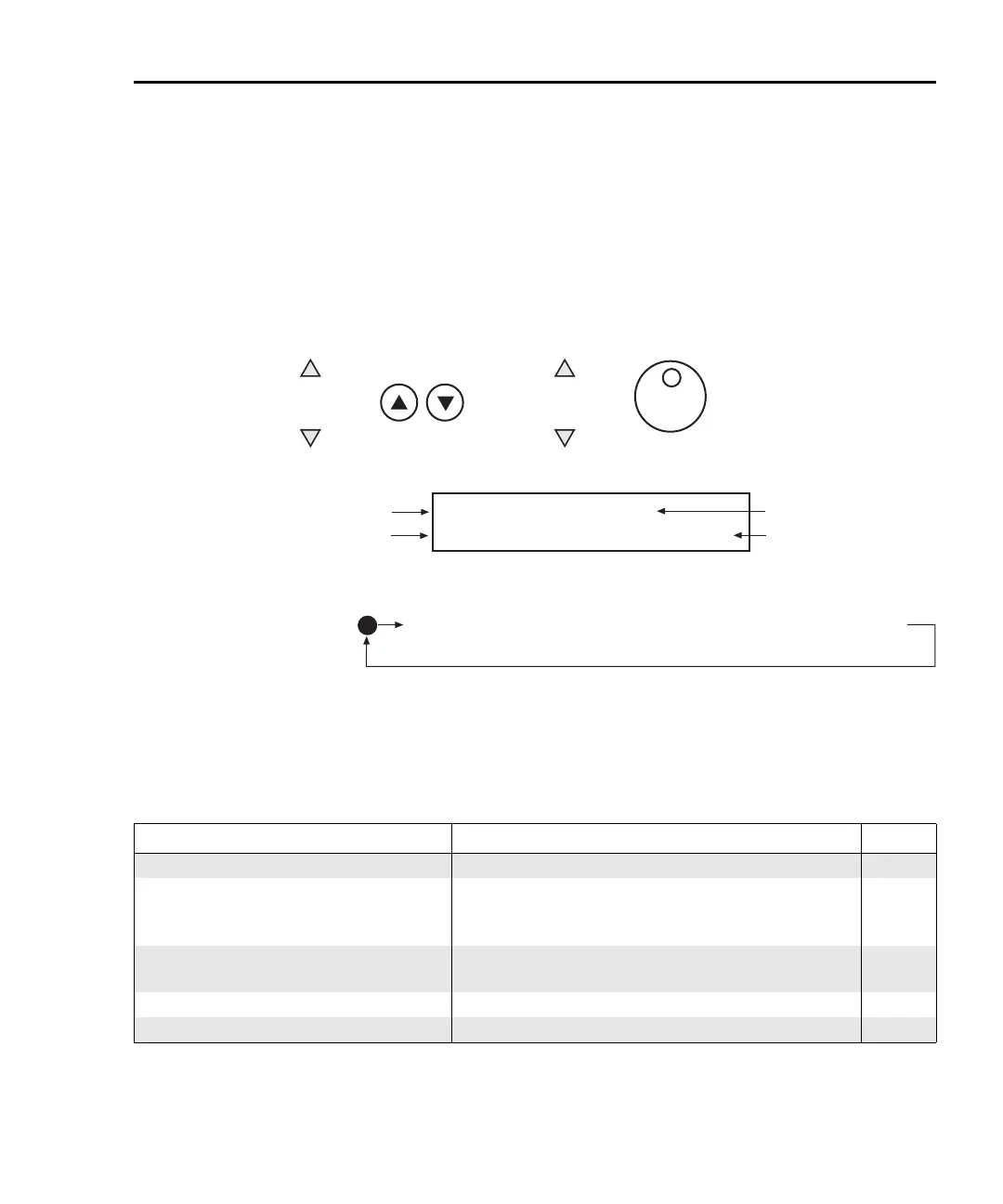Model 6220/6221 User’s Manual Averaging Filter, Math, and Buffer 6-9
Return to Section 6 topics
Buffer statistics – While in buffer RECALL, use the EDIT/LOCAL key (see
Figure 6-1). Each press of this key displays the next statistic. After the last statistic
is displayed (Std Dev), pressing EDIT/LOCAL will display the stored readings.
When finished, press EXIT to return to the normal display.
Figure 6-1
Buffer recall
For remote programming, the commands to recall delta readings and statistics
are listed in Table 6-4.
Table 6-4
Buffer commands
Command Description Default
TRACe:DATA? Request all readings in buffer.
CALCulate2:FORMat <name> Select buffer statistic:
<name> = MEAN, SDEViation, MAXimum,
MINimum, or PKPK
MEAN
CALCulate2:STATe <b> Enable or disable calculation:
<b> = ON or OFF
OFF
CALCulate2:IMMediate Perform the selected calculation on buffer readings.
CALCulate2:DATA? Read the result of the buffer statistic.
PUSH TO ENTER
+123.45678mV 00000
Isrc +1.0000mA Time 000000.001 s
Reading
Reading Number
Current Source
Timestamp
Buffer Readings
RANGE
RANGE
or
RANGE
RANGE
or
A) Front panel edit keys to display buffer readings:
Model 6220: Model 6221:
EDIT/
LOCAL
B) Use EDIT/LOCAL key to display buffer statistics:
Min ® Max ® Pk-Pk ® Avg ® Std Dev ® Buffer Readings
