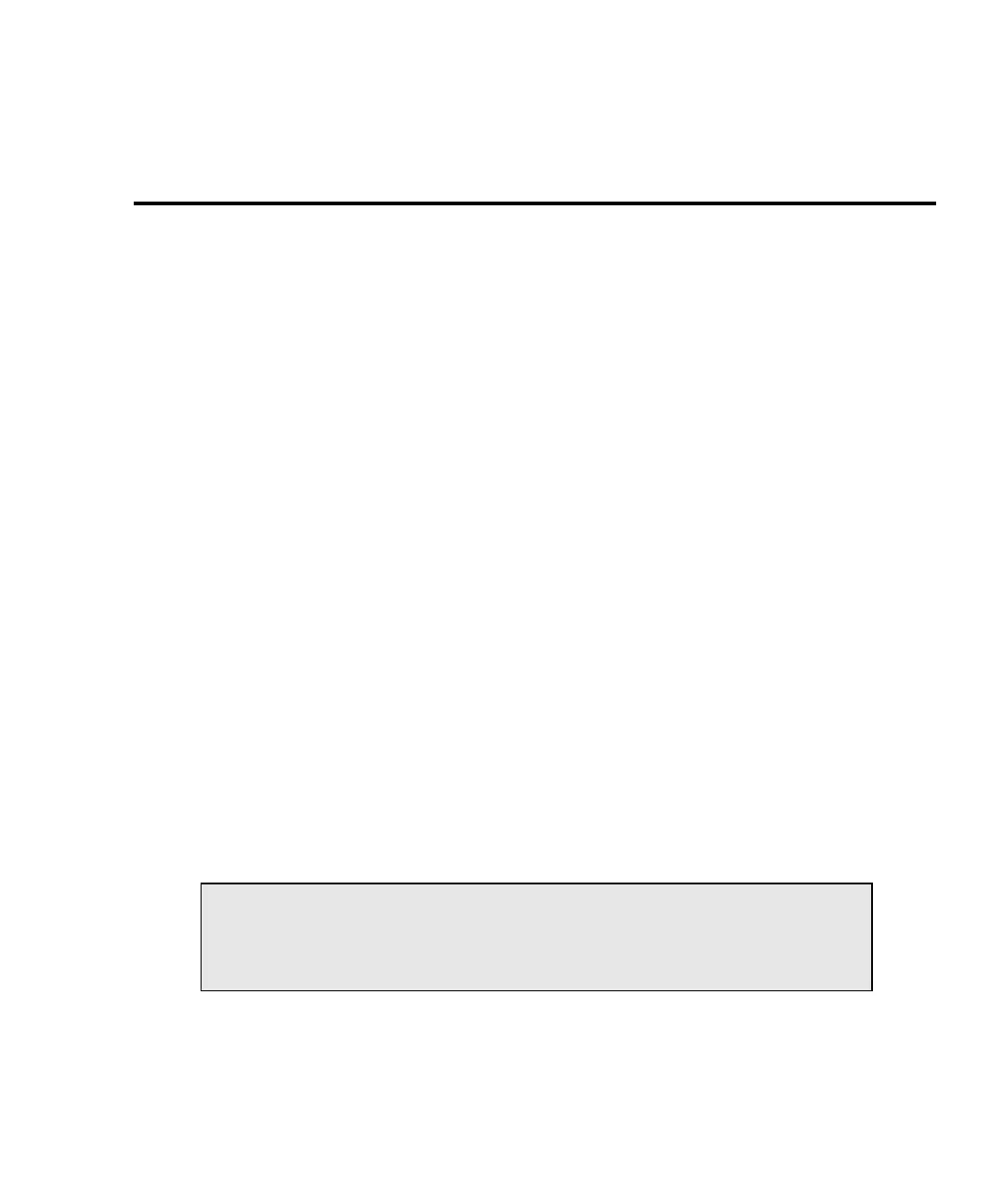1
Getting Started
Section 1 topics
Introduction, page 1-2 Menus, page 1-13
User’s Manual content and structure, page 1-2 CONFIG menus, page 1-13
Capabilities and features, page 1-2 Direct access menus, page 1-13
General information, page 1-3 Editing controls, page 1-14
Warranty information, page 1-3 Source and compliance editing, page 1-14
Contact information, page 1-3 Menu navigation, page 1-14
Safety symbols and terms, page 1-3
Unpacking and inspection, page 1-3 Password, page 1-16
Options and accessories, page 1-4
Remote interface, page 1-17
Front and rear panel familiarization, page 1-4
Front panel summaries, page 1-4 Error and status messages, page 1-17
Rear panel summaries, page 1-8
Default settings, page 1-17
Heat sink and cooling vents, page 1-9 Save and restore setups, page 1-18
Select power-on setup, page 1-18
Power-up, page 1-11
Line power connection, page 1-11 SCPI programming, page 1-17
Source preset, page 1-12 Optional command words, page 1-19
Disabling the front panel, page 1-12 Query commands, page 1-19
NOTE The information in this section is an abbreviated version of
the information in Section 1 of the Reference Manual. Refer to
Section 1 of the Reference Manual for complete details and
additional information that is not provided in this manual.
