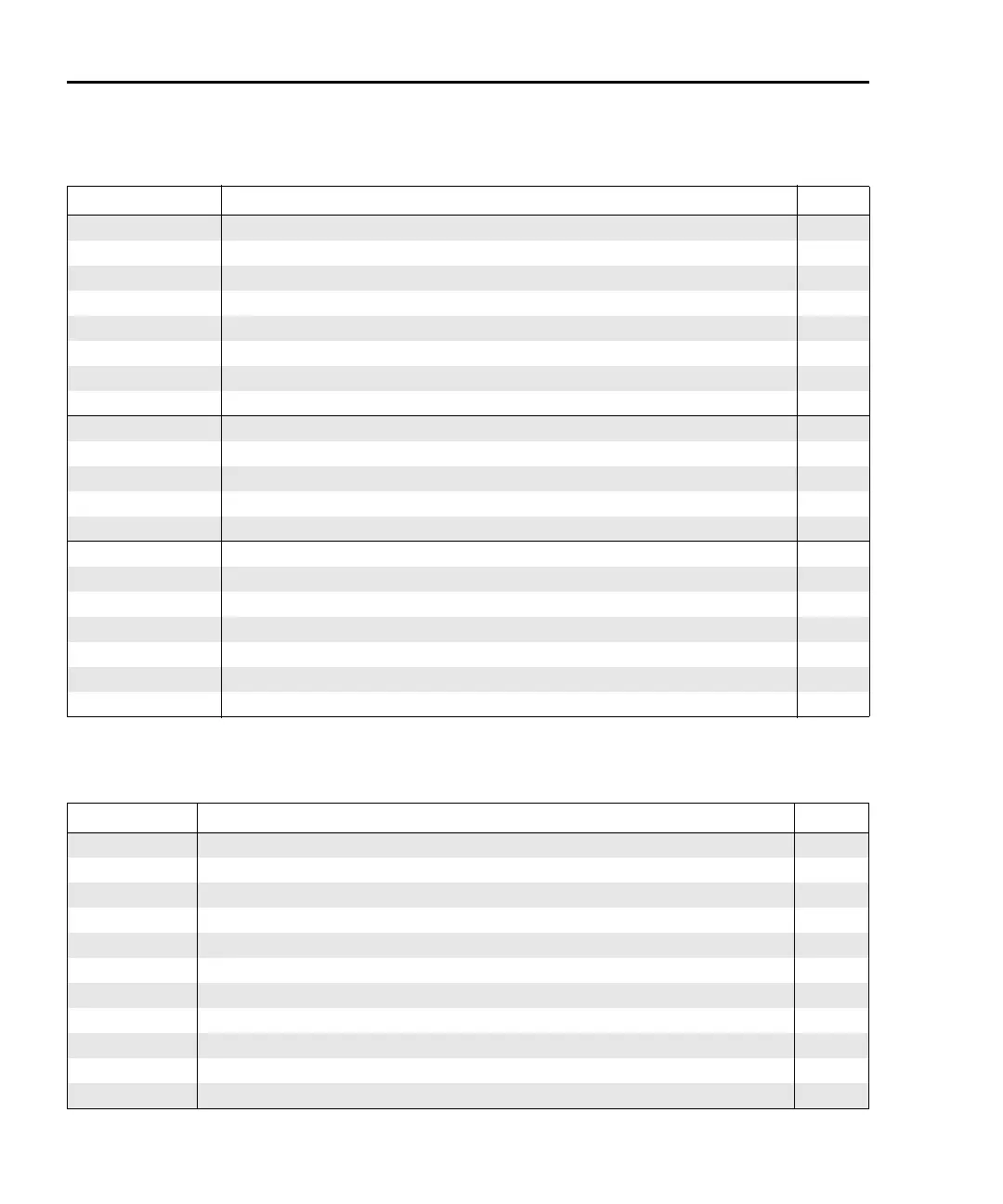B-2 SCPI Tables (Abridged) Model 6220/6221 User’s Manual
Return to Appendix B tables
Table B-1
Calculate command summary
Command Description Default
CALC CALC commands (math calculations):
:FORM <name> Select math format: NONE, MXB (mX+b), or REC (m/X+b) MXB
:KMAT Configure math calculations:
:MMF <NRf> Set “m” for mX+b and m/X+b: -9.99999e20 to 9.99999e20 1.0
:MBF <NRf> Set “b” for mX+b and m/X+b calculation: -9.99999e20 to 9.99999e20 0.0
:STAT <b> Enable or disable CALC calculation. OFF
:DATA? Read calculation:
:FRES? Same as CALC:DATA? except reading can only be returned once.
CALC2 CALC2 commands (buffer statistics):
:FORM <name> Select buffer statistic: MEAN, SDEV, MAX, MIN, or PKPK MEAN
:STAT <b> Enable or disable calculation. OFF
:IMM Perform the selected buffer calculation on buffer contents.
:DATA? Read the results of the buffer statistic.
CALC3 CALC3 commands (limit testing):
:LIM <b> Stage 1 limit test:
:SOUR2 <NRf> Set limit test fail pattern: 0 to 15 15
:FAIL? Query limit test pass/fail: 0 = pass, 1 = fail
:FORC Output force commands: OFF
:STAT <b> Enable or disable I/O pattern force state.
:PATT <NRf> Set I/O pattern: 0 to 15 15
Table B-2
Display command summary
Command Description Default
DISP Display control commands: (Note)
:ENAB <b> Enables or disables front panel display and controls.
:TEXT <a> Define ASCII top message “a” (up to 20 characters).
:STAT <b> Enable or disable top line text message.
:TEXT? Read text message
:ATTR? Query attributes of top message characters: blinking (1) or not blinking (0).
:WIND2 Bottom line display characters:
:TEXT <a> Define ASCII bottom message “a” (up to 32 characters).
:STAT <b> Enable or disable text message.
:TEXT? Read text message
:ATTR? Query attributes of message characters: blinking (1) or not blinking (0).
Note: *RST and SYST:PRES have no effect on the display commands.
