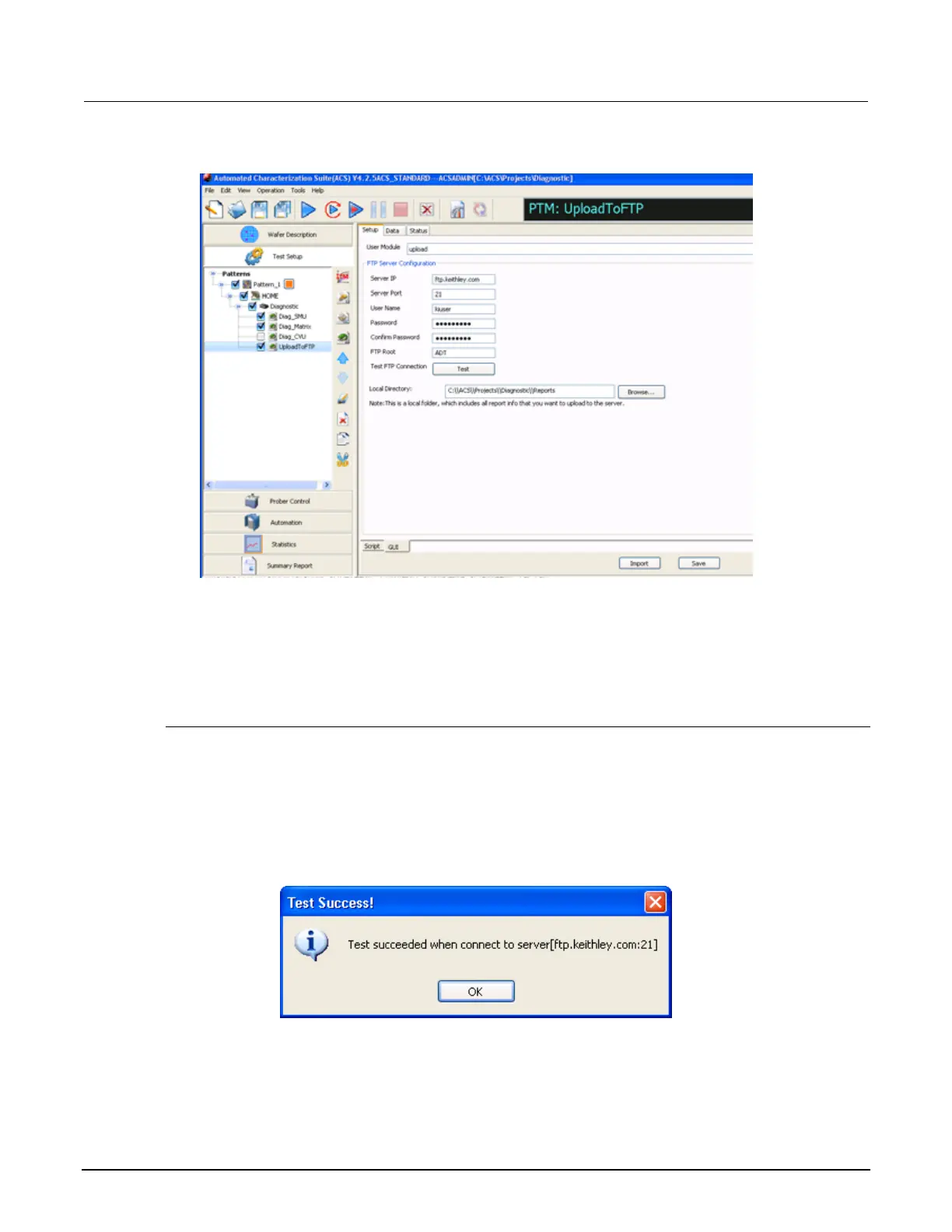Section 1: Introduction to S530 Diagnostics S530 Diagnostic Manual
Figure 15: Upload To FTP Setup GUI
FTP sever configuration
The FTP Server IP, Server Port, User Name, Password, and FTP Root are the conditions needed to
specify an FTP server.
Test FTP connection
1. Confirm the password.
2. Click the Test button.
When you have successfully connected to the network, the following dialog box opens (see next
Figure).
Figure 16: FTP Test Success
1-16 S530-906-01 Rev. A / March 2011
