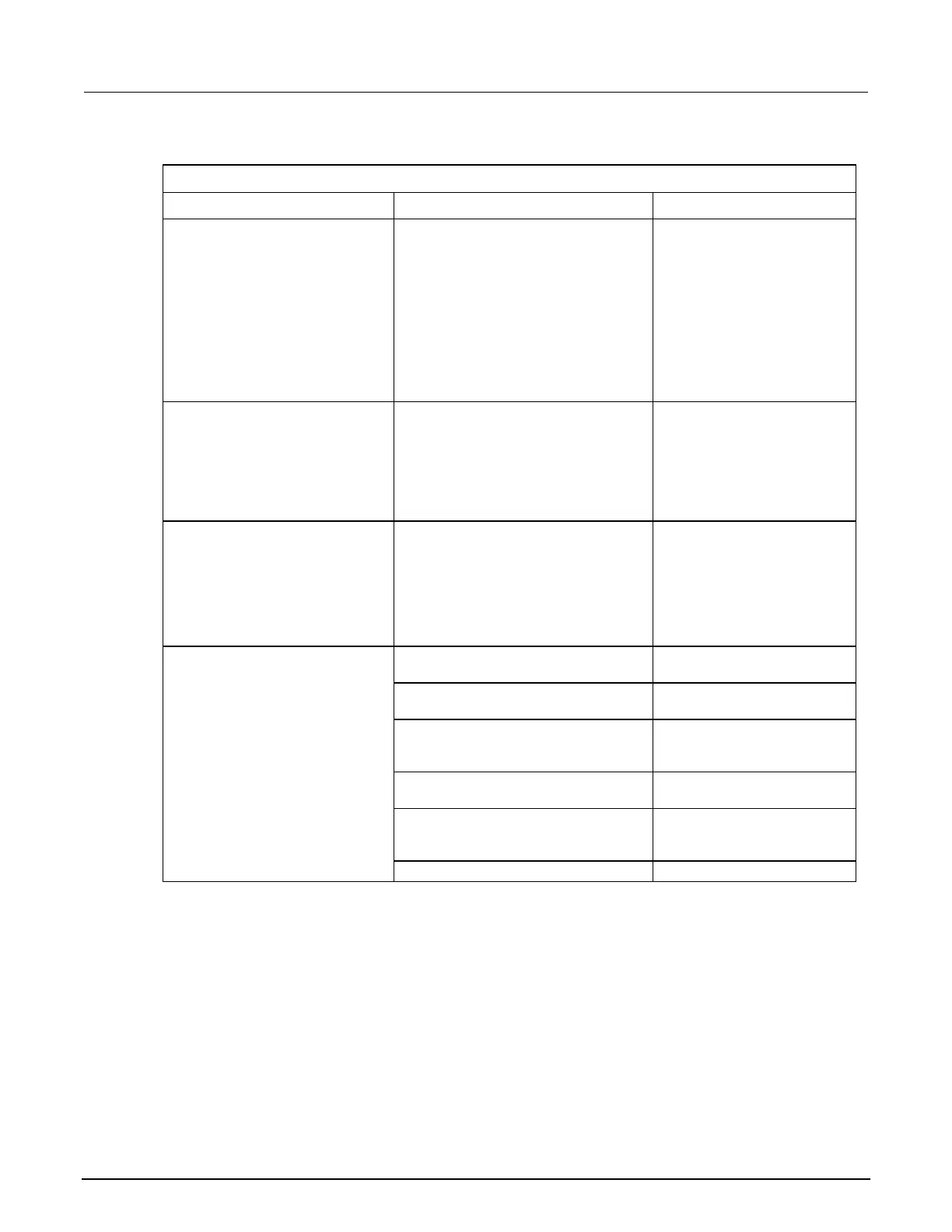3: LPTLib command reference S530/S540 KTE Linear Parametric Test Library (LPTLib) User's Manual
3-78 S530-900-01 Rev. E / September 2017
Modifiers that affect source-measure unit (SMU) behavior (continued)
Modifier Value Comment
KI_DELAY_AUTO
<value>
Controls measurement delays
on a SMU. You can choose to
turn the delay off, have the
instrument set the delay, or
specify a value in seconds.
KI_DELAY_AUTO is the default
setting.
Note that reducing measure
delays may cause the SMU to
return unsettled or inaccurate
When the KI_MEAS_DELAY
modifier is set to
KI_DELAY_AUTO, specifying
this modifier multiplies the
delay values that are stored in
the 26xx SMU by the specified
Controls the sense mode of
the 26xx SMU (2-wire or 4-wire
mode).
0 = Local sense mode (2-wire)
1 = Remote sense mode
(4-wire)
= Calibration sense mode
26xx:
Changes the source settling
Turns off additional settling
operations.
Sets the SMU to use a faster
procedure when changing
Sets the SMU to change
polarity without going to zero.
Default setting; sets the SMU
to change the current range
Enables all settle fast modes.
