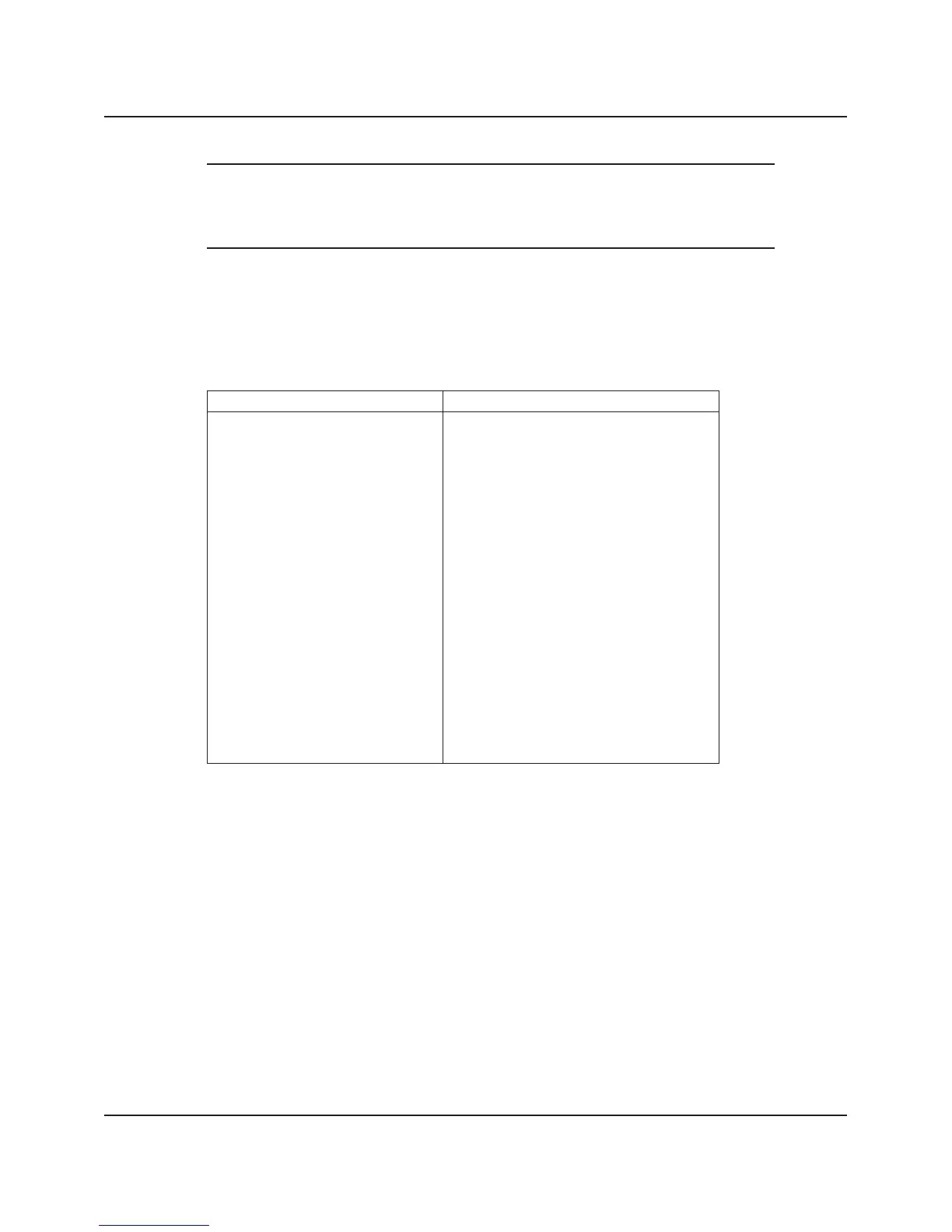1-20 Return to Section Topics 2400S-903-01 Rev. E / September 2011
Section 1: Introduction Series 2400 SourceMeter® Quick Start Guide
NOTE Rel can also be used to establish a baseline reading. The baseline
reading will be subtracted from present and future readings. See
“Relative” in Section 8 of the 2400 Series SourceMeter User’s
Manual for details.
Remote command programming
The SCPI commands for speed, digits, filter, and rel are listed in Table 12. The commands for
ranging are listed in Tables 6 and 7.
Features to enhance DUT testing
Data store
The data store (buffer) can store from 1 to 2500 readings, and provides statistical data on the
stored readings.
Storing readings
To store readings, press STORE, key in the number of readings to store, and press ENTER. The
star (*) annunciator indicates that the buffer is enabled. To start the storage process, turn the
output on and (if necessary) trigger the unit. The star (*) annunciator turns off after storage is
completed.
Table 1-12
SCPI commands; speed, digits, filter, and rel
Command Description
Speed commands
1
:
[:SENSe]:CURRent:NPLCycles <n> Set measurement speed; <n> = 0.01 to 10.
[:SENSe]:VOLTage:NPLCycles <n> Set measurement speed; <n> = 0.01 to 10.
[:SENSe]:RESistance:NPLCycles
<n>
Set measurement speed; <n> = 0.01 to 10.
Digits command:
:DISPlay:DIGits <n> Set display resolution; <n> = 4, 5, 6, or 7.
Filter commands:
[:SENSe]:AVERage:TCONtrol
<name>
Select filter type; <name> = REPeat or MOV-
ing.
[:SENSe]:AVERage:COUNt <n> Set filter count; <n> = 1 to 100.
[:SENSe]:AVERage <b> Enable/disable filter; <b> = ON or OFF.
Rel command
2
:
:CALCulate2:NULL:STATe <b> Enable/disable rel; <b> = ON or OFF.
1. The speed setting is global for all functions. Therefore, you can use any of the three com-
mands to set speed.
1. The commands to acquire a rel value are not listed in this table (see Section 8, Relative in
t
he 2400 Series SourceMeter User’s Manual).
