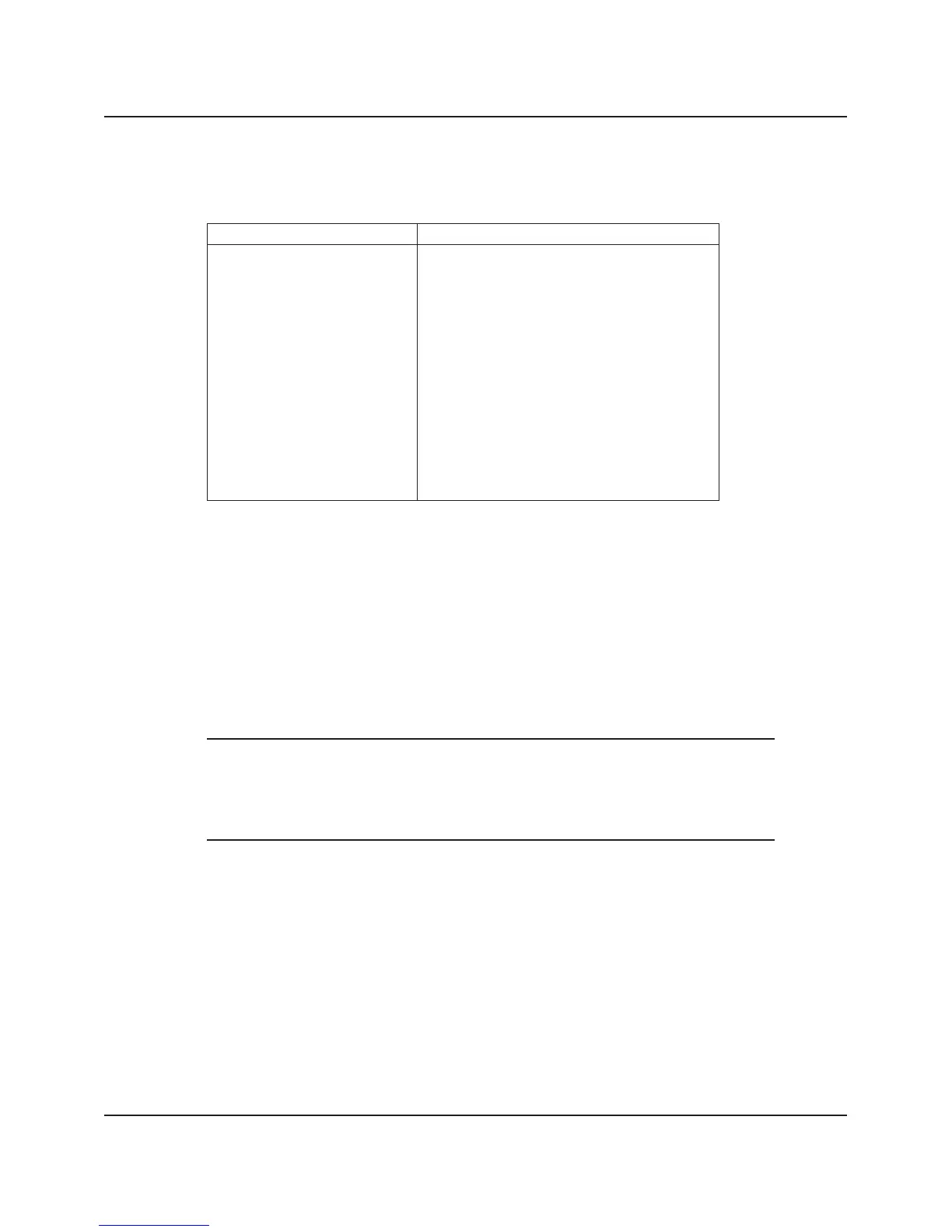1-36 Return to Section Topics 2400S-903-01 Rev. E / September 2011
Section 1: Introduction Series 2400 SourceMeter® Quick Start Guide
Pulse mode (Model 2430 only)
While in the Pulse Mode, the Model 2430 can output one or more pulses. It can output current
pulses up to 10.5A at 105V, or voltage pulses up to 105V at 10.5A. For details on Pulse Mode
operation, see the 2400 Series SourceMeter User’s Manual, Section 5.
Pulse characteristics
Figure 10 shows a typical pulse period. It consists of an output on-time (pulse width) and an output
off-time.
NOTE For the following discussion on pulse characteristics, it is important to
understand that a typical measured reading consists of three
measurement conversions. The signal (pulse) is measured, a precise
internal reference is measured and finally, zero (common) is
measured. The reading is calculated from these measurements.
Table 1-20
Command sequence for power measurement example
Command* Comments
*RST Restore GPIB defaults (source 0V, measure I).
:SOUR:VOLT:RANG 0.2 Select the 200mV source range.
:SENS:FUNC “VOLT”, “CURR” Select V and I meaurement functions.
:SENS:CURR:PROT 100e-3 Set current compliance to 100mA.
:SENS:VOLT:RANG:AUTO ON Select auto range for voltage measurements.
:SENS:CURR:RANG:AUTO ON Select auto range for current measurements.
:CALC:MATH:NAME “POWER” Select the power math expression.
:CALC:STAT ON Enable math.
:OUTP ON Turn output on.
:INIT Trigger source-measure action.
:CALC:DATA?
Request power reading.
:OUTP OFF Turn output off.
*SourceMeter must be addressed to talk after sending :CALC:DATA? to acquire power reading.