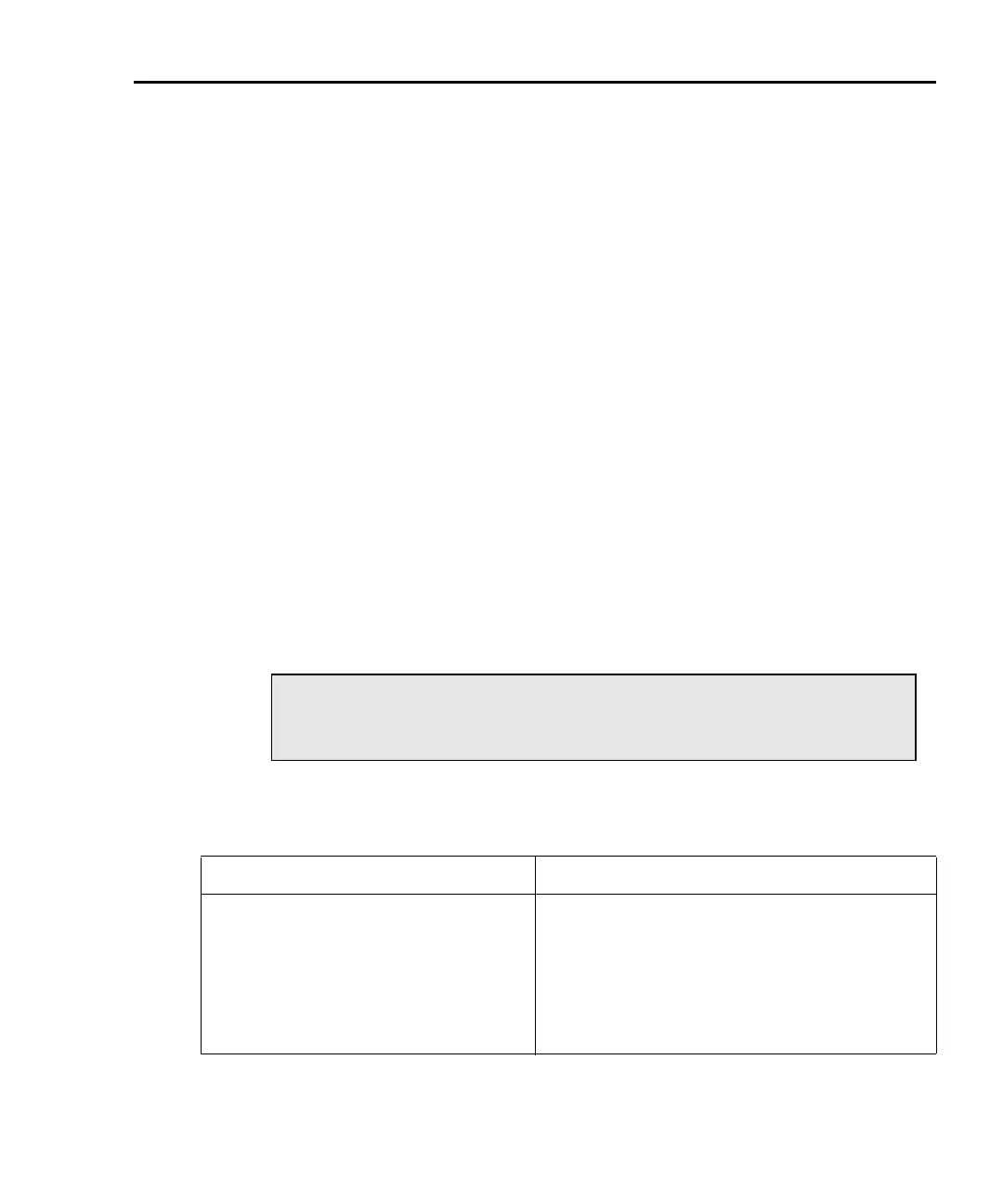Series 2600 System SourceMeters Reference Manual Digital I/O Port 10-7
Return to Section 10 topics 2600S-901-01 Rev. A / May 2006
4. Select WRITE_PROTECT, then press ENTER or the Rotary Knob.
5. Set the decimal value as required to write protect digital I/O line(s) within
the range of 0 to 16,383 (see
Table 10-1), then press ENTER or the Rotary
Knob.
6. Press EXIT as needed to return to the normal display.
7. To remove write protection, simply repeat the above procedure, entering
the same value.
Remote digital I/O commands
Commands that control and access the digital I/O port are summarized in Table
10-2. See Section 12 for complete details on these commands. See Table 10-1
for decimal and hexadecimal values used to control and access the digital I/O port
and individual lines.
Basic digital I/O commands
Use these commands to perform basic steady-state digital I/O operations such as
reading and writing to individual I/O lines or reading and writing to the entire port.
Digital I/O trigger commands
Use these commands to trigger the Series 2600 using external trigger pulses
applied to the digital I/O port, or to provide trigger pulses to external devices.
NOTE The digital I/O lines can be used for both input and
output. You must write a 1 to all digital I/O lines that are
to be used as inputs.
Table 10-2
Digital I/O commands
Command Description
Commands for basic I/O:
digio.readbit(bit)
digio.readport()
digio.writebit(bit, data)
digio.writeport(data)
digio.writeprotect = mask
Read one digital I/O input line.
Read digital I/O port.
Write data to one digital I/O output line.
Write data to digital I/O port.
Write protect mask to digital I/O port.