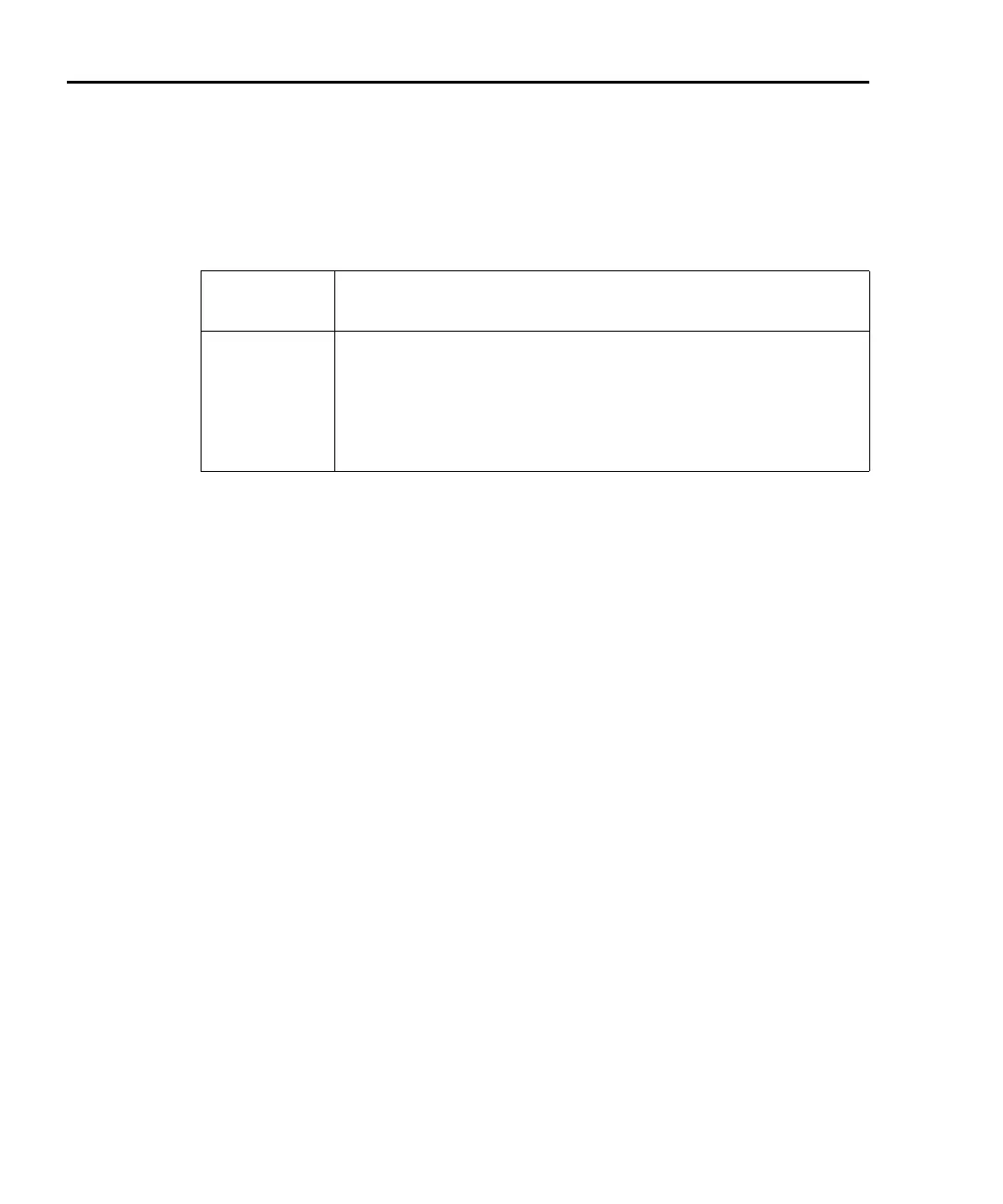4-8 Basic Operation Series 2600 System SourceMeters Reference Manual
2600S-901-01 Rev. A / May 2006 Return to Section 4 topics
off, NPLC values stored in the cache will be used regardless of how old they are.
If there are no entries in the cache for the aperture being used, the unit will
acquire them when the first measurement is made.
Table 4-4
Auto zero settings
Auto zero
setting Description
OFF Turns automatic reference measurements off.
ONCE Turns automatic reference measurements on, forcing one refer-
ence and one zero measurement.
AUTO Automatically takes new acquisitions when processor determines
reference and zero values are out-of-date.
Front panel auto zero
Set the auto zero from the front panel as follows:
1. Press the CONFIG key, and select MEAS from the menu.
2. Select AUTO-ZERO, then press ENTER or the Rotary Knob.
3. Select the desired mode (OFF, ONCE, or AUTO), and then press ENTER
or the Rotary Knob.
4. Press EXIT as necessary to return to the normal display.
Remote command auto zero
Use the auto zero command with the appropriate option shown in Table 4-5 to set
auto zero via remote. (See Section 12 for more details). For example, send the
following command to turn automatic reference measurements on:
smua.measure.autozero = smua.AUTOZERO_AUTO