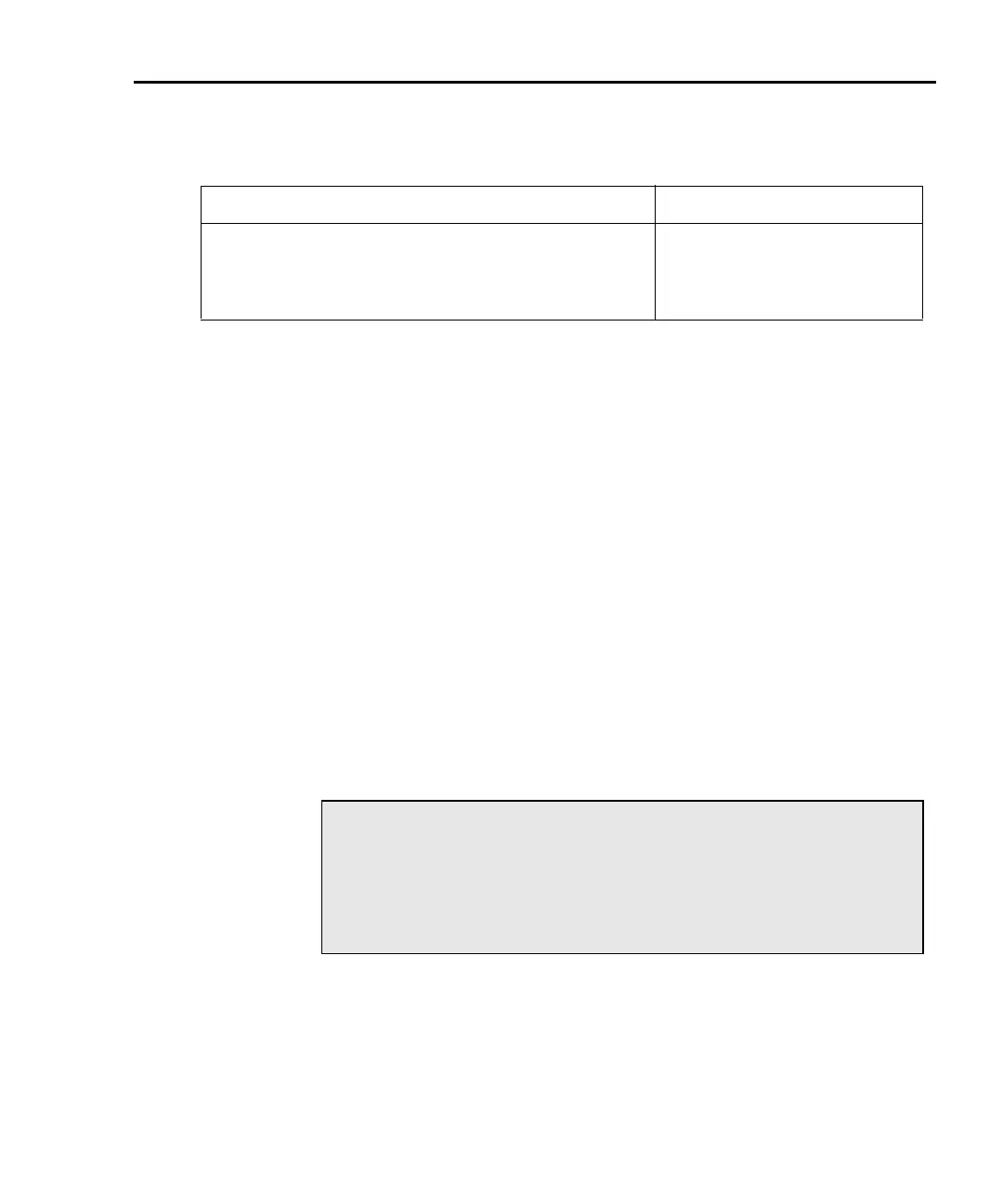Table 4-5
Auto zero command and options
Command
1
Description
smuX.measure.autozero = smuX.AUTOZERO_OFF
smuX.measure.autozero = smuX.AUTOZERO_ONCE
smuX.measure.autozero = smuX.AUTOZERO_AUTO
Disable auto zero.
2
Force one ref and zero.
Force ref and zero with each
measurement.
Series 2600 System SourceMeters Reference Manual Basic Operation 4-9
Return to Section 4 topics 2600S-901-01 Rev. A / May 2006
Triggering
Triggering types
A trigger initiates an event within the Series 2600 SourceMeter. In general, there
are three types of triggering:
• Measurement triggering — Used to initiate one or more measurements,
to control the time interval between measurements or the trigger and
measurement, and to set the number of measurements per trigger. See
Measurement triggering below for details.
• Digital I/O port triggering — Used to trigger external devices with pulses
from the Digital I/O port, and to trigger the Series 2600 from external control
pulses applied to the Digital I/O port (see
Section 10 for details).
• Display triggering — Used to trigger events with front panel keys
(see Section 14).
NOTE It is not necessary to change any trigger settings
to use the basic source and measurement procedures
covered in this section. Simply make sure that the
unit is reset to the factory default conditions by using
the MENU > SAVE-SETUP > RECALL > FACTORY
option before using those procedures.
*smuX = smua for the Model 2601/2611; smuX = smua (Channel A) or smub (Channel B) for the Model 2602/
2612.
**Old NPLC cache values will be used when auto zero is disabled. See “NPLC caching” earlier in this section.