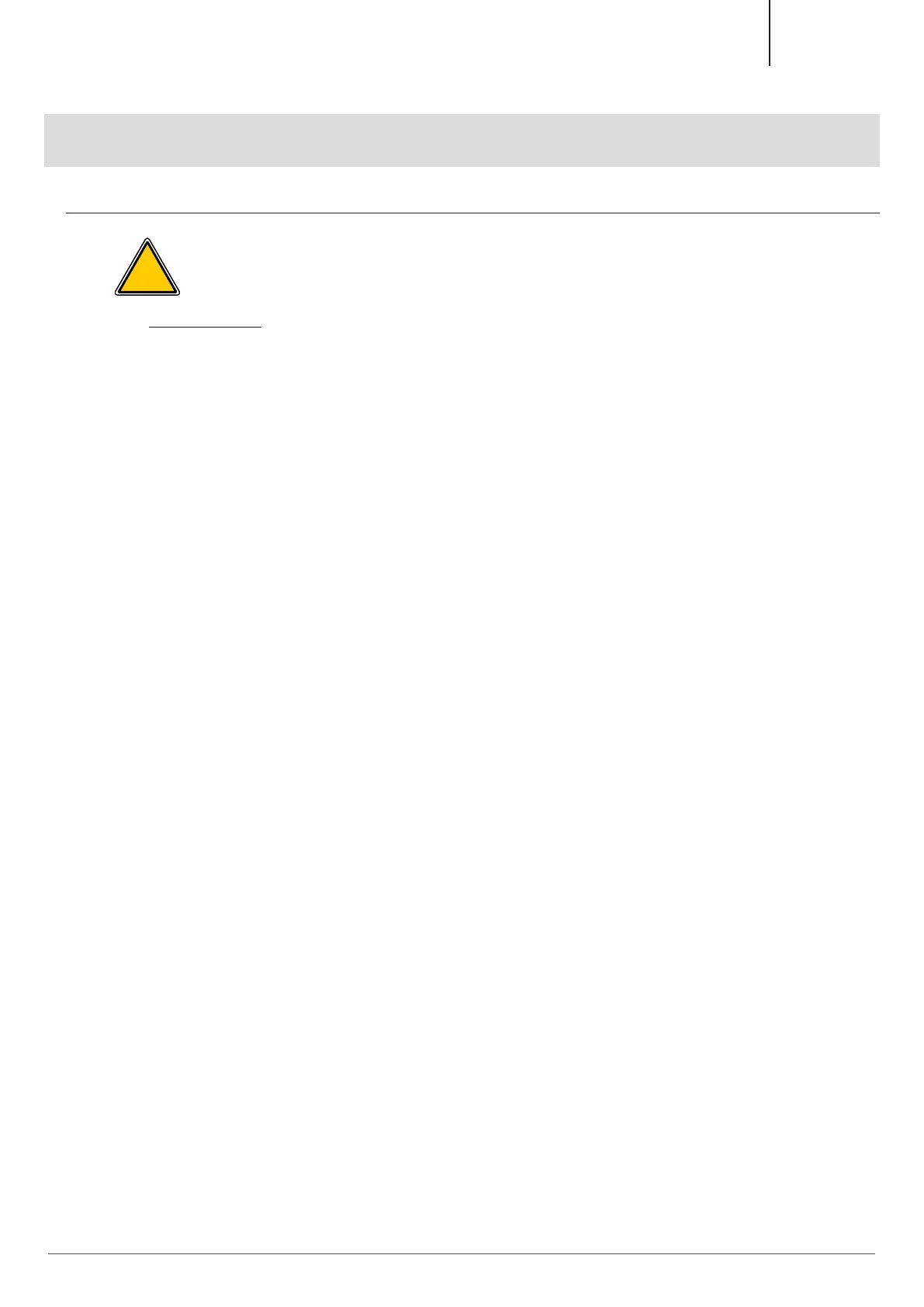04
Operating instructions
smart slider - Operating instructions
04. Maintenance intervals
4.3 User level maintenance
This monthly service can be performed by yourself without the intervention of a qualified technician.
• Only use suitable tools.
• Subject to technical changes without written notice.
• Disconnect the installation from the electrical mains and ensure that it remains disconnected during
maintenance work!
• Check manually whether the sliding assembly still runs smoothly. Keep the slide course free of dirt.
• Check whether the flight bar is still nicely and centered between the brushes.
• Check the operation of the automation by checking whether the sliding part has a nice continuous movement
exhibits.
• Check the guide arm and flight bar for loosening of the sliding part, cracks or damage.
• If loosened, damaged or cracks are visible, you must always contact your distributor to have it replaced.
• Check the construction for cracks or damage. If damaged or cracks are visible, please contact your distributor
at all times to have it replaced.
9
Keller minimal windows
®
| 997-00220 | 05-2022
Keller minimal windows
®