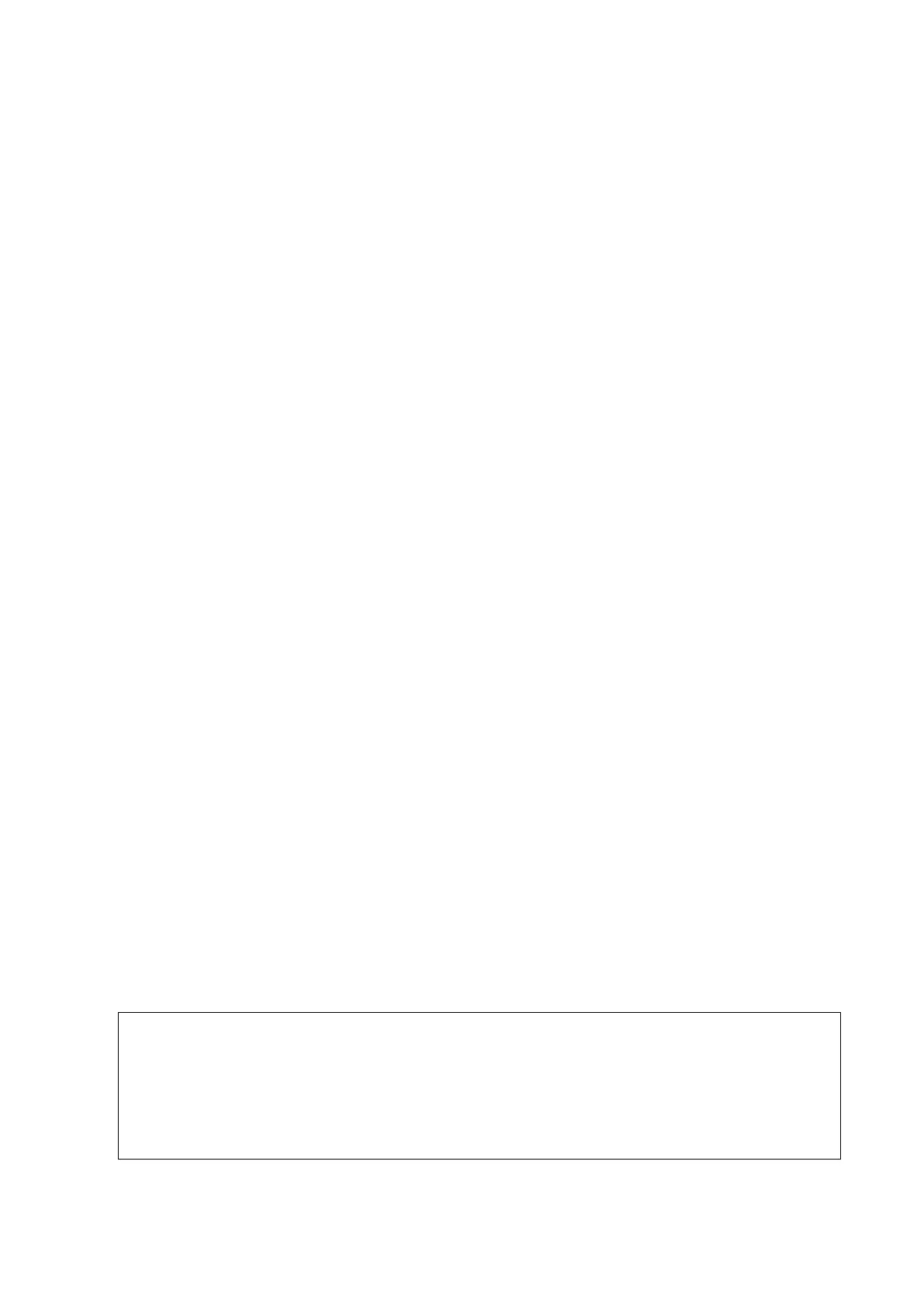proper safety precautions should be taken that include, but are not limited to, proper training,
wearing eye protection, avoidance of loose clothing, hair and jewelry. Always use insulated
tools.
5.1
Cleaning
Although the controller requires virtually no maintenance after properly installation, the following
minor maintenance is recommended in certain applications.
• Remove power by disconnecting the battery, starting with battery positive.
• Discharge the capacitors in the controller by connecting a load (such as a contactor coil,
resistor or a horn) across the controller’s B+ and B- terminals.
• Remove any dirt or corrosion from the bus bar area. The controller should be wiped with a
moist rag. Make sure that the controller is dry before reconnecting the battery.
• Make sure the connections to the bus bars, if fitted are tight. To avoid physically stressing
the bus bars use two, well-insulated wrenches.
5.2
Configuration
You can configure the controller with a host computer through either an RS232 or USB port.
• Disconnect motor wiring from controller for configuring existing parameters in the user
program or Android APP. If this operation is too much extra job for you, please make sure
the motor must be stopped before programming.
• The controller may display fault code, but it
doesn't affect
programming or
configuration.But it will affect the Identification angle operation.Please try to eliminate the
error codes before Identification angle operation.
• Use a straight through RS232 cable or USB converter provided by Kelly to connect to a
host computer. Provide >+18V to PWR(for a 24V controller, provide >+8V). Wire power
supply return(supply negative) to any RTN pin.
• KLS controller requires a 4pin connector to Kelly RS232 Converter to support the
communication.And customers may need a Z-TEK USB cable for Tablet with Android OS.
Customers may download PC software or Android APP to program the controller
before running the motor.You may do Identification angle for brushless motor with
hall sensors after running the software or Android APP.Every item in the
configuration program can show the explanation automatically when you click it.
Caution:
•Make certain that the motor is connected before trying to run Identification angle
function in the configuration software.The controller needs to be connected to
batteries,motor and throttle before Identification operation.That is to say,it is not
enough to connect only power supply(PWR=pin7) to batteries for Identification Angle
operation.
