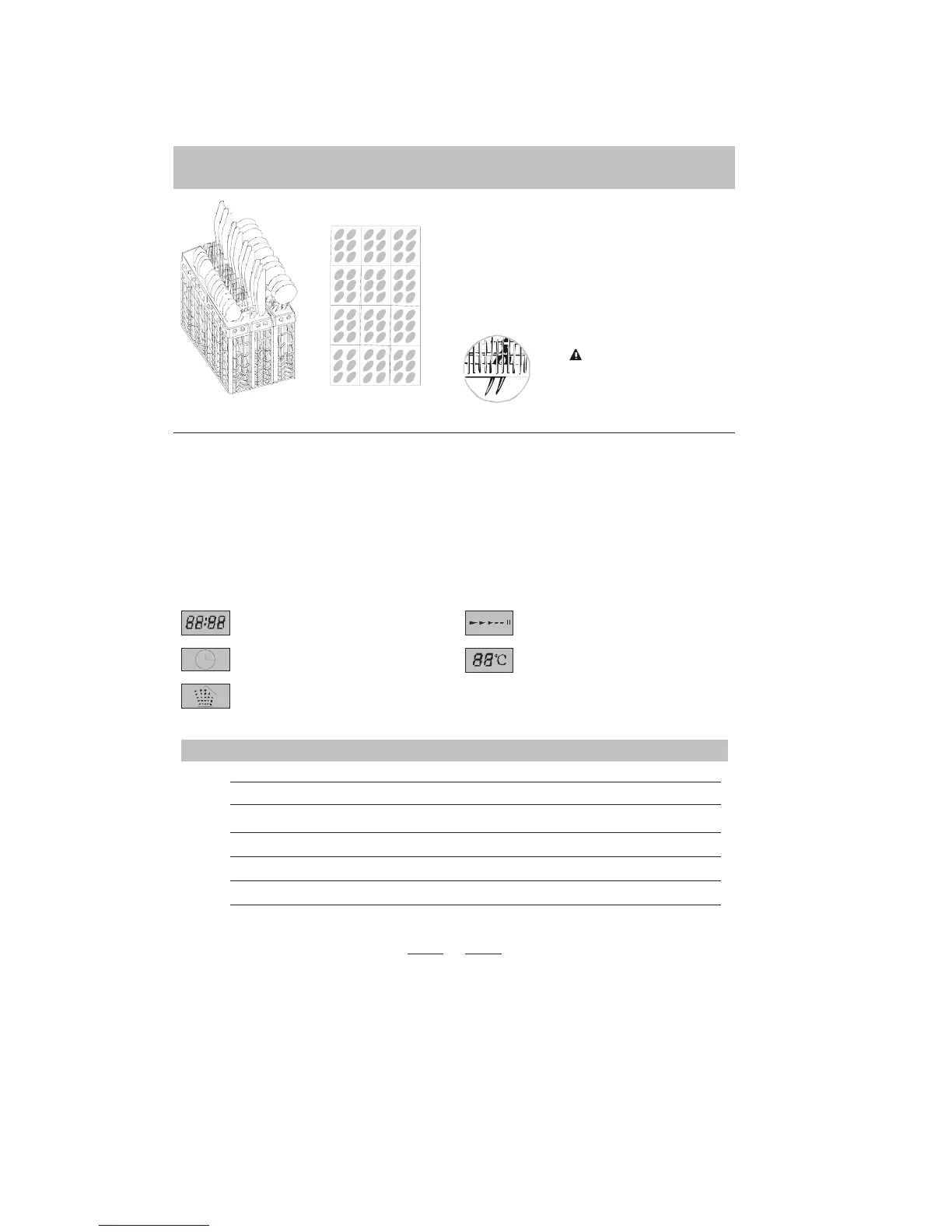SILVERWARE BASKET
Silverware shoul d be plac ed in the sil ver wa re basket with handles at the bo ttom: If the r ac k has side bask ets , the s poon should
be loaded individually into the appropriate slots, Especially long utensils should be placed in the horizontal position at the
front of the upper rack.
Do not let any item extend through bottom.
WARNING!
Teaspoons
4
Soup spoons
2
Forks
1
Se rv ing fork
8
Serving spoon
6
Knife
5
3
Dessert spoons
7
Gravy la dl e
Turning on the Appliance
Starting a wash cycle. . .
Make sure tha t the plug for the appl ia nce is inserted into the wall socket.
Make
sure
that
the
water
supply
is
turned
on
to
full
pressure.
Load
the
dishw asher(see
the
section
entitle d, "
Loading
the
Dishwasher "
).
Pour
in
the
detergent(see
the
section
entitled, "
Salt,
Detergent
and
Rinse
Aid "
).
Turn
the
knob
located
on
the
right
of
the
control
panel
in
the
clockwise
direction
until
the
number
or
the
symbol
for
the
cycle
setting
is
align ed
with
the
reference
mark
(see
the
section
entitled, "
Wash
Cycle
Table "
).
Press
the
ON/
OFF
button, and
the
ON/OFF
light
will
turn
on.
At
this
point,
the
wash
cycle
will
begin.
2
3
4
5
6
1
Digital sign: Display the de layed time,
re ma ini ng ti me a nd fault code s.
Specification of Display
Delay sign: Displ ay the sign when washing.
Delay sign: Displ ay the sign when dela ying.
Temperature display: Display the wash
temperature at any time.
Running sign: Re peatedly display the sign in
turn when runnin g, no flicker when stopping.
Fault codes
Long er inlet time.
Faucets is not opened.
E1
Codes
Meanings
Possible Causes
Longer draining t ime.
The installation position of the d rain pipe is too high.
E2
Longer heating time,
but not reachin g requ ired t emperature
Malfunction of temperature sensor or of heating element.
E3
Overfilled.
Too much inlet water. .
E4
Low voltage.
E5
Abnormal temper ature
Short circuit or break of temperature sensor.
E6,E7
Switch can not shut off automatically.
NOTE:
When error occour s,the machi ne can shut off automati cally after draining.
4
4
3
8
2
6
7
4
4
4
5
4
4
4
4
1
1
1
1
1
1
1
1
1
4
4
4
1
1
1
5
5
5
5
5
5
5
5
5
5
5
2
2
2
2
2
2
2
2
2
2
2
3
3
3
3
3
3
3
3
3
3
3
6