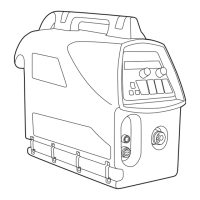EN
Restore Factory
Settings
FAC OFF, PAn,
ALL
OFF Control panel reset function.
OFF = No reset
PAn = Settings will be restored, but memory channels
remain unchanged
ALL = All settings will be restored to factory values.
Setup-parameters for MMA welding
Name of parameter
Name on
display
Parameter
values
Factory
setting
Description
Start Power
StA -9 ... +9 0 Strength of start pulse
Device Address
Add 3 or 6 3 Wire feeder bus address
Code Entry
Cod ---, Ent ---
Entering license codes manually:
1. Adjust right potentiometer to (‘Ent’).
2. Press REMOTE.
3. Set code with right potentiometer.
4. Choose next with left potentiometer.
5. Go back to point 3, until all codes have
been set.
6. Approve by pressing REMOTE. (‘Suc cEs’)
Restore Factory
Settings
FAC OFF, PAn, ALL OFF
Control panel reset function.
OFF = No reset
PAn = Settings will be restored, but
memory channels remain unchanged
ALL = All settings will be restored to
factory values
9
© Kemppi Oy / 1515

