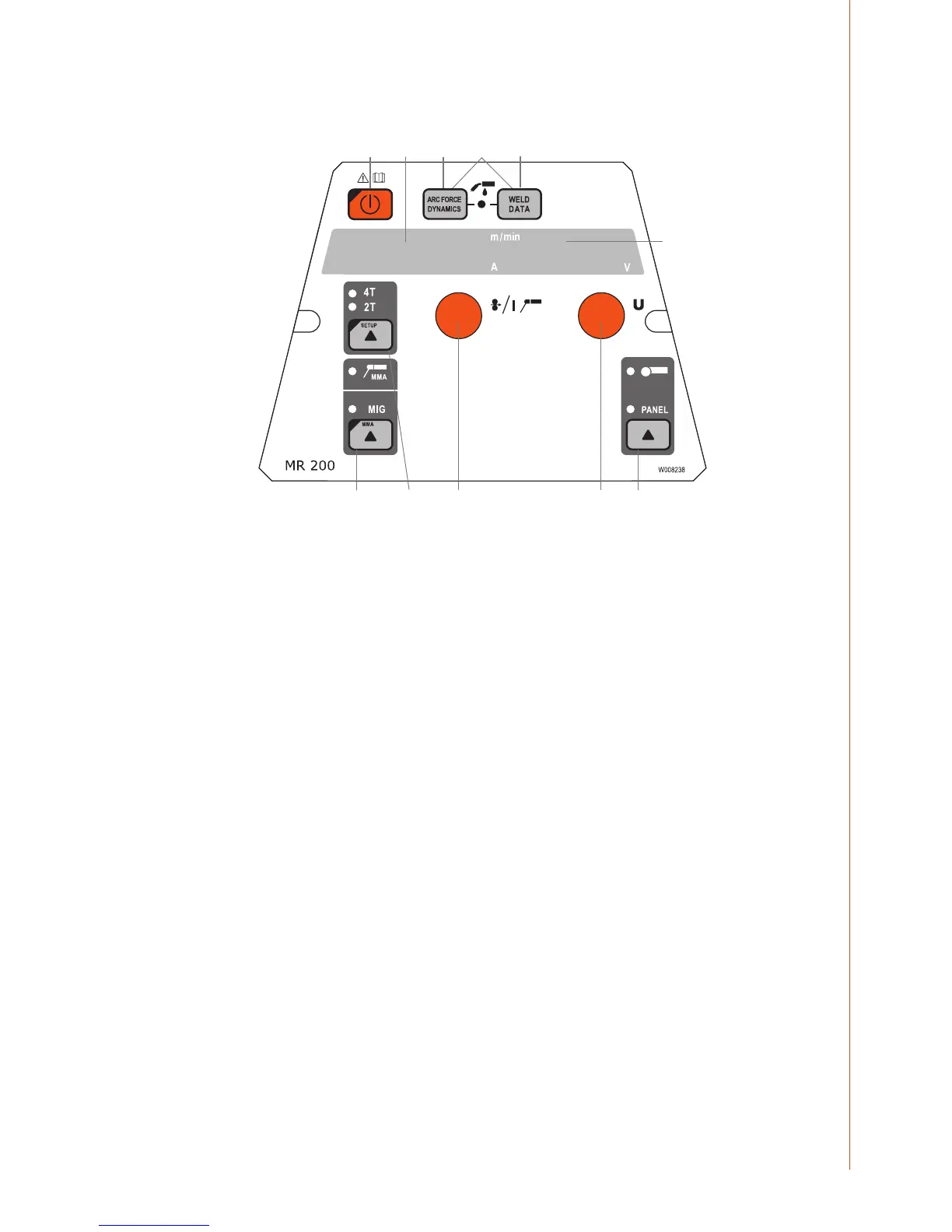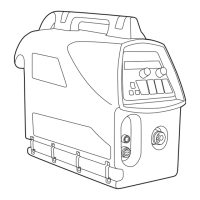EN
2.2 Functions of MR 200 and MR 300 panel
1. 2. 3. 4. 5.
6.
7. 8. 9. 10. 11.
1. ON/OFF button
2. a) Wire feed speed/welding current display
b) Selected SETUP entry display
3. MIG dynamics/MMA Arc Force selection
4. Selection of air/liquid cooled MIG gun
5. Weld data: Show last used welding parameters on displays
6. a) Welding voltage display
b) Adjustable parameters display
7. Selection of MIG/MMA process
8. a) Selection of switching logic: 2T/4T
b) Long press: Setting the basic parameters (SETUP)
9. a) Adjustment of wire feed speed
b) Adjustment of MMA current
c) Selection of SETUP parameter
10. a) Welding voltage adjustment
b) Adjustment of MIG dynamics
c) Adjustment of SETUP parameters
11. Manual control/remote control unit selection
NOTE! With MR 200 and MR 300 panels 'Wire Inch' and 'Gas Test' buttons should be used from the
inside of the wire feed unit.
5
© Kemppi Oy / 1515
