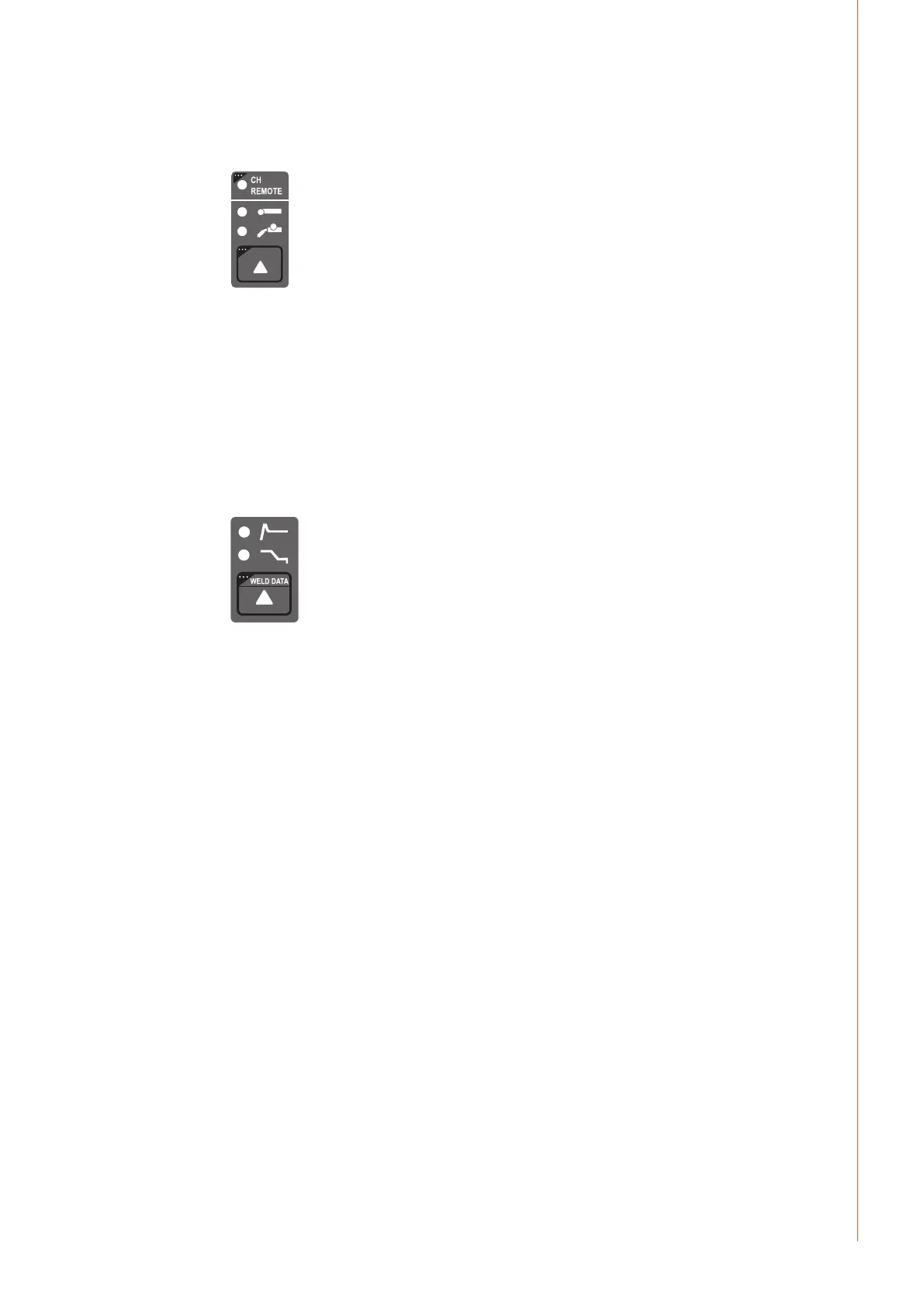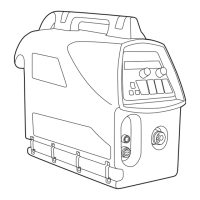9
© Kemppi Oy / R03
EN
Use of stored settings
Short press selects the memory locations.
Remote Selection Button (12)
Short Press: Gun Remote/Hand Remote selection. If remote auto recognition is selected ON
only those remote controls which can be found are selected.
Long Press: CH remote function ON/OFF. Gun Remote or Hand Remote control must be
selected rst before CH remote function can be turned ON/OFF. When active, CH remote LED
is lit and memory channels are selectable from the remote control device.
The CH remote function enables selection of memory channels via the selection controller
located on the gun.
2.4 Additional welding functions
Activation with the MIG function selection button (11)
The selection button for additional MIG functions can be used to activate the Hot Start or
the Crater Fill function. Further presses of the selection button can select one or more of the
above func tions. Only the available additional functions for each method can be selected.
• HotStart function is meant to reduce initial welding errors when welding highly heat-
conductive materials such as aluminium. Hot Start can be selected when using Synergic
1-MIG welding and when the 4T operating mode is selected. In this case, when the start
switch of the gun is held down, a xed pre-gas time is displayed after which welding
starts at the level determined by the SETUP mode’s Hot Start parameter, returning to the
normal level when the gun switch is released.
• Crater Fill is meant to reduce welding defects caused by end cratering. The Crater Fill
function can be selected when using Synergic 1-MIG welding and when the 4T operating
mode is selected. When the gun switch is pressed down in connection with termination
of welding, the welding power drops to the crater-lling level selected previously. The
crater lling function is discontinued by releasing the gun switch.
