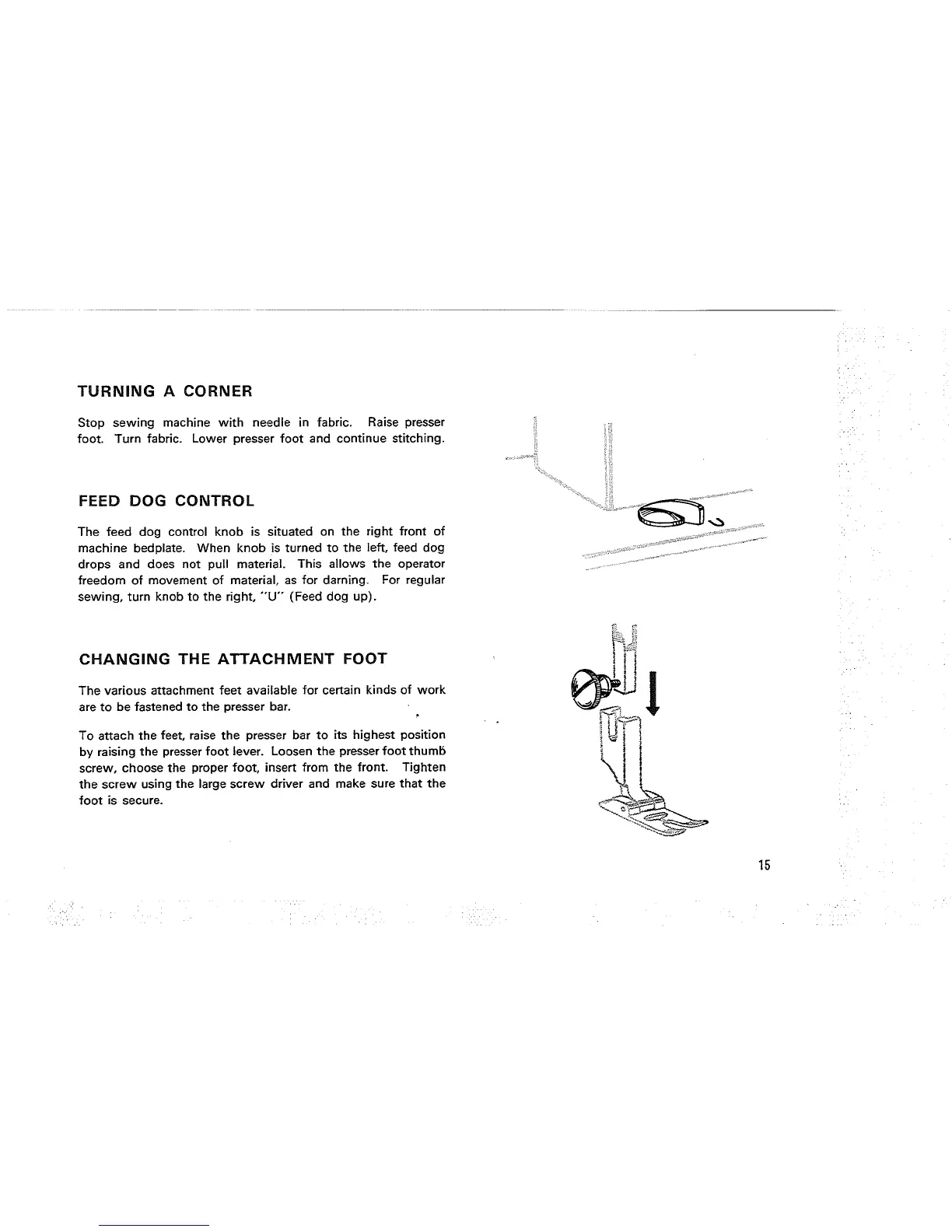TURNING A CORNER
Stop sewing machine with needle in fabric. Raise presser
foot. Turn fabric. Lower presser foot and continue stitching.
FEED DOG CONTROL
The feed dog control knob is situated on the right front of
machine bedplate. When knob is turned to the left, feed dog
drops and does not pull material. This allows the operator
freedom of movement of material, as for darning. For regular
sewing, turn knob to the right, "'U'" (Feed dog up).
CHANGING THE ATTACHMENT FOOT
The various attachment feet available for certain kinds of work
are to be fastened to the presser bar.
To attach the feet, raise the presser bar to its highest position
by raising the presser foot lever. Loosen the presser foot thumb
screw, choose the proper foot, insert from the front. Tighten
the screw using the large screw driver and make sure that the
foot is secure.
..................................................
15