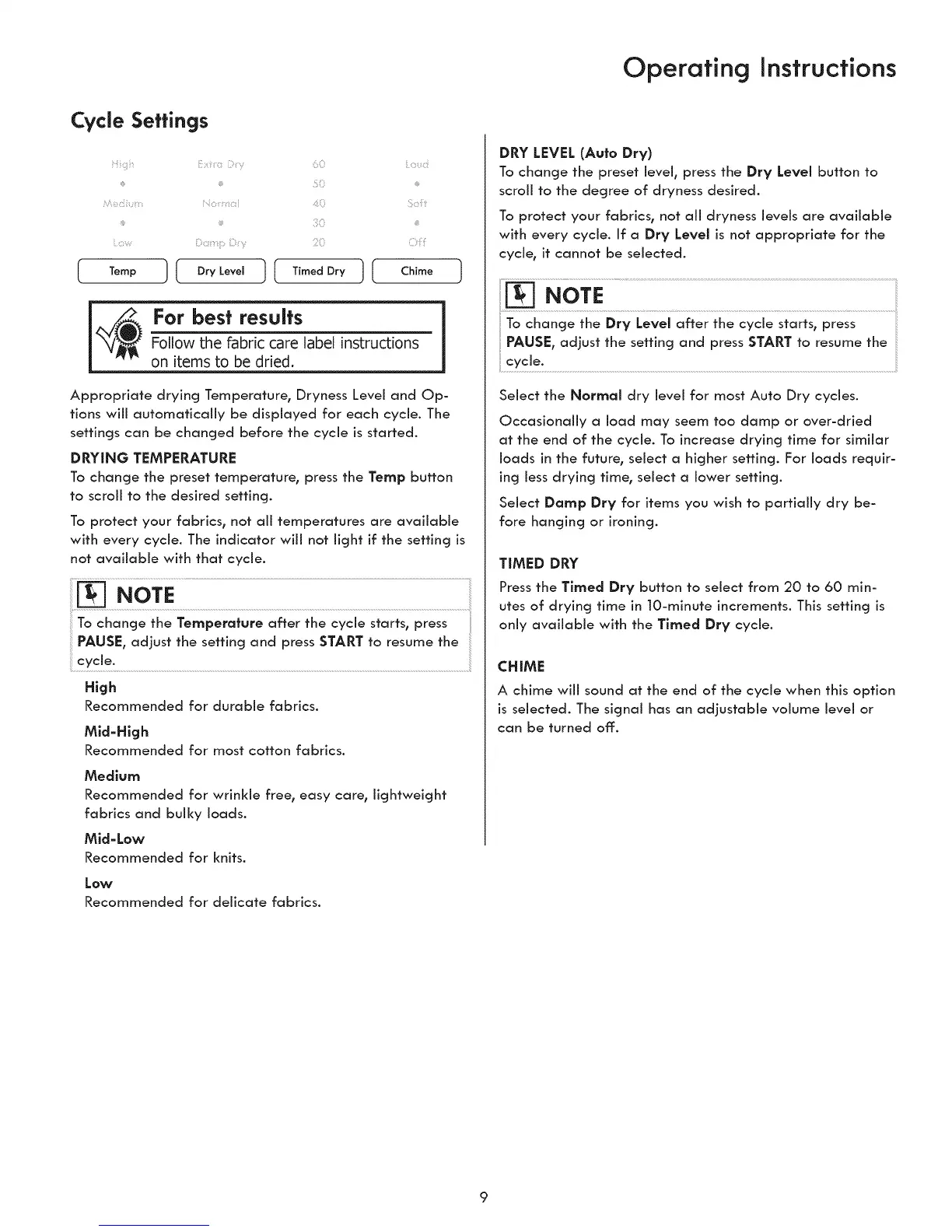Operating instructions
Cycle Settings
[
i¸i i::ilii_ ii!_ ii _:_ii:_!/ _i:!_(::i i _::__i:i
Temp ] [ DryLevel i (TimedDry I I Chime
v For best results
Follow the fabric care label instructions
on items to be dried.
Appropriate drying Temperature, Dryness Level and Op-
tions will automatically be displayed for each cycle. The
settings can be changed before the cycle is started.
DRYING TEMPERATURE
To change the preset temperature, press the Temp button
to scroll to the desired setting.
To protect your fabrics, not all temperatures are available
with every cycle. The indicator willnot light if the setting is
not available with that cycle.
To change the Temperafure after the cycle starts, press
PAUSE, adjust the setting and press START to resume the
cycle.
High
Recommended for durable fabrics.
Mid-High
Recommended for most cotton fabrics.
Medium
Recommended for wrinkle free, easy care, lightweight
fabrics and bulky loads.
Mid=Low
Recommended for knits.
Low
Recommended for delicate fabrics.
DRY LEVEL (Auto Dry)
To change the preset level, press the Dry Level button to
scroll to the degree of dryness desired.
To protect your fabrics, not all dryness levels are available
with every cycle. If a Dry Level is not appropriate for the
cycle, it cannot be selected.
NOTE
Tochange the Dry Level after the cycle starts, press
PAUSE, adjust the setting and press START to resume the
cycle.
Select the Normal dry level for most Auto Dry cycles.
Occasionally a load may seem too damp or over-dried
at the end of the cycle. To increase drying time for similar
loads in the future, select a higher setting. For loads requir-
ing less drying time, select a lower setting.
Select Damp Dry for items you wish to partially dry be-
fore hanging or ironing.
TIMED DRY
Press the Timed Dry button to select from 20 to 60 min-
utes of drying time in 10-minute increments. This setting is
only available with the Timed Dry cycle.
CHIME
A chime will sound at the end of the cycle when this option
is selected. The signal has an adjustable volume level or
can be turned off.
9
