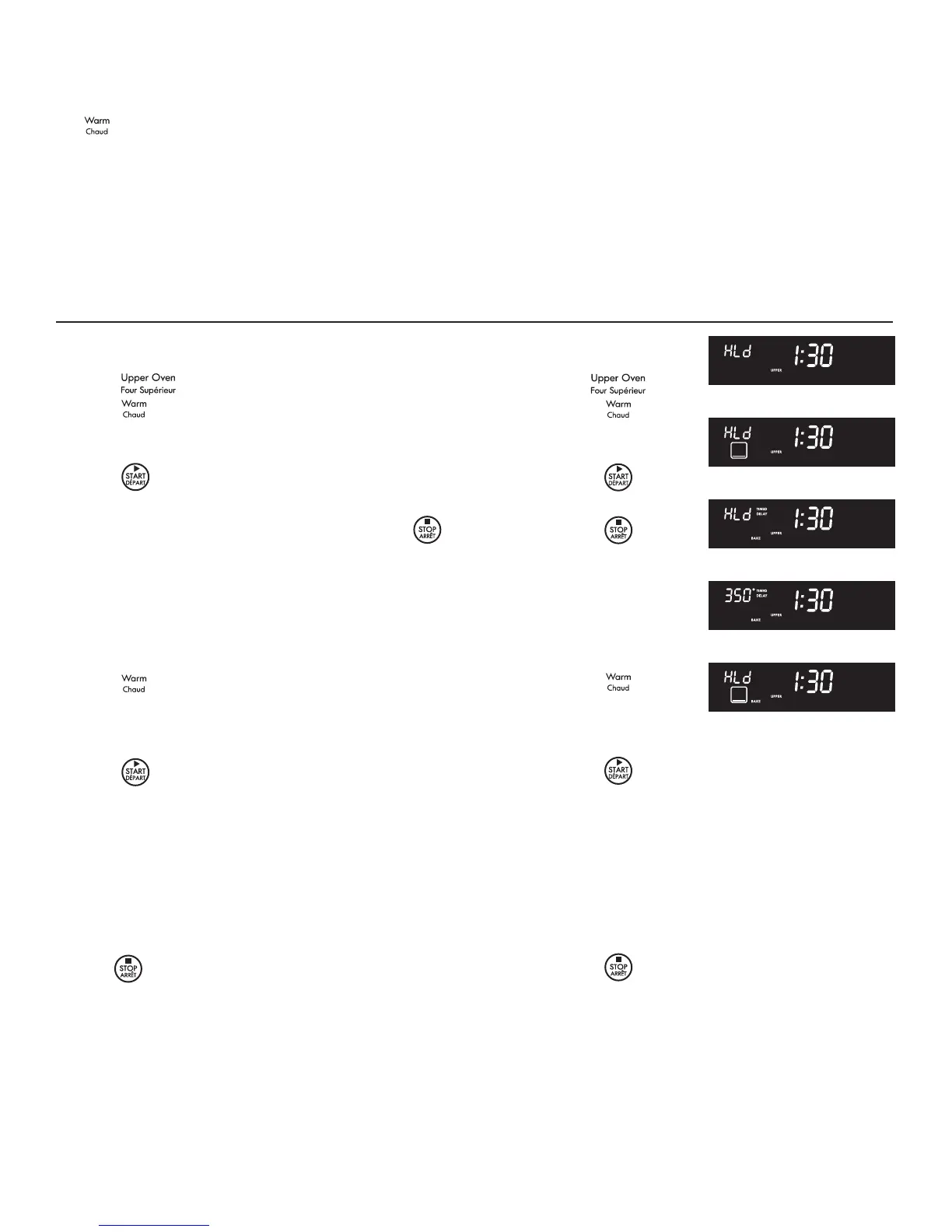24
Setting Oven Controls
Setting the Warm & Hold™ Feature
The pad turns ON the Warm & Hold feature and will maintain an oven temperature of 170°F (77°C). The Warm & Hold
featurewillkeepovenbakedfoodswarmforservingupto3hoursaftercookinghasnished.After3hourstheWarm&Hold
feature will shut the oven OFF. The Warm & Hold feature may be used without any other cooking operations or can be used
aftercookinghasnishedusingBAKE,CONVECTIONBAKE.
The Warm & Hold feature may be used with TIMED BAKE if you wish to have the Warm & Hold feature turn ON automatically
whencookinghasnished.TheTimedBakefeaturesrequireyoutosetstarttimeandtheamountofcookingtime.Withthis
information the control can calculate the time when cooking will complete and can then start the Warm & Hold feature
automatically.
To set Warm & Hold
1. Arrange interior oven racks and place food in oven.
2. Press
.
3. Press
. "HLd" will appear in the display (Fig. 1).
Note: If no pad is touched within 25 seconds the request to turn ON
Keep Warm feature will be cancelled.
4. Press
. "HLd" will remain on and the oven icon will appear in
the display (Fig. 2).
5. To turn the Warm & Hold OFF at any time press
.
Note: The Warm & Hold feature will automatically turn OFF after 3
hours.
To set Warm & Hold to turn ON automatically
1. Arrange interior oven racks and place food in oven. Set the oven
properly for Timed Bake or Delayed Timed Bake.
2. Press
. "HLd" will appear in the display (Fig. 3).
Note: If no pad is touched within 25 seconds the request to turn ON
the Keep Warm feature and all functions previously programmed will
be cleared.
3. Press
. "UPPER" and "WARM"willstopashingandremain
in the display. Also temperature programmed will appear in the
display (Fig. 4).
4. WhentheTimeBakehasnished,thekeepwarmmodewillturn
ON automatically (Fig. 5).
Note: The Keep Warm feature will automatically turn OFF after 3
hours.
Pressing
at any time will stop all oven baking operations.
Fig. 1
Fig. 2
Fig. 3
Fig. 4
Fig. 5
INSTRUCTIONS PRESS DISPLAY
