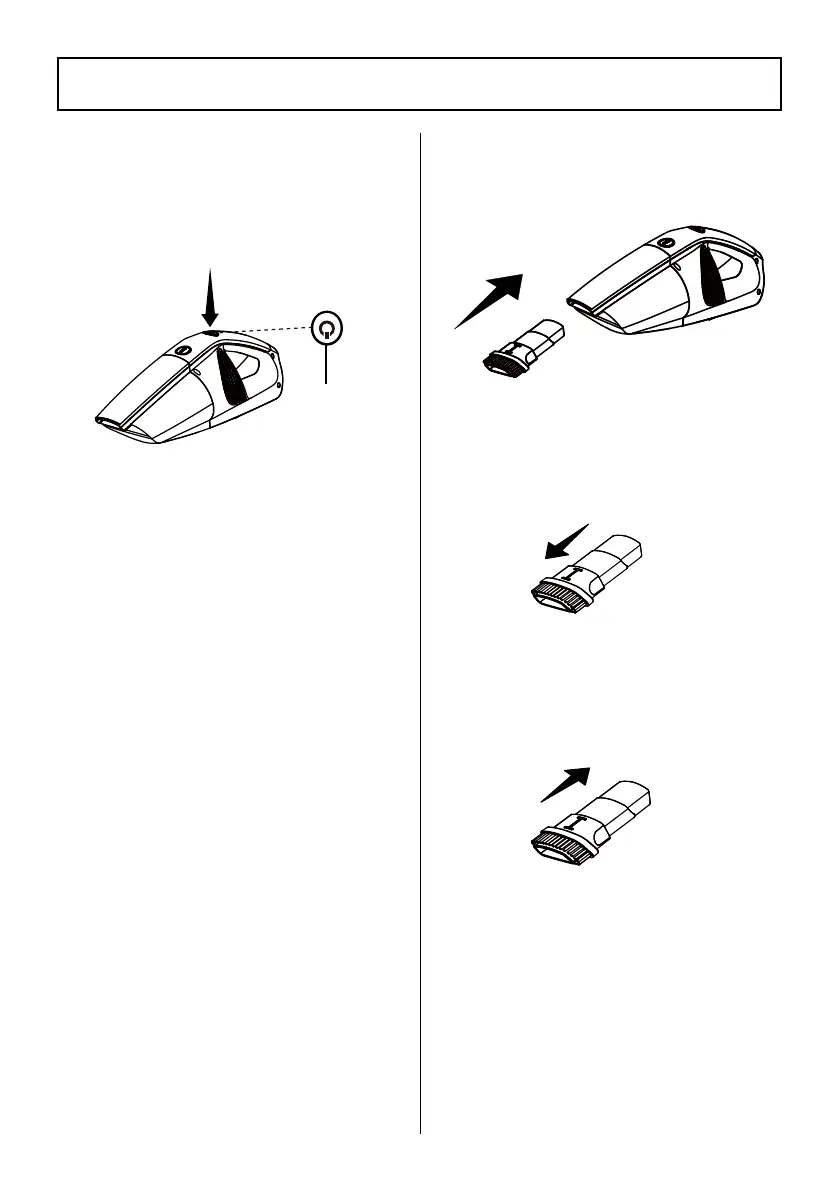- 11 -
CLEANING WITH THE HAND VACUUM
Power
Switch
2. To turn on the hand vacuum, press the
power switch located on top of the
handle. Once turned on, the power
switch will be lit. To turn off, press the
power switch located on top of the
handle again.
NOTE:
When the hand vacuum is low on
battery power, the power switch will flash.
The flashing will stop if the vacuum is fully
charged or is completely out of battery
power.
To charge the hand vacuum, first turn it off.
Place the hand vacuum into the main body
and charge the whole unit or charge the
hand vacuum directly.
3. To clean areas that are difficult to reach,
use the combination tool provided by
inserting the end of tool into the hand
vacuum suction port.
4. The combination tool can be used as
a crevice tool or a dusting brush. To
transition from crevice tool to dusting
brush, slide the brush to the top. Ensure it
clicks into place to secure for operation.
5. To return the combination tool back to
the crevice function, slide the brush back
into the bottom position. Ensure it is
securely locked into place.
