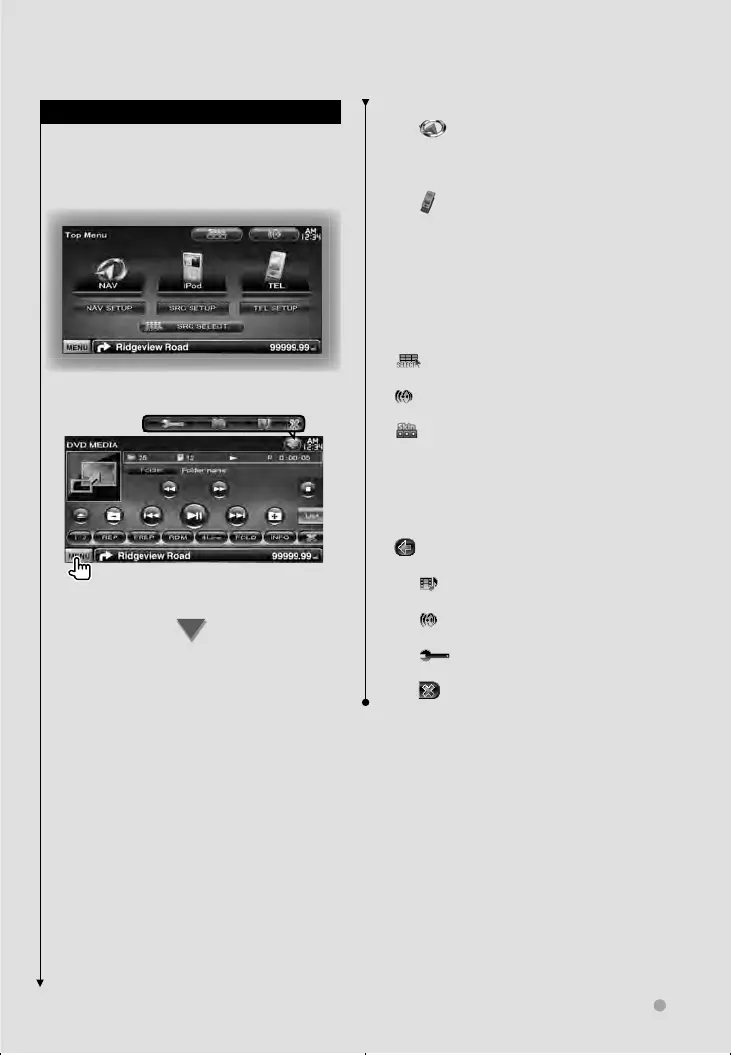English 15
Basic Operation
How to Display Top Menu Screen
Top Menu screen is the entrance to all the
functions. You can enter source operation screen
as well as various setup menu from this screen.
Top Menu screen
How to display the Top Menu screen
Touch the [MENU] button on any screen.
The Top Menu screen appears.
Buttons on the Top Menu screen
[NAV
] Switches to the navigation screen.
[SRC] Switches to the source control screen of
the selected source. The icon of this button
changes according to the selected source.
[TEL
] Switches to the Hands Free Main
screen. (page 44)
[NAV SETUP] Displays Navigation SETUP screen.
Refer to the navigation instruction manual for
setting up the navigation system.
[SRC SETUP] Displays SETUP Menu screen. (page
57)
[TEL SETUP] Displays Hands Free SETUP screen.
(page 48)
[
SRC SELECT] Displays Source Select
screen. (page 12)
[
] Displays Audio Control Menu screen. (page
54)
[
] Changes the screen skin each time it is
pressed.
The buttons listed below are common for
many screens.
[MENU] Displays Top Menu screen.
[
] Opens the function bar. The buttons shown
below appear.
[
] Displays the currently selected source
screen.
[
] Displays Audio Control Menu screen.
(page 54)
[
] Displays SETUP Menu screen. (page
57)
[
] Closes the function bar.
B64-4644-0000VWEEn.indd15B64-4644-0000VWEEn.indd15 09.12.222:42:47PM09.12.222:42:47PM
