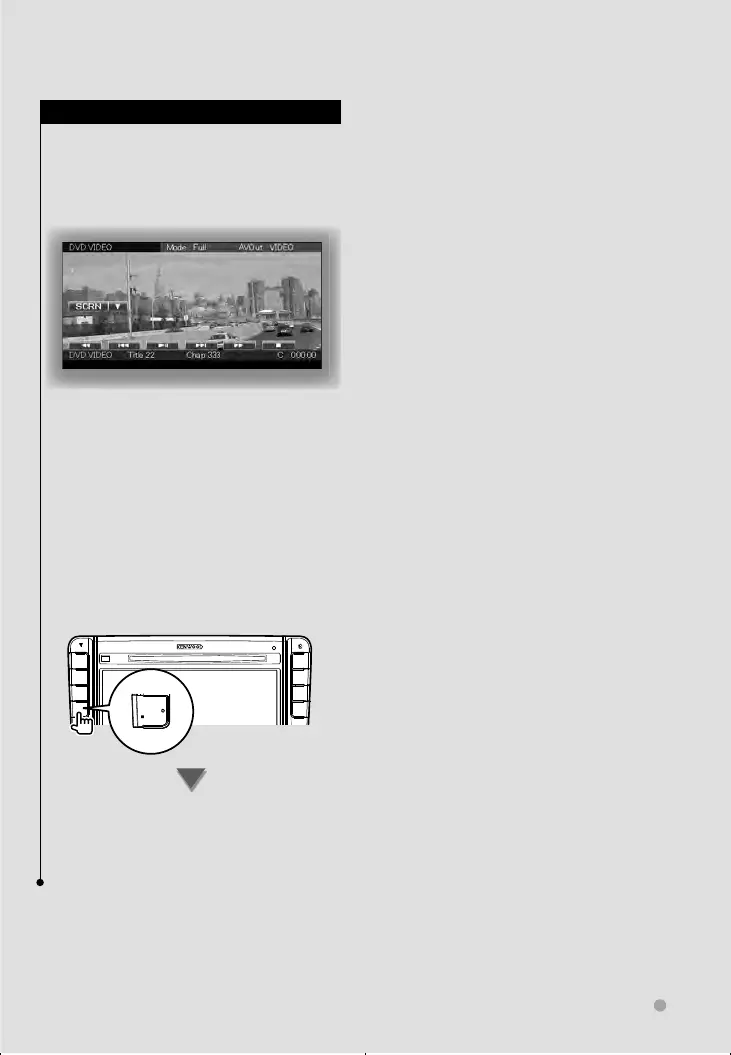English 17
Basic Operation
How to Display the Easy Control Screen
Basic operation buttons of the selected source
can be displayed on the playback screen of
visual sources so that you can control the source
without switching the screen.
Easy Control screen
Buttons on the Easy Control screen
[∞] Changes the function as follows by touching
the [∞] button.
[SCRN] Displays Screen Control screen (page
41).
[TEL] Switches to the Hands Free Main
screen (page 44).
[1], [¡], [4], [¢], [7], [£8]
Buttons for source control. The buttons are
different depending on the source. See the
operation pages of each source.
While watching the visual source
FNC
V.OFF
The Easy control screen appears.
⁄
• Easy Control screen is hidden when you touch the central
part of the monitor.
B64-4644-0000VWEEn.indd17B64-4644-0000VWEEn.indd17 09.12.222:42:49PM09.12.222:42:49PM
