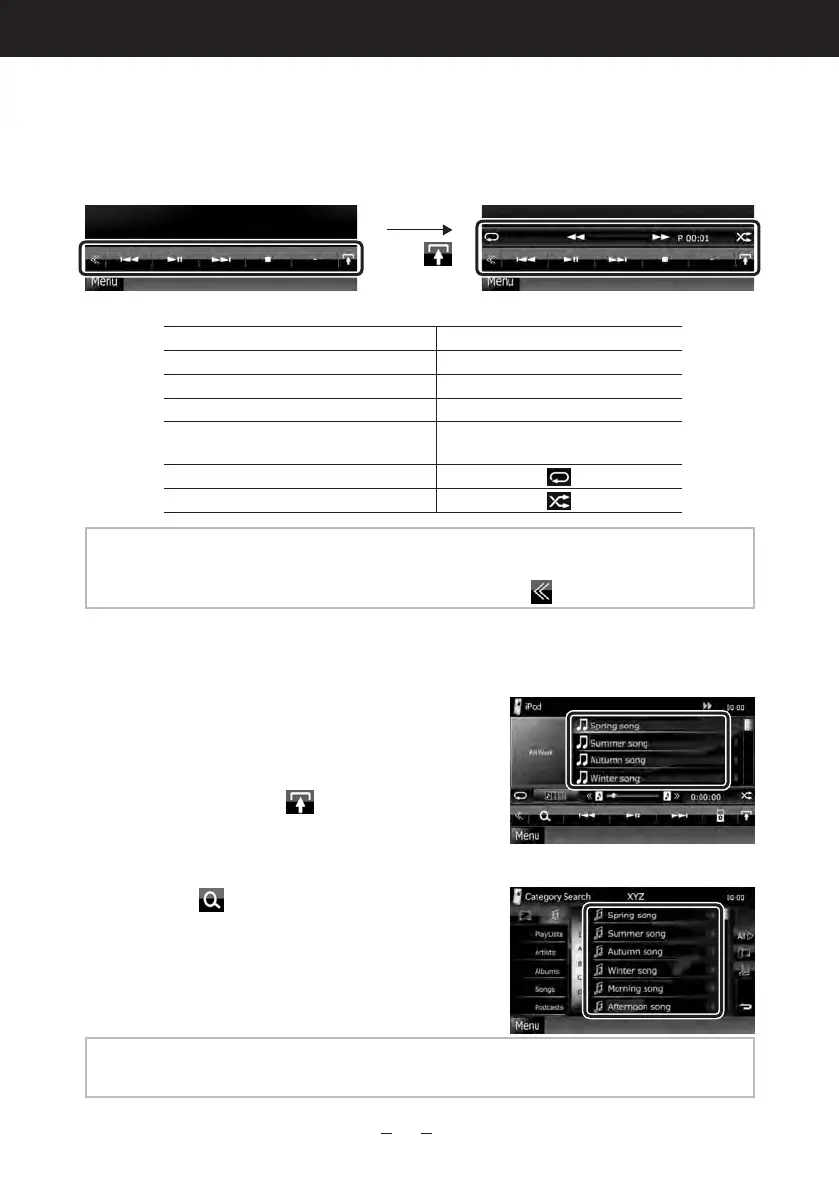18
Quick Start Guide
2
Control the music you are listening to on the source control
screen.
The following symbols indicate the keys on the screen.
The functions of the keys are the same despite the difference of the source you are listening to.
Touch [
]
Basic operations from this screen
Plays or pauses:
38
Stops playing:
7
Disconnects the device:
0
Searches the previous/next content: 4 ¢
Fast forwards or Fast backwards: 1 ¡ or
move the cursor in the center bar
Repeats current content:
Plays all contents in random order:
NOTE
• For other operations, refer to the Instruction Manual.
• If desired key is not displayed in the multi-function bar, touch the [
] to switch the menu.
3
Search the track/file you want to listen to.
List search
1) Touch center of the screen.
The content list of the media being played is
displayed.
If the information of the current track only
is displayed, touch [
] to switch the list
display.
Refined search
1) Touch [
].
2) Touch the desired refinement method.
The list is refined by the item you selected.
3) Touch the desired item.
NOTE
• For details on searching operations, refer to Search Operation (P.36) in the Instruction Manual.
B59-2048-00_00_DNX7_E_en.indd 18 10/12/16 12:11
