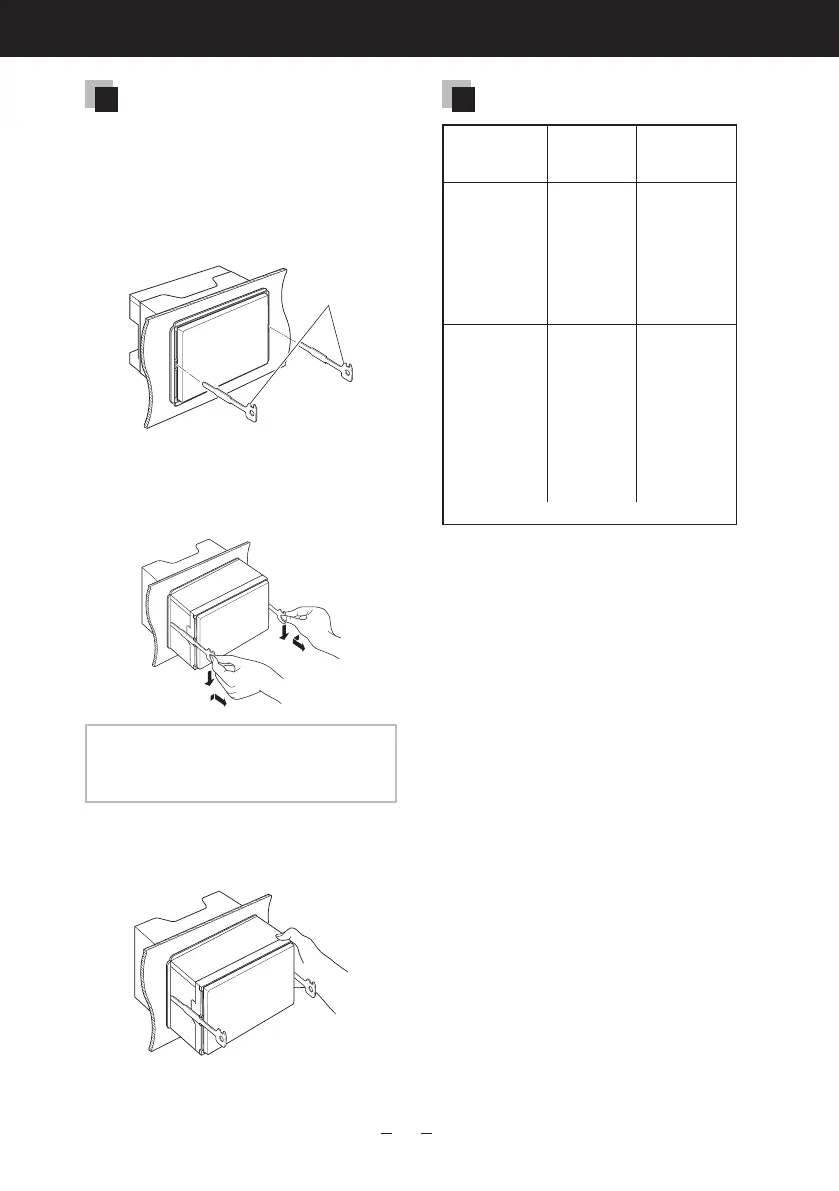27
DNX7280BT/DNX5280BT/DNX4280BT/DNX5580BT
Removing the unit
1) Remove the hard rubber frame by
referring to step 1 in "Removing
the hard rubber frame" (P.26).
2) Insert the two removal tools
(accessory 4) deeply into the
slots on each side, as shown.
4
3) Lower the removal tool toward
the bottom, and pull out the unit
halfway while pressing towards
the inside.
NOTE
• Be careful to avoid injury from the catch
pins on the removal tool.
4) Pull the unit all the way out with
your hands, being careful not to
drop it.
Connector Function Guide
Pin Numbers
for ISO
Connectors
Cable Color Functions
External Power
Connector
A-4 Yellow Battery
A-5 Blue/White Power Control
A-6 Orange/White Dimmer
A-7 Red Ignition (ACC)
A-8 Black Earth (Ground)
Connection
Speaker
Connector
B-1 Purple Rear Right (+)
B-2 Purple/Black Rear Right (–)
B-3 Gray Front Right (+)
B-4 Gray/Black Front Right (–)
B-5 White Front Left (+)
B-6 White/Black Front Left (–)
B-7 Green Rear Left (+)
B-8 Green/Black Rear Left (–)
*Speaker Impedance: 4-8 Ω
B59-2048-00_00_DNX7_E_en.indd 27 10/12/16 12:11
