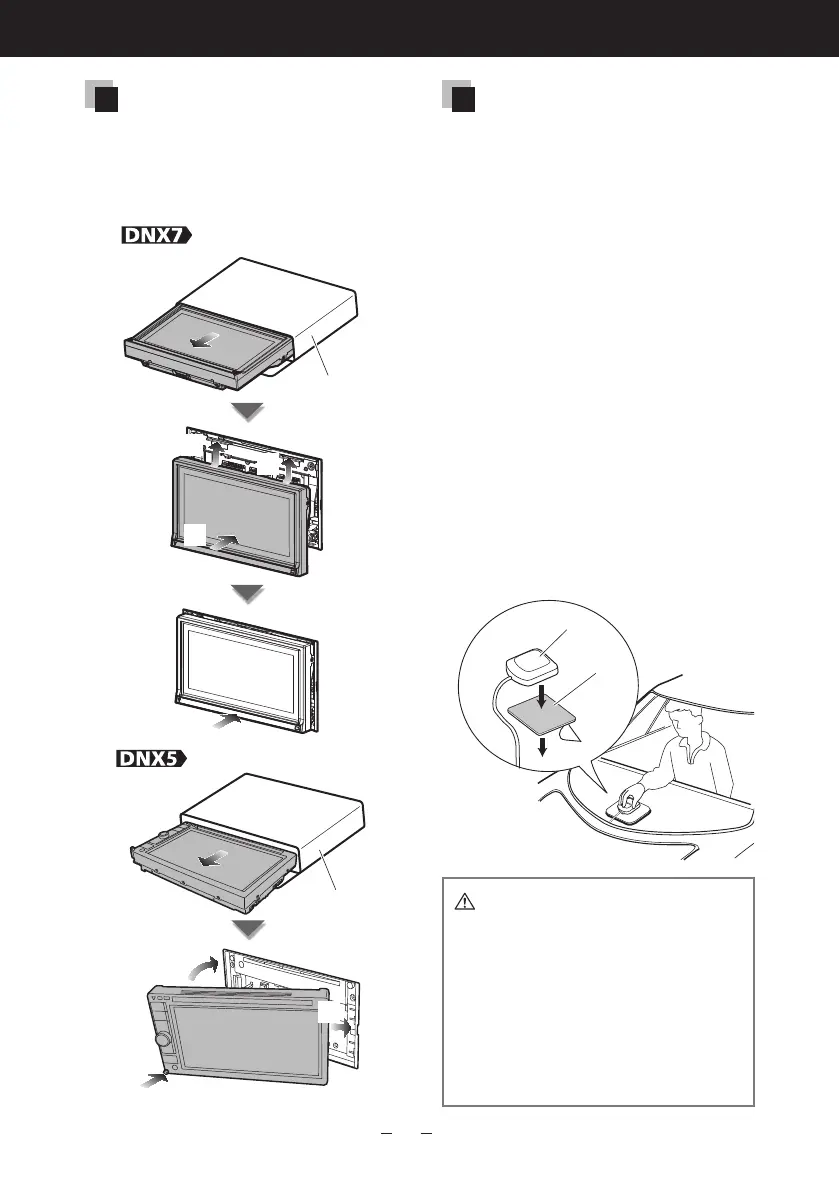25
DNX7280BT/DNX5280BT/DNX4280BT/DNX5580BT
Attaching the front panel
Hold the front panel securely so as
not to drop it accidentally. Fit the
panel onto the attaching plate until it
is firmly locked.
1
1
2
3
Accessory 5
2
3
1
Accessory 5
GPS antenna
GPS antenna is installed inside of
the car. It should be installed as
horizontally as possible to allow easy
reception of the GPS satellite signals.
To mount the GPS antenna inside
your vehicle:
1) Clean your dashboard or other
surface.
2) Peel the backing off of the
adhesive on the bottom of the
metal plate (accessory 8).
3) Press the metal plate (accessory
8) down firmly on your
dashboard or other mounting
surface. You can bend the metal
plate (accessory 8) to conform to
a curved surface, if necessary.
4) Place the GPS antenna (accessory
7) on top of the metal plate
(accessory 8).
8
7
• Depending on the type of car, reception
of the GPS satellite signals might not be
possible with an inside installation.
• The GPS antenna should be installed at
a position that is spaced at least 12 inch
(30 cm) from cellular phone or other
transmitting antennas. Signals from the
GPS satellite may be interfered with by
these types of communication.
• Painting the GPS antenna with (metallic)
paint may cause a drop in performance.
B59-2048-00_00_DNX7_E_en.indd 25 10/12/16 12:11
