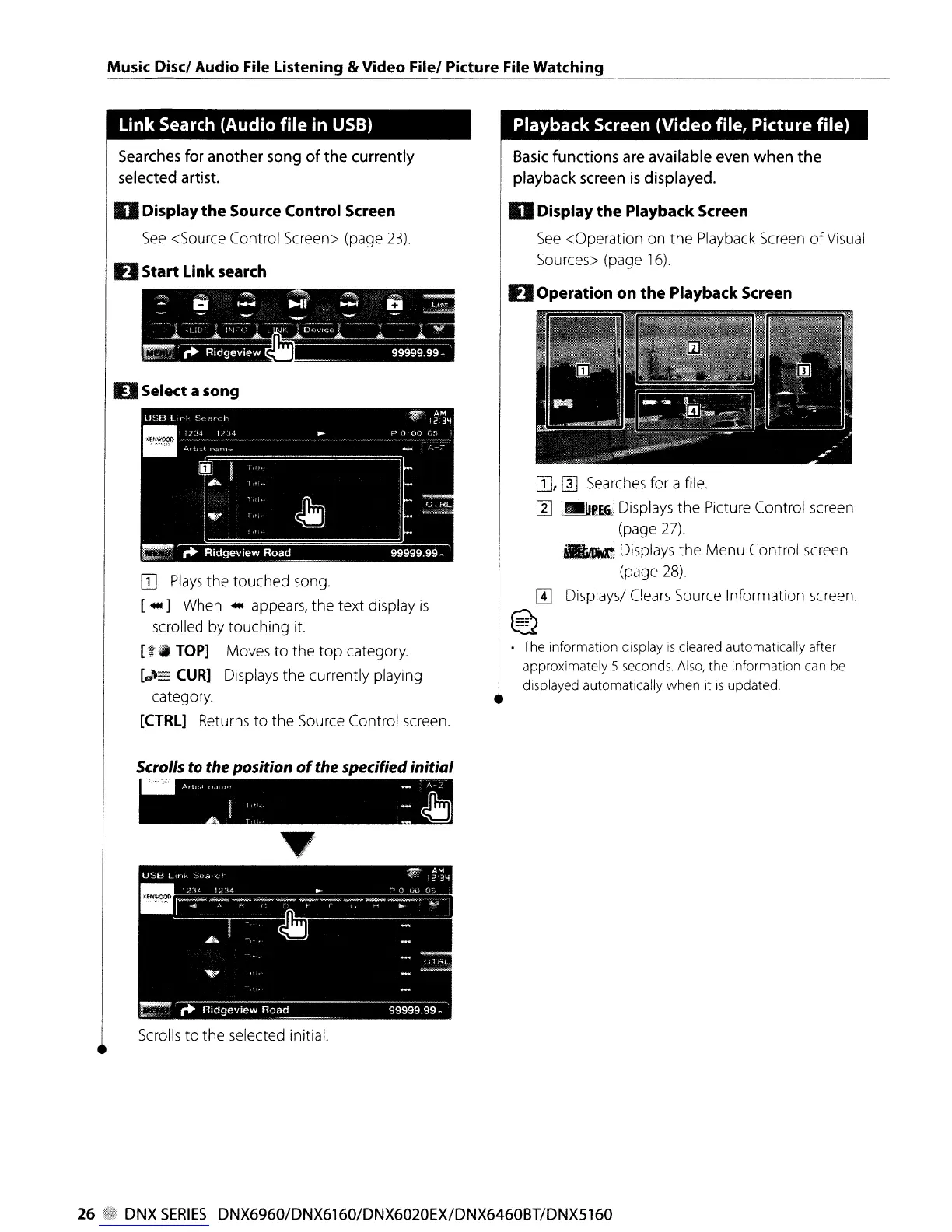Music DiscI Audio File Listening & Video Filel Picture File Watching
Link Search (Audio file in
USB)
Searches
for
another
song
of
the
currently
selected artist.
D Display
the
Source Control Screen
See
<Source
Control
Screen>
(page
23).
II
Start Link search
"'f%·-~~a
""
1:1
1-
~r
~
K..;I
L
...
- - -
~
- -
~-
.L~¥~L~~~~~~~~~~-j~~<;:'v~'~l-_--~~~~~~
~~
~
~
~
...
Ridgeview
99999.99 .
II
Select a song
[TI
Plays
the touched
song.
[
..
]
When
..
appears,
the text display
is
scrolled
by
touching
it.
[t8
TOP]
Moves
to the top category.
[J'=
CUR]
Displays
the currently playing
category.
[CTRL]
Returns
to the
Source
Control
screen.
Scrolls
to
the position
of
the
specified initial
Artl~"
nOllll'-'
_
"A
=
I
r,'
- Jik
1
It
1
~
Scrolls
to the selected initial.
Playback Screen (Video file, Picture file)
Basic
functions
are available even
when
the
playback screen
is
displayed.
D Display
the
Playback Screen
See
<Operation on the
Playback
Screen
of
Visual
Sources>
(page
16).
II
Operation on
the
Playback Screen
[TI,
[]]
Searches
for a
file.
I1J
i.~.tE.i,
Displays
the
Picture
Control
screen
(page
27)
.
.
~
Displays
the Menu Control
screen
(page
28).
m Displays/
Clears
Source
Information
screen.
~
. The information display
is
cleared automatically after
approximately 5 seconds.
Also,
the information can be
displayed automatically
when
it
is
updated.
26 DNX
SERIES
DNX6960/DNX6160/DNX6020EX/DNX6460BT/DNX5160
